
|

|
Forum Index : Microcontroller and PC projects : Two problems - #1 ILI9341 not working and #2 I2C not working
| Page 1 of 2 |
|||||
| Author | Message | ||||
| VK2AHB Regular Member Joined: 28/07/2022 Location: AustraliaPosts: 51 |
I bought a couple of these TFT displays. They look very similar to the one on P47 of the manual except don't have the Touch IC. I set up the OPTIONS as per P47 and connected one up as per the diagram (without the four SD card connections on the right). Alas, all I got was a white screen for GUI TEST LCDPANEL. After this failure, I did OPTION RESET, set the options as before and reconnected the SSD1306I2C display which had been working. I hadn't moved these connections on Pins 1,4,5. OPTION SYSTEM I2C GP2, GP3 OPTION SYSTEM SPI GP10, GP11, GP12 OPTION LCDPANEL SSD1306I2C, LANDSCAPE OPTION SDCARD GP13 When I ran my DateTimeTemp program, I got an error - RTC not responding. Nothing was working. PRINT TEMPR(1) returned 1000 from the DS18B20. Nothing on the display so I reloaded the firmware to see if that would help. No, it didn't. Interestingly, the program was still in memory after the reload of firmware. I thought it would clear everything. Paul VK2AHB |
||||
| phil99 Guru Joined: 11/02/2018 Location: AustraliaPosts: 2140 |
That nothing on System I2C is working suggests a continuity issue. Check that you have low resistance from Pico 3V3, Gnd, SDA and SCL pins to the corresponding pins on each device and no shorts between them. Could SDA and SCL have got transposed? GP2 = Pin 4 = SDA, GP3 = Pin 5 = SCL. |
||||
| VK2AHB Regular Member Joined: 28/07/2022 Location: AustraliaPosts: 51 |
After putting #1 board back in, all worked. So I put #2 board back in, and it worked too! '5 Aces beats me!' Paul VK2AHB |
||||
| VK2AHB Regular Member Joined: 28/07/2022 Location: AustraliaPosts: 51 |
But the problem of the TFT display remains. Paul VK2AHB |
||||
| morgs67 Regular Member Joined: 10/07/2019 Location: AustraliaPosts: 75 |
I believe GUI controls only work with TOUCH, so no touch IC no GUI items, such as GUI TEST. Tony |
||||
| phil99 Guru Joined: 11/02/2018 Location: AustraliaPosts: 2140 |
A simple way to test an LCD panel. CLS RGB(RED): PAUSE 500: CLS RGB(GREEN): PAUSE 500: CLS RGB(BLUE) |
||||
| matherp Guru Joined: 11/12/2012 Location: United KingdomPosts: 9129 |
Not true. GUI TEST LCDPANEL will always work when a display is configured. If you get just a white screen then either the wiring is incorrect or it isn't an ILI9341 controller |
||||
| stanleyella Guru Joined: 25/06/2022 Location: United KingdomPosts: 2129 |
ili9341 runs from 5V although the signal pins are 3.3V logic level. RU powering at 5V? Are the touch pins wired.. without the touch chip? |
||||
| thwill Guru Joined: 16/09/2019 Location: United KingdomPosts: 4043 |
Not sure how relevant it is, but my experience is you can run an ILI9341 module (specifically the 2.8" red one) quite happily from 3.3V - though now I come to think of it whilst I have wired them for touch I have never actually used it, so someone else will need to chime in there. Best wishes, Tom Edited 2023-05-24 01:46 by thwill Game*Mite, CMM2 Welcome Tape, Creaky old text adventures |
||||
| stanleyella Guru Joined: 25/06/2022 Location: United KingdomPosts: 2129 |
supply says vcc and goes through a 3.3V 3 pin reg so might cause a problem with 3.3V supply. just a thought. I have an ili9341 without touch chip and works ok for display only. ones with touch and sd card work but from 5V supply. There's a solder jumper to short the 3.3V reg so it runs from 3.3V. |
||||
| VK2AHB Regular Member Joined: 28/07/2022 Location: AustraliaPosts: 51 |
The diagram on P47 shows Vcc and LED going to 5V. Paul |
||||
| Mixtel90 Guru Joined: 05/10/2019 Location: United KingdomPosts: 6798 |
An unmodified ILI9341 is designed to run from 5V on VCC. The IO signals are 3V3 compatible as the on-board components, apart from the LCD backlight, are fed via an on-board LDO regulator. The backlight is designed to run from 5V but will run a bit dimmer from 3V3. You can run the display completely from 3V3 by closing the link close to the regulator (it simply shorts it out). Don't apply 5V to VCC after you've done that - you'll probably kill the whole display permanently. My personal choice is to use these displays as intended. The backlight is quite a heavy load and running it from a regulated supply brings no benefit. You are heating up a regulator for nothing. You *may* be able to power the whole display from the PicoMite's 3V3 switcher, but I'd suggest using PWM to dim the backlight to reduce the current draw. Also, put a capacitor from VCC to GND at the display to reduce those PWM pulses a bit. Have you any idea what those displays actually are, Paul? Is the pinout the same as the P47 example? Mick Zilog Inside! nascom.info for Nascom & Gemini Preliminary MMBasic docs & my PCB designs |
||||
| phil99 Guru Joined: 11/02/2018 Location: AustraliaPosts: 2140 |
Some time ago, if my geriatric memory is to be trusted, someone received a display with a different controller chip to the one they ordered. They looked the same but as none have the chip ID printed on them a supplier could get them mixed up. Trial and error may be the only way to find the right driver. |
||||
| VK2AHB Regular Member Joined: 28/07/2022 Location: AustraliaPosts: 51 |
Yes, the pinouts are exactly the same. But if the controller chip is something else, where do I go then? Paul |
||||
| phil99 Guru Joined: 11/02/2018 Location: AustraliaPosts: 2140 |
The manual lists a number of SPI panels that use the same pins on the Pico. Type:- OPTION LCDPANEL DISABLE to remove the current driver. Configure the next on the list and repeat till one works. First I would check continuity from each pin on the Pico to the corresponding pin on the panel. Breadboard contacts aren't always reliable. |
||||
| Mixtel90 Guru Joined: 05/10/2019 Location: United KingdomPosts: 6798 |
If ILI9341 doesn't work then ILI9488 would be my second guess. Edited 2023-05-24 23:19 by Mixtel90 Mick Zilog Inside! nascom.info for Nascom & Gemini Preliminary MMBasic docs & my PCB designs |
||||
| Volhout Guru Joined: 05/03/2018 Location: NetherlandsPosts: 4247 |
I use the same module. You must power it from 5v (Vsys of pico). The module has 4.7k pullup resistors. If you add 10k pull down resistors on your breadboard you get nice 3.3 v logic levels. For me it is working fine. Volhout Remark: my unit needed a rechargeable battery, if you use a lithium or alkaline battery you may destroy the battery sine it will try to charge it. Edited 2023-05-25 00:16 by Volhout PicomiteVGA PETSCII ROBOTS |
||||
| VK2AHB Regular Member Joined: 28/07/2022 Location: AustraliaPosts: 51 |
Progress of sorts! Using ILI9481 gave rubbish for most of the screen but GUI TEST worked in a small area. ILI9488 works sorta! Orientation is reversed, ie P=Landscape and colours are wrong. However, it's a start. 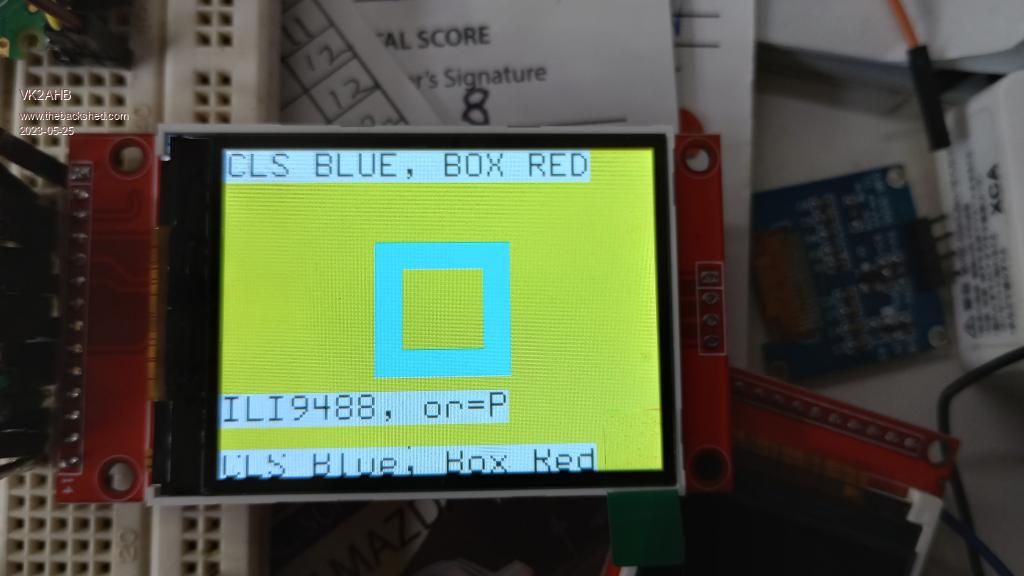 |
||||
| VK2AHB Regular Member Joined: 28/07/2022 Location: AustraliaPosts: 51 |
I spoke too soon! I plugged in an RTC and DS18B20 on the breadboard, and now the display doesn't work. I disconnected them, still no go. There is 4.84 on Vbus and 4.5B on Vsys. Paul VK2AHB |
||||
| phil99 Guru Joined: 11/02/2018 Location: AustraliaPosts: 2140 |
That you keep having go / no-go hardware issues suggests that breadboard is ready for retirement. Getting something on the screen is encouraging. When you have the reliability issue sorted try more drivers. |
||||
| Page 1 of 2 |
|||||