
|

|
Forum Index : Microcontroller and PC projects : PicoMiteVGA+: BlackJack - Playing Cards
| Author | Message | ||||
vegipete Guru Joined: 29/01/2013 Location: CanadaPosts: 1110 |
Greetings, After recent discussions about displaying playing cards, I thought I would have a try at encoding a set of playing cards as a font. With some overlaying of different 'characters' the result is tolerable. This requires the use of transparent text, which I understand some displays can't do. (Why not, even without MISO?) I've attached a quickie version of Black Jack to demonstrate how to use the font and card display routine. Generally, press [SPACE] to hit, [ENTER] to stand, [ESC] to quit. Enjoy, and maybe others will find this useful. BlackJack02.zip Visit Vegipete's *Mite Library for cool programs. |
||||
| Hawk Senior Member Joined: 15/07/2021 Location: AustraliaPosts: 141 |
Hey Pete, Just found time to have a look at your playing card implementation. It looks really good, and surprisingly simple.  I noticed that the black card's corner symbols are part of the border characters, so I can see why you made them blue. They would probably look good black if you made the background colour green. Was it difficult to come up with the series of card layers? Effectively, you have created a layer per colour on the card. If you wanted more colours on the card, you would just display another layer. What is really good, is that the size of the font is very small...~6K. You've certainly given people a good infrastructure upon which to write card games. For my game, I am planning to animate the cards, ie, move them across the table as they are dealt or played. Would this be possible using your font technique? Is it possible to save and replace the background that a card moves over? This gives me ideas for the multicolour text characters that I would like to implement. Cheers, Hawk Edited 2023-05-09 11:47 by Hawk |
||||
| phil99 Guru Joined: 11/02/2018 Location: AustraliaPosts: 2140 |
Perhaps after TEXTing a card character to the screen or frame buffer it's location can be read back as a sprite and animated in the usual way. |
||||
| Volhout Guru Joined: 05/03/2018 Location: NetherlandsPosts: 4247 |
Impressive card game Vegipete. The code is simple, clear formatted, and very comprehensive. You made perfect use of the capabilities of transparent colors in fonts. Hats off !! Volhout P.S. did you notice the "7" in the lower side of the card is mirrored ? I guess you where checking if we where paying attention.... Edited 2023-05-09 17:21 by Volhout PicomiteVGA PETSCII ROBOTS |
||||
| Hawk Senior Member Joined: 15/07/2021 Location: AustraliaPosts: 141 |
That's a nice solution. I have been working on the movement of cards on the display. At the moment I'm having tearing issues. Not sure whether to solve them using delays in the move routine, or use double buffering. Double buffering seems like overkill. I'm working with a new set of card images based on these from Michael B. Myers Jr, which were designed for the Pico8. 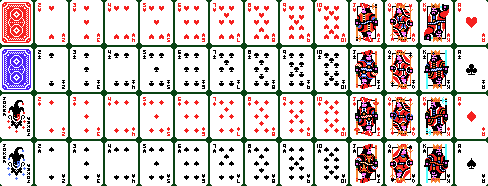 (This version has already been colourised to the PicoMiteVGA's palette.) The non-picture cards would be much easier for you to create. The picture cards, however, have many more colours. Hawk |
||||
| Volhout Guru Joined: 05/03/2018 Location: NetherlandsPosts: 4247 |
Vegipete, This blackjack game works nice. Just fun to play with it.. Volhout PicomiteVGA PETSCII ROBOTS |
||||