
|

|
Forum Index : Microcontroller and PC projects : Help needed with SD card in Picomite
| Author | Message | ||||
| charlielamus Newbie Joined: 08/04/2023 Location: United KingdomPosts: 4 |
Hello all, I am quite new to all this vintage computing lark (at least, I last programmed a 6502 when it wasn't vintage computing), and I am cutting my teeth with a Picomite VGA on a breadboard. I am having problems connecting my SD card reader - a no-name breakout board from Amazon - to the Picomite. Once connected, it will happily change to drive B, but on giving the 'files' command it says there is no SD card connected. If I try holding the card in a fraction with my finger, it says that there is no FAT filesystem on it, but does at least say "SD card removed" when I take the card out. I have checked and rechecked the SPI connections, tried multiple cards, and formatted them in Fat 16, fat 32 and at various allocation sizes. Nothing seems to work. I have also tried other SPI pins on the Pico to no avail. Any ideas? Thank you! |
||||
| matherp Guru Joined: 11/12/2012 Location: United KingdomPosts: 9139 |
a no-name breakout board from Amazon - to the Picomite Does the breakout have components on it? There shouldn't be any. Many of them are designed for level changing 5V to 3.3V for Arduino and are not suitable. |
||||
| charlielamus Newbie Joined: 08/04/2023 Location: United KingdomPosts: 4 |
Yes indeed it does - a bunch of tiny surface mount components which may be resistors. And the Voltage in pin is labelled 3.3V. is that the wrong thing? I thought that the Pico operated on 3.3v? |
||||
| charlielamus Newbie Joined: 08/04/2023 Location: United KingdomPosts: 4 |
This is the one I have: 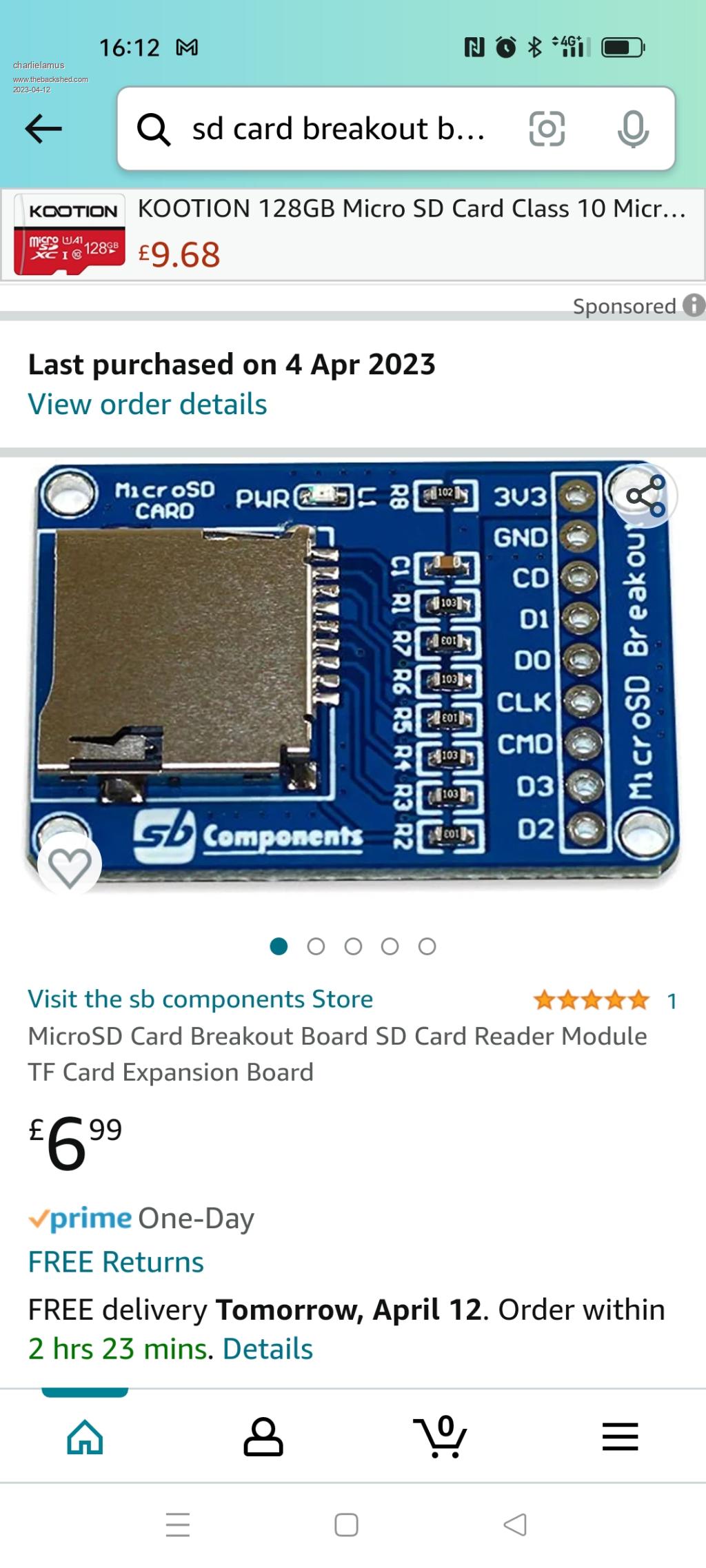 |
||||
| matherp Guru Joined: 11/12/2012 Location: United KingdomPosts: 9139 |
For simplicity set (assuming VGA firmware) OPTION SYSTEM SPI GP22, GP10,GP11,GP12 You are then going to connect as follows: GP10 - CLK GP11 - CMD GP12 - DAT0 GP22 - D3 GND - GND 3.3 - 3.3 But first buzz out which resistors connect to these pins and whether they are series resistors or pullups. If pullups remove them. If series resistors remove and replace with a solder blob. They look like pullups so R1-R7 can all be removed. Pullups are used for SDIO connection (and for this they are even the wrong value). They should not be used for SPI connections Edited 2023-04-12 01:28 by matherp |
||||
| charlielamus Newbie Joined: 08/04/2023 Location: United KingdomPosts: 4 |
Thank you! I will try that I can quite happily identify which resistor bells to which pin but what is the difference between series resistors and pull ups, and how can I tell? I thought pull up resistors *were* in series with the pins? |
||||
| Martin H. Guru Joined: 04/06/2022 Location: GermanyPosts: 1115 |
PullUp has one Side is connectet to +3.3V andt the other side to the Data Pin... If they are Serial they connect the Data Connection from the Board with the Data Connection on the Card Reader, so they are inside the data line. Edited 2023-04-12 01:37 by Martin H. 'no comment |
||||
| matherp Guru Joined: 11/12/2012 Location: United KingdomPosts: 9139 |
pullups - one end connected to 3.3V series - one end to the edge connector, the other to the socket |
||||
| Mixtel90 Guru Joined: 05/10/2019 Location: United KingdomPosts: 6812 |
It looks to me as if it should work, in theory. Those resistors look like 10k pullups. Additionally there's a supply bypass capacitor and a 1k/LED across the supply. As a matter of interest, the micro SD card modules that I got from ebal also have 10k pullups - and they work. Maybe I'm just lucky? I assume you are using the 3V3 supply from the PicoMite?. You could try adding a 2R2 series resistor then an electrolytic bypass capacitor of 10-47uF. Normally we don't need to filter the supply for micro SD cards. Edited 2023-04-12 01:43 by Mixtel90 Mick Zilog Inside! nascom.info for Nascom & Gemini Preliminary MMBasic docs & my PCB designs |
||||
| Geoffg Guru Joined: 06/06/2011 Location: AustraliaPosts: 3196 |
It looks like this card is designed to work with 3.3V micros and the Raspberry Pi Pico in particular. See this reference: https://learn.sb-components.co.uk/MicroSD-Breakout So the problem is not with the breakout card. It would be best to do as Peter suggested... Connect as follows: GP10 - CLK GP11 - CMD GP12 - DAT0 GP22 - D3 GND - GND 3.3 - 3.3 Then enter the following at the command prompt: OPTION SYSTEM SPI GP22, GP10,GP11,GP12 Make sure that you entered the command correctly and check that your connections are secure and reliable. Geoff Geoff Graham - http://geoffg.net |
||||
| JanVolk Senior Member Joined: 28/01/2023 Location: NetherlandsPosts: 145 |
Charlielamus, Try a somewhat smaller SD card, because 128GB is a bit large. I myself have the best experience with micro SD cards of 4-32 GB. And 32GB is a cheap standard size. First check with an external card reader if you can write and read something along the way and create a few directories and put some .bas files in them. Then you know for sure that there is something on it. Jan |
||||
| JanVolk Senior Member Joined: 28/01/2023 Location: NetherlandsPosts: 145 |
Charlielamus, Have a look on AliExpress at Arduino Micro Card Reader. I really like these with 6 pins. But many other sellers. 2pcs/lot TF Micro SD Card Module Board Mini SD Card Module Memory Module For Arduino Arm Avr € 0.62 / lot (2 pieces) Price includes VAT Number: 9977 lots available Will be shipped to Netherlands Shipping: €1.42 Jan |
||||
| JanVolk Senior Member Joined: 28/01/2023 Location: NetherlandsPosts: 145 |
Charlielamus, Some text has been filtered because it contained prices, but the message is clear. Jan |
||||