
|

|
Forum Index : Microcontroller and PC projects : Webmite "failed to connect"
| Author | Message | ||||
| Glen0 Regular Member Joined: 12/10/2014 Location: New ZealandPosts: 86 |
Can anyone tell me what is wrong here? I am using WebMiteV5.07.07RC2 The WIFI Router I am trying to connect to has an SSID and and SSID(5G). Which one should I be using? I have referred to the manual posted by Pete Willard and the "Lessons" by LucV . 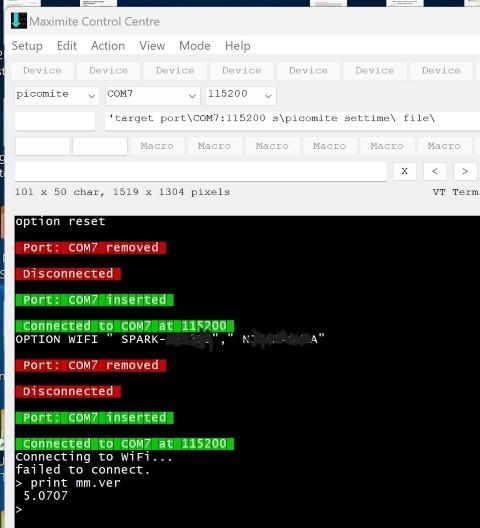  |
||||
| phil99 Guru Joined: 11/02/2018 Location: AustraliaPosts: 2140 |
Are the leading spaces meant to be there? OPTION WIFI " SPARK-......."," N........" |
||||
| lizby Guru Joined: 17/05/2016 Location: United StatesPosts: 3152 |
The WebMite is not 5G (if that is the issue). PicoMite, Armmite F4, SensorKits, MMBasic Hardware, Games, etc. on fruitoftheshed |
||||
TassyJim Guru Joined: 07/08/2011 Location: AustraliaPosts: 6102 |
The leading spaces within the quotes do look suspicious. Use the 2.4G band SSID Case is important. Your router might be a bit fussy like my FritzBox. The first connect attempt always fails. A CPU RESTART or reset button and all is good the second attempt. Jim VK7JH MMedit MMBasic Help |
||||
| Glen0 Regular Member Joined: 12/10/2014 Location: New ZealandPosts: 86 |
Thanks All Looks like it was the space between " and SPARK. It must have been a good weekend. Hope I didn't waste too much of your Mite time. Cheers |
||||