
|

|
Forum Index : Microcontroller and PC projects : Windoze dumb warning message....
| Author | Message | ||||
Grogster Admin Group Joined: 31/12/2012 Location: New ZealandPosts: 9308 |
Since the last update to W10, this message keeps coming up whenever I select more then five or ten files at once to copy: 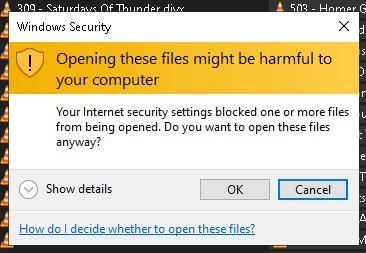 I click on OK, and then can continue to right-click-copy etc, but the extra click is a pain in the arse. I KNOW what I am doing, and I DON'T need f-ing Windoze telling me that copying more then a few files might be a risk. This never used to happen, but now it happens whenever I copy a few files at once ALL THE TIME. I am SO over this. Does anyone know how I can turn that bloody annoying crap message OFF? Edited 2023-04-02 16:54 by Grogster Smoke makes things work. When the smoke gets out, it stops! |
||||
| pd-- Senior Member Joined: 11/12/2020 Location: AustraliaPosts: 122 |
This should kill it https://www.makeuseof.com/windows-disable-these-files-might-harmful-computer/ |
||||
Grogster Admin Group Joined: 31/12/2012 Location: New ZealandPosts: 9308 |
Thank you, I will investigate that link.  Smoke makes things work. When the smoke gets out, it stops! |
||||
| mclout999 Guru Joined: 05/07/2020 Location: United StatesPosts: 469 |
To make a web link work on here you have to past into the dialog that pops up and when it fails right click it and past it again. https://www.makeuseof.com/windows-disable-these-files-might-harmful-computer/ |
||||
| robert.rozee Guru Joined: 31/12/2012 Location: New ZealandPosts: 2350 |
i'd read everything suggested very carefully before following the instructions given. option 2 is "Uninstall Internet Explorer", while option 4 is: "If uninstalling Internet Explorer did not help [...] try a Windows reset. It’s a time-consuming process, as the Windows reset function will remove all your apps [...] Alternatively, try installing Windows 11 without deleting your apps. If the issue persists, as a last resort, you will need to perform a Windows clean install to resolve the problem [...] Now You Can Move Files Without the Windows Security Alert" hint: the article starts out with suggestions that sound plausable, however the 'intelligence' that wrote it rapidly goes off the tracks  cheers, rob :-) |
||||
Grogster Admin Group Joined: 31/12/2012 Location: New ZealandPosts: 9308 |
Not interested in uninstalling IE or resetting Windoze - that's WAY too much trouble to go to, just to stop this bastard pop-up. I did change the UAC setting slider down to NEVER NOTIFY, but even with that applied, Windoze STILL produces that pop-up, so I need to look for other solutions. Anyone else got any links they can share? I guess I could always post a thread on the Microsoft forums, but I tend to get better and faster replies to computer stuff on THIS forum. Smoke makes things work. When the smoke gets out, it stops! |
||||
palcal Guru Joined: 12/10/2011 Location: AustraliaPosts: 1873 |
@Grogster have you tried this Link "It is better to be ignorant and ask a stupid question than to be plain Stupid and not ask at all" |
||||