
|

|
Forum Index : Microcontroller and PC projects : File transfer problems using MMEdit
| Author | Message | ||||
| Chrisk Senior Member Joined: 21/12/2014 Location: AustraliaPosts: 121 |
Hi Guys This having been going so well recently. Problem 1 When I transfer a short 4 line file to my micromite 64 the received file has at the end a series of characters. This upsets by data reading program. It has just occurred recently. Any ideas please. Problem 2 My laptop no longer sees my micromite 64. I have tried to reload the driver but Windows Device Manager says the "Silicon Chip" driver isn't the correct driver and does nothing. Should I reload the micromite 64. Chris K 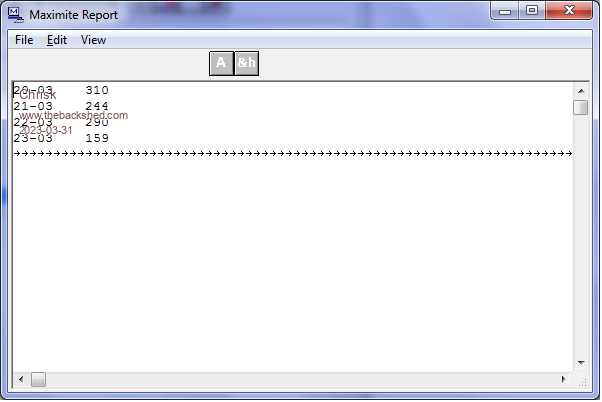 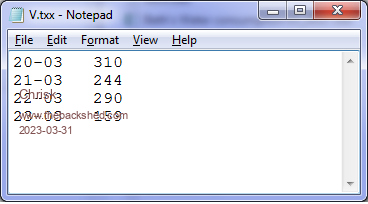 |
||||
TassyJim Guru Joined: 07/08/2011 Location: AustraliaPosts: 6102 |
When transferring files using XMODEM, the file is padded out to a multiple of 128 bytes. The padding character can be either chr$(0) or chr$(26). The standard allows either. That has always been the case. One way of removing the extra characters it to run the program on the 'mite. You may have to edit it to include files with the correct extension for your data files. ' XMODEM trim by TassyJim 23 Feb 23 OPTION EXPLICIT OPTION DEFAULT INTEGER DIM f$, tfile$ = "tempfile.txt" DIM safefile$= " bas py html htm txt csv log " DIM filetype$, packet$ DIM INTEGER n, k, fsize, blocks f$ = DIR$("*",FILE) DO WHILE f$ <> "" 'print f$ filetype$ = FIELD$(f$,2,".") 'print f$, filetype$ IF INSTR(safefile$,filetype$) THEN fsize = MM.INFO(FILESIZE f$) IF fsize MOD 128 = 0 THEN blocks = fsize/128 OPEN tfile$ FOR output AS #2 OPEN f$ FOR INPUT AS #3 FOR n = 1 TO blocks-1 packet$ = INPUT$(128,#3) PRINT #2, packet$; NEXT n packet$ = INPUT$(128,#3) CLOSE #3 FOR k = LEN(packet$) TO 1 STEP -1 IF MID$(packet$,k,1) <> CHR$(0) AND MID$(packet$,k,1) <> CHR$(26) THEN EXIT FOR ENDIF NEXT k packet$ = LEFT$(packet$, k) PRINT #2, packet$; CLOSE #2 KILL f$ RENAME tfile$ AS f$ PRINT f$, fsize, MM.INFO(filesize f$) PAUSE 1000 ENDIF ENDIF f$ = DIR$() LOOP In MMCC.inf you can change the pad character but if you change it to anything other than 0 or 26, XMODEM will fail. Look for this line in the general section Xmodem pad character = 0 Jim VK7JH MMedit MMBasic Help |
||||
| JohnS Guru Joined: 18/11/2011 Location: United KingdomPosts: 3816 |
Maybe try ZADIG.EXE to make Windows do what you want. John |
||||
| Chrisk Senior Member Joined: 21/12/2014 Location: AustraliaPosts: 121 |
Thanks guys I will give both of the suggestions a go. The strange thing is that Problem 2 wasn't a problem until recently. And somehow I must have avoided the padding because the files were always greater than 128 bytes. Chris K |
||||
TassyJim Guru Joined: 07/08/2011 Location: AustraliaPosts: 6102 |
The file gets padded to a multiple of 128 bytes. VK7JH MMedit MMBasic Help |
||||
| Turbo46 Guru Joined: 24/12/2017 Location: AustraliaPosts: 1611 |
Each packet of a xmodem transmission is 128 bytes long, the last one is padded to make it 128 bytes if it is less than 128 bytes. It's part of the spec and has always been that way. I can't remember the details now but it had something to do with CP/M file block size. It's that old. Look it up in Wikipedia if you want more info. Bill Keep safe. Live long and prosper. |
||||
| NPHighview Senior Member Joined: 02/09/2020 Location: United StatesPosts: 200 |
Historical note: XMODEM protocol was written during the Blizzard of 1978 by Ward Christensen, who along with Randy Seuss and others, operated The Itty Bitty Machine Company, a computer store in Evanston, Illinois, USA, in the 1970s. Ted Nelson, a computer visionary who coined the term "Hypertext", co-founded the company with Christensen and Seuss. I bought my first computer, a Z-80 - based "Digital Group" system with a whopping 2Kbytes of RAM, from that store in about 1975. I've still got a copy of Nelson's "Computer Lib / Dream Machines" from that era. Alas, the computer itself is long gone, but put to shame by the Colour Maximite. Live in the Future. It's Just Starting Now! |
||||