
|

|
Forum Index : Microcontroller and PC projects : Inputting extended characters in Tera Term
| Author | Message | ||||
| franzi Newbie Joined: 20/03/2023 Location: GermanyPosts: 6 |
I'd like to use the extended character set from fonts 1 and 4, but can't find a way to input them into a print string in Tera Term (Win 11). It must be a simple thing to do, but I've drawn a blank so far. Any help or advice would be grately appreciated. Greetings from Berlin, Germany. Franzi |
||||
TassyJim Guru Joined: 07/08/2011 Location: AustraliaPosts: 6102 |
You need to use chr$(xxx) or, if your device has the option of using escape sequences, that will be much easier. Directly storing values above 127 in a string is not permitted. Jim VK7JH MMedit MMBasic Help |
||||
| franzi Newbie Joined: 20/03/2023 Location: GermanyPosts: 6 |
Thanks. I had this working for one character at a time using Chr$(xxx), but am puzzled as to how I can create larger graphics using the extended character set. Tony Goodhew from the UK has posted a Youtube video showing a text and graphics workout for the Waveshare 1.44 LCD running uPython on a RPi Pico: 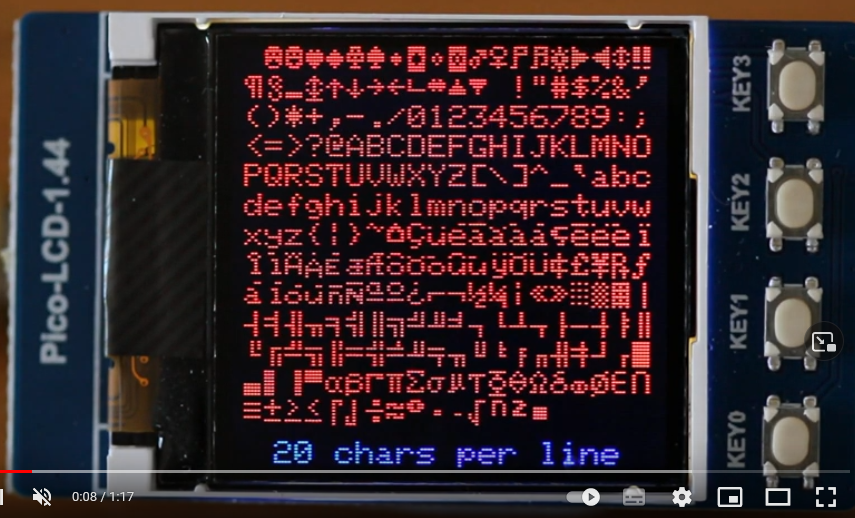 I'm trying to find out how to do the same in MMBasic, but I haven't used basic since the early eighties. Fnd finding the Picomite project a few weeks ago has rekindled my interest. I am using Tera Term VT on Win 11 to code my Picomite, and the embedded fonts folder in my PicoMite firmware download contained extra fonts, but no additional information. Tony Goodhew's interesting video is here Franzi |
||||
| JohnS Guru Joined: 18/11/2011 Location: United KingdomPosts: 3816 |
Probably something like for i=128 to 255 print chr$(i); next i (I think - can't try it.) Note the semicolon. Also try from i=1 Tera Term / etc if it gets the same chars won't love 'em. John |
||||
| phil99 Guru Joined: 11/02/2018 Location: AustraliaPosts: 2141 |
Sorry wrong thread. Edited 2023-03-29 21:51 by phil99 |
||||
| franzi Newbie Joined: 20/03/2023 Location: GermanyPosts: 6 |
Thanks for the suggestion John. I'm using Tera Term VT on Win 11, with an RPi Pico running version PicoMiteV5.07.07b28 of the firmware. On my console, coding with Print works, and for 128 to 255 generates: > RUN €‚ƒ„…†‡ˆ‰Š‹ŒŽ‘’“”•–—˜™š›œžŸ ¡¢£¤¥¦§¨©ª«¬®¯°±²³´µ¶·¸¹º»¼½¾¿ÀÁÂÃÄÅÆÇÈÉÊËÌÍÎÏÐÑÒÓÔÕÖ×ØÙÚÛÜÝÞßàáâãäåæçèéêëìíîïðñòóôõö÷øùúûüýþÿ> Changing my language preference in Tera Term to UTF-8 gives a slightly different result: ?? ¡¢£¤¥¦§¨©ª«¬®¯°±²³´µ¶·¸¹º»¼½¾¿ÀÁÂÃÄÅÆÇÈÉÊËÌÍÎÏÐÑÒÓÔÕÖ×ØÙÚÛÜÝÞßàáâãäåæçèéêëìíîïðñòóôõö÷øùúûüýþÿ> But the graphic characters (here from the manual) seem to be missing:  When I try to write text on a display with: for i=128 to 255 Text 0,0, chr$(i); next i the semicolon gives me: Error: Expression syntax Removing the semicolon gives me one character (seems to be *) on the display screen, and no error message. Franzi |
||||
| lizby Guru Joined: 17/05/2016 Location: United StatesPosts: 3152 |
Works for me (ILI9488): 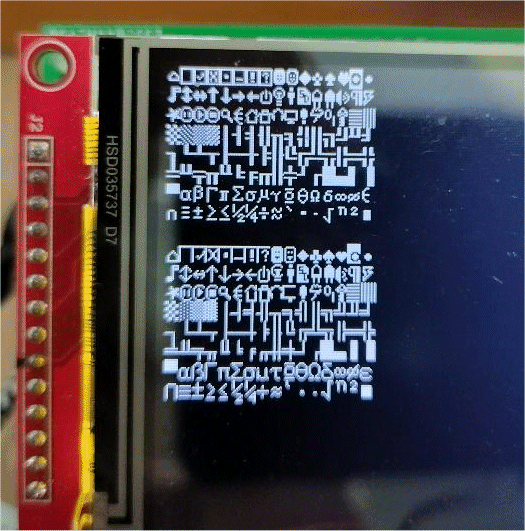 Edited 2023-03-29 23:29 by lizby PicoMite, Armmite F4, SensorKits, MMBasic Hardware, Games, etc. on fruitoftheshed |
||||
| Martin H. Guru Joined: 04/06/2022 Location: GermanyPosts: 1115 |
Picomite and Windows comunicate just with text. The Font in Terra Term is related to your installed Fonts in Windows. For the same output you need for windows a Font with the same characterset as on the Picomite. 'no comment |
||||
| Mixtel90 Guru Joined: 05/10/2019 Location: United KingdomPosts: 6814 |
&h7F to &hFF characters are only present in fonts 1 & 4 on the PicoMite AFAIK. You will also need to set Tera Term to use a Courier font, I think. Mick Zilog Inside! nascom.info for Nascom & Gemini Preliminary MMBasic docs & my PCB designs |
||||
| lizby Guru Joined: 17/05/2016 Location: United StatesPosts: 3152 |
A font change in teraterm to OEM8514 gave the IBM line drawing characters, but not the others: 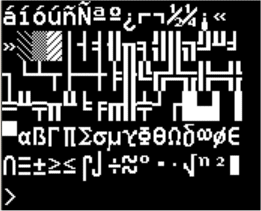 PicoMite, Armmite F4, SensorKits, MMBasic Hardware, Games, etc. on fruitoftheshed |
||||
| franzi Newbie Joined: 20/03/2023 Location: GermanyPosts: 6 |
Many thanks lizby! I've just got it working. Using your code it's just what I was trying to do:  Martin - thanks for your suggestions. I was trying to use the buit-in fonts from the Picomite, and thanks to lizby I've got it working now. I'm not sure how my image somehow rotated 90° left, but shows the result. Thanks to all for help and suggestions. Franzi |
||||
| thwill Guru Joined: 16/09/2019 Location: United KingdomPosts: 4047 |
I believe this is a Windows/Teraterm font that matches the PicoMite (and CMM2): https://github.com/thwill1000/cmm2-kingdom/blob/main/resources/CMM2f1.fon Not mine I hasten to add, but I like to keep a copy for posterity. Best wishes, Tom Edited 2023-03-30 00:59 by thwill Game*Mite, CMM2 Welcome Tape, Creaky old text adventures |
||||
| JohnS Guru Joined: 18/11/2011 Location: United KingdomPosts: 3816 |
TEXT has different syntax and meaning. Yes, remove the semicolon - but you also need to change the x,y position :) John |
||||