
|

|
Forum Index : Microcontroller and PC projects : EasyEDA - First impressions very positive
| Author | Message | ||||
| matherp Guru Joined: 11/12/2012 Location: United KingdomPosts: 9139 |
I've been a long term user of DesignSpark for PCB design. It has never let me down in that if the schematic is correct the resulting PCB will be correct. However, there are three issues I've been hitting. 1: Availability of component footprints. There is good availability of components through ECAD but DesignSpark/ECAD seems to have a complete blind-spot for any parts that require slotted holes (e.g. many USB connectors) 2: All my PCBs are made by JLC and it is extra slog work to match ECAD parts with LCSC/JLC parts to create the BOM 3: The BOM and component placement files produced by DesignSpark need significant manipulation to meet JLC's requirements and match the component origins and rotations. In addition, the printed schematics produced by DesignSpark are less than attractive from the perspective of presentation. Some of you commented on the lack of a USB-C connector on PCB I have just designed for the PicoMiteVGA. I spent some considerable time with DesignSpark but was unable to import or create a footprint for a USB-C connector even though I could easily include one on the schematic. What to do? The visualisation software on JLC appears to have EasyEDA underpinnings it so it made sense to try creating the same PCB with EasyEDA. It is free to download (professional edition) and has no limitations and I was soon up and running. One huge plus is the ability to select available components directly from the JLC/LCSC catalogue which gives the schematic and footprint for the component with a guarantee that the orientation and origin will be correct when transferred to a PCB. Drawing the schematic was just as easy as DesignSpark and the mechanism of translation to the PCB similar. Routing the PCB required to learn a few different hotkeys but nothing difficult and had the added advantage that the software will, in real time, not allow a routing that breaks the design rules specified unless you specifically override the check. Here is the EasyEDA version of the schematic SCH_Schematic1_2023-03-18.pdf And this is the PCB. All of this was created in a single day completely manually (no import of the DesignSpark files possible). Overall, I'm impressed and can highly recommend EasyEDA for anyone who wants to get into PCB design. 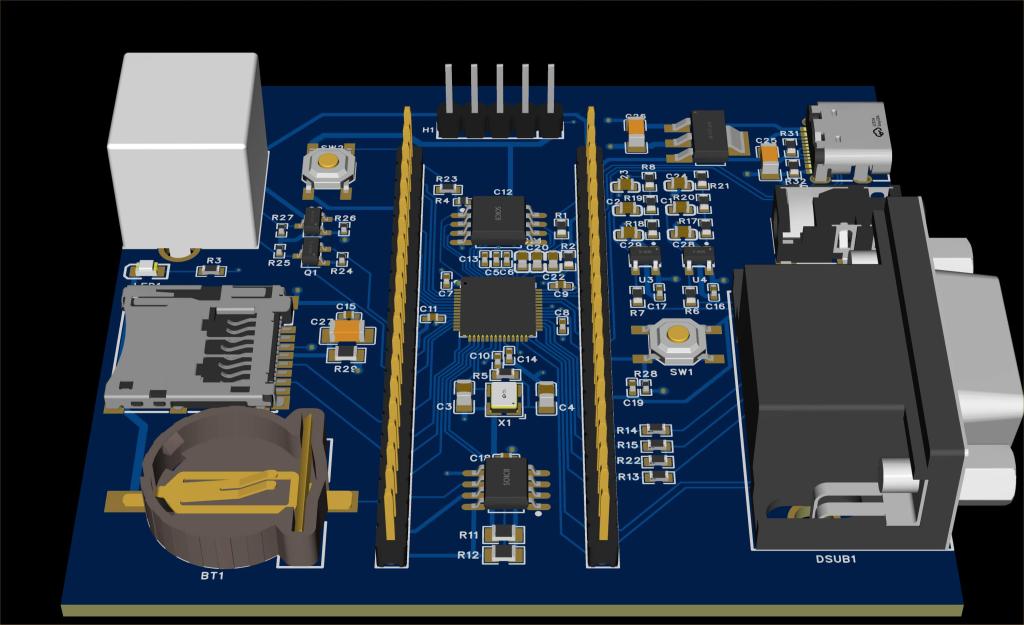 |
||||
| Mixtel90 Guru Joined: 05/10/2019 Location: United KingdomPosts: 6814 |
That looks like a very good system! The schematic alone is a huge improvement. Shortage of usable components is something that I kept coming up against. That's one of the reasons I ended up with SL6 - there are no components or modules that I can't have, providing that I can draw them. It's also one of the reasons (a major one) why I fell out with KiCAD. There are enormous libraries of op amps, for example, available for it, but it's very short of fairly basic components such as transistors available in the UK, and a lot of common bits are completely missing. Mick Zilog Inside! nascom.info for Nascom & Gemini Preliminary MMBasic docs & my PCB designs |
||||
| JohnS Guru Joined: 18/11/2011 Location: United KingdomPosts: 3816 |
The schematic looks very clear - but I was surprised that not everything is as searchable as I expected, e.g. both GP29s are found but both GP19s (& others) are not. Might be something I'm doing wrong? The 3-D board view is great! (Take with pinch of salt as I'm no h/w guy.) John |
||||
| Mixtel90 Guru Joined: 05/10/2019 Location: United KingdomPosts: 6814 |
Using Edge as a PDF viewer I can search GP19 and GP29 and both are working. One is in green and the other in yellow - so not as easy to spot. :( Mick Zilog Inside! nascom.info for Nascom & Gemini Preliminary MMBasic docs & my PCB designs |
||||
| JohnS Guru Joined: 18/11/2011 Location: United KingdomPosts: 3816 |
My PDF search only finds one of the two GP19 names (doesn't find the one on the CPU). Is yours finding both? I'll try a different PDF tool :) John Edited 2023-03-18 22:34 by JohnS |
||||
| matherp Guru Joined: 11/12/2012 Location: United KingdomPosts: 9139 |
Acrobat reader finds everything (W11) |
||||
| JohnS Guru Joined: 18/11/2011 Location: United KingdomPosts: 3816 |
Thanks - tried another tool and it finds them. Sorry for the noise. (Don't know why the usual tool fails but that's my problem - will investigate separately.) John |
||||
| Mixtel90 Guru Joined: 05/10/2019 Location: United KingdomPosts: 6814 |
It finds wire labels, not the number on the CPU. I've just tried a few more and I've not spotted any problems. Always, the first one found is highlighted in green and the rest in yellow. I like Edge as a PDF reader. Mick Zilog Inside! nascom.info for Nascom & Gemini Preliminary MMBasic docs & my PCB designs |
||||
| lizby Guru Joined: 17/05/2016 Location: United StatesPosts: 3152 |
I just did my first EasyEDA PCB about a week ago. First time I've used AutoRoute and it was fine (a pretty simple design). With EagleCAD, I've run into the same problem with a lack of parts--and I've only succeeded with making my own with the most simple layouts. I was happy that EasyEDA had the part I was looking for: a PJ-325M mini Stereo Female Socket which was both panel mount (with threaded post & nut) & PCB mount. The final straw for EagleCAD--I haven't been able to get the free version which worked on my old laptop to run on a new one. Too bad there's no possibility to import from EagleCAD--or from Gerbers. PicoMite, Armmite F4, SensorKits, MMBasic Hardware, Games, etc. on fruitoftheshed |
||||
| matherp Guru Joined: 11/12/2012 Location: United KingdomPosts: 9139 |
|
||||
| lizby Guru Joined: 17/05/2016 Location: United StatesPosts: 3152 |
Thanks for that. I'm using EagleCAD 9.6.2. I just looked at a file with Notepad, and it's XML. I'll try it. PicoMite, Armmite F4, SensorKits, MMBasic Hardware, Games, etc. on fruitoftheshed |
||||
| lew247 Guru Joined: 23/12/2015 Location: United KingdomPosts: 1702 |
I've been using it for a few years now You can make your own components if they aren't included but I find the under search for a component "User Contributed" section it almost usually has anything required 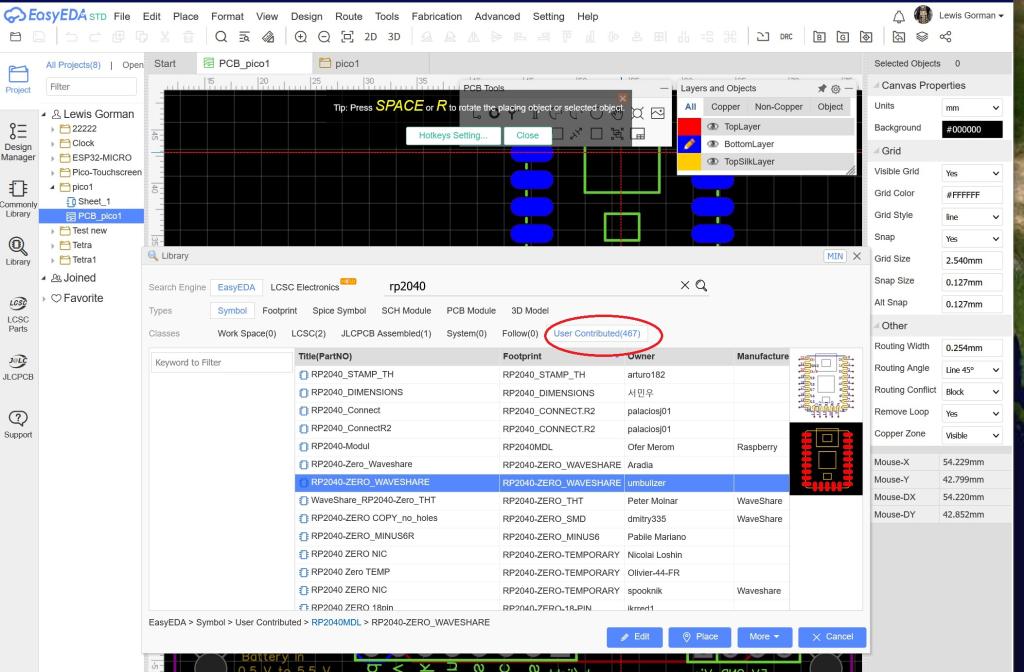 |
||||
| pwillard Senior Member Joined: 07/06/2022 Location: United StatesPosts: 292 |
My only complaint is that with nearly everything being user-generated... you are kind of in the wild west of results... seeing that many people have different ideas about line widths, filling the IC symbols with yellow (ala PROTEL) or not... etc. So your Schematic can look like a Ransom note if you are not careful to fix the parts you find. |
||||
Quazee137 Guru Joined: 07/08/2016 Location: United StatesPosts: 573 |
I have used Eagle for many years. Started with Tango but the upgrade cost was getting to high for the bit work I do. Back in the late 70's I think I paid around $2000 for Tango-SCH and Tango-PCB with auto router. It kind of routed  Oddly enough I have the pile of disk some where. Eagle was great but then got bought up and I had two paid for copies of 7 one copy was upgraded to 8 without asking. Then was told I had to get online after a while or it did not work as it should. My 2nd copy has never seen the internet and never will I own it and do not want to be ripped off a 2nd time. I will give easyEDA a try as I am getting tired of building parts. Quazee137 |
||||
| pwillard Senior Member Joined: 07/06/2022 Location: United StatesPosts: 292 |
I only use KICAD now, as it keeps getting better. And remains free. |
||||