
|

|
Forum Index : Microcontroller and PC projects : PicoMiteWeb alphas a14+, now with added Telnet
| Page 1 of 5 |
|||||
| Author | Message | ||||
| matherp Guru Joined: 11/12/2012 Location: United KingdomPosts: 9131 |
V5.07.07a14 PicoMiteWebV5.07.07a14.zip New command OPTION TELNET CONSOLE ON/OFF/ONLY When set to ON or ONLY you can Telnet to the PicoMiteWEeb on port 23. You are still able to set up and run an HTTP server on port 80 (OPTION TCP SERVER PORT 80) If set to ON console I/O will be available on either the USB port, the serial port or both as well as via Telnet. If set to ONLY then the Telnet connection will be the only console port Also in this release the number of connections is increased to 8 (untested) The Telnet console is OK although you will see slight hesitation in single character echo (there is a lot going on to transfer 1 character). Transfer of multiple characters in the editor or the LIST command is very fast. Don't ask how to configure Telnet on Linux/Mac etc. I don't know (or care?). It works well with teraterm on windows Known issues. I can't get very long transfers via AUTOSAVE to work. Shorter ones are fine XMODEM not yet implemented 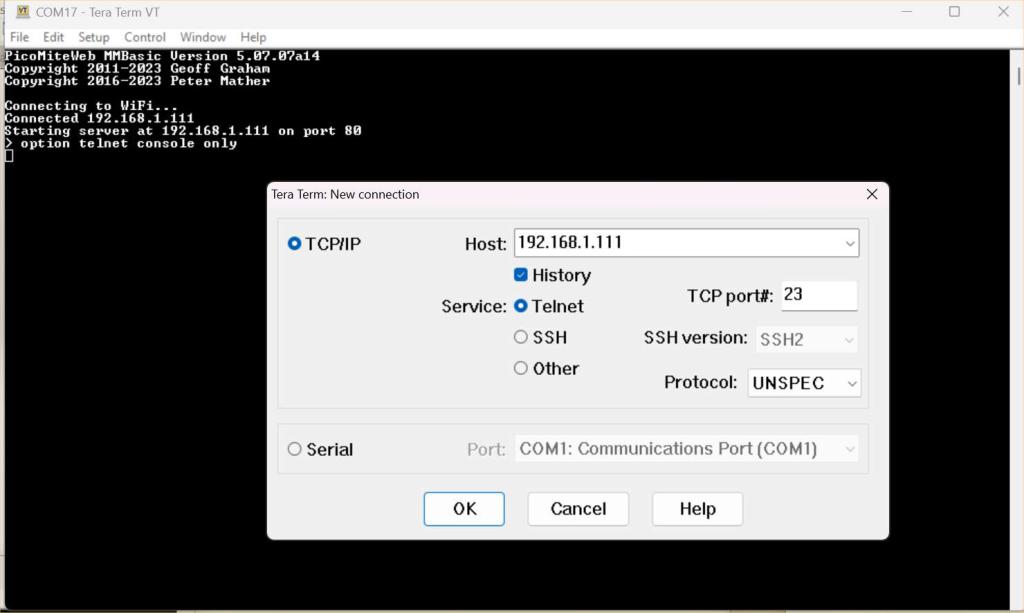 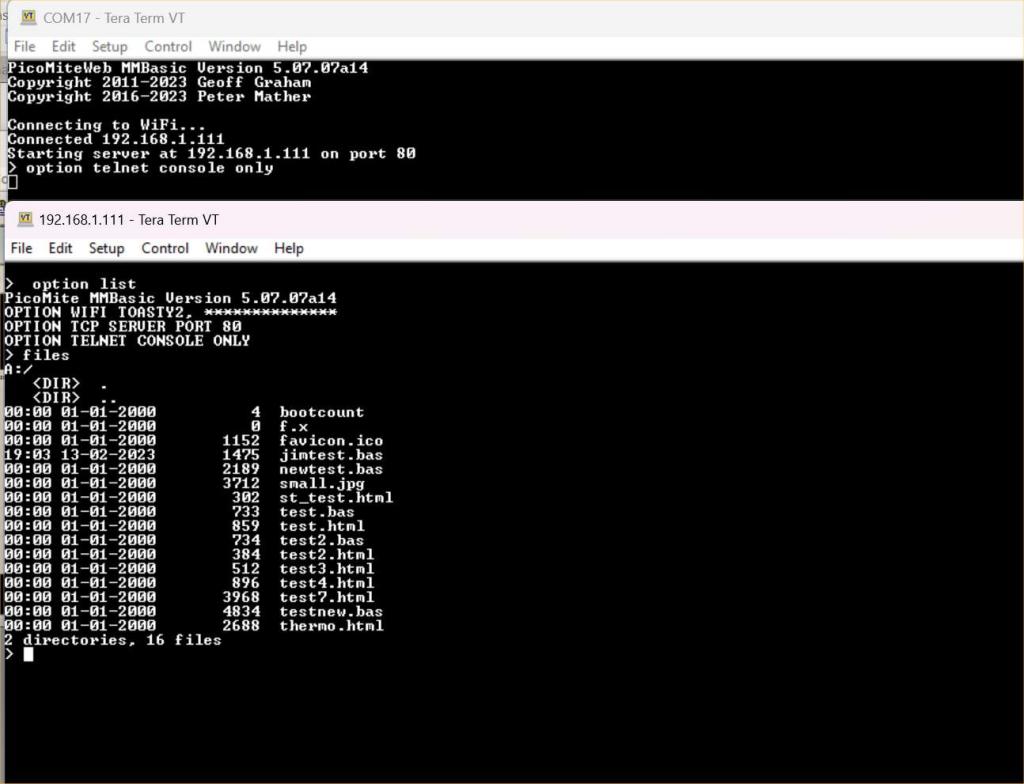 Edited 2023-02-14 22:40 by matherp |
||||
| Frank N. Furter Guru Joined: 28/05/2012 Location: GermanyPosts: 831 |
      Ok, now it's time that I also buy a Raspberry Pico W!  Thank you very much!!! Frank |
||||
| JohnS Guru Joined: 18/11/2011 Location: United KingdomPosts: 3805 |
On Linux, try putty (or puttytel), which is probably already installed, or install telnet (if it isn't). (I don't have anything currently on which I can test telnet protocol.) John |
||||
| lizby Guru Joined: 17/05/2016 Location: United StatesPosts: 3151 |
This is super. Now fully remote PicoMiteWeb. Just the ticket. PicoMite, Armmite F4, SensorKits, MMBasic Hardware, Games, etc. on fruitoftheshed |
||||
| homa Guru Joined: 05/11/2021 Location: GermanyPosts: 351 |
GOLD! How is the weather? ;-) Thank you for realizing the idea. You really do a great job. |
||||
| homa Guru Joined: 05/11/2021 Location: GermanyPosts: 351 |
What is your TeraTerm configuration? I don't get the commands displayed, but only after the Enter key. If I turn on the local echo, the command comes as output only after the Enter key. An EDIT calls the editor, but ESC does not terminate it. The other keys F1, F2, ... do not work either :-( All console commands work so far, with the above limitations. Putty helps only conditionally. There I get a ^C to exit the program after a RUN. Enter then helps and I am back in the console. Somehow I can't find the right TeraTerm setting to use the editor. Does anyone here know the correct settings and can help me? |
||||
| matherp Guru Joined: 11/12/2012 Location: United KingdomPosts: 9131 |
TERATERM.zip |
||||
| Michal Senior Member Joined: 02/02/2022 Location: PolandPosts: 123 |
It also works with PuTTy. Michal |
||||
| lizby Guru Joined: 17/05/2016 Location: United StatesPosts: 3151 |
Thank you for the TERATERM.INI file. In it, are the HOSTs specific to your system? Are they something we can delete? PicoMite, Armmite F4, SensorKits, MMBasic Hardware, Games, etc. on fruitoftheshed |
||||
| matherp Guru Joined: 11/12/2012 Location: United KingdomPosts: 9131 |
One more version PicoMiteWebV5.07.07a15.zip Autosave now works over Telnet- use an inter-line wait of 20mSec Teraterm/Setup/Additional settings/Copy and Paste/Paste delay per line XMODEM works over telnet BUT..... It can only support up to 254 blocks of 128 characters It will fail in either direction if the checksum works out to be 255 (-1) It doesn't appear I can do anything about this unless I can get TCP to run in raw mode. Supported speeds for PicoMiteWeb are 64MHz to 264MHz. I find 256MHz completely reliable Yes, of course. Just connect to the address of your Pico Edited 2023-02-15 05:12 by matherp |
||||
| Amnesie Guru Joined: 30/06/2020 Location: GermanyPosts: 396 |
Just impressive! The only problem I have is I don't know where to start learning all this.. First the whole cool PIO and logic analizer stuff and now the Pico goes online...    Greetings Daniel |
||||
| atmega8 Guru Joined: 19/11/2013 Location: GermanyPosts: 722 |
Fuc** Peter, you are ingenious! How cool ist this? Great, really great, Thank you very much! |
||||
| Michal Senior Member Joined: 02/02/2022 Location: PolandPosts: 123 |
Hi Peter Thanks for the telnet. Is it possible to impose your own IP address, mask(, gateway and DNS)? And makes them permanent. Michał Edited 2023-02-15 05:51 by Michal |
||||
| matherp Guru Joined: 11/12/2012 Location: United KingdomPosts: 9131 |
No. The PicoMiteWeb expects to be on a local network with a router providing all services. If you need a fixed IP address then just allocate it to the MAC address in the router. And, for the avoidance of doubt, The PicoMiteWeb will always be in station mode |
||||
| Michal Senior Member Joined: 02/02/2022 Location: PolandPosts: 123 |
Hi Peter, Wouldn't it be possible to at least lock the configuration? (To make sure that the remote station will always have a fixed IP without using DHCP) The FOR NEXT test slowed down again between a14 and a15. Michal |
||||
| Michal Senior Member Joined: 02/02/2022 Location: PolandPosts: 123 |
I have just compiled a simple telnet client in Delphi11 and the ISC library. Maybe it will be useful to someone. MATelnet_20230214.zip Michal |
||||
| bigfix Senior Member Joined: 20/02/2014 Location: AustriaPosts: 128 |
This is not so easy in quite a few networks IOT Devices are often in a separate subnet with their predefined addresses You do not want to fiddle around with router setups based on HW addresses whenever something gets changed About every device I ever configured had the option for fixed Network setup |
||||
| JanVolk Senior Member Joined: 28/01/2023 Location: NetherlandsPosts: 145 |
Peter, Problem with the latest version. Option list had to be filled in again After filling in the i2c bus worked correctly and the spi bus no longer worked? > OPTION LIST PicoMite MMBasic Version 5.07.07a15 OPTION SYSTEM SPI GP18,GP19,GP16 OPTION SYSTEM I2C GP4,GP5 OPTION COLOR CODE ON OPTION DISPLAY 40, 90 OPTION SDCARD GP17 OPTION RTC AUTO ENABLE > A: > files works fine >B: > FILES Error : SD Card not found > Jan |
||||
TassyJim Guru Joined: 07/08/2011 Location: AustraliaPosts: 6101 |
MMEdit terminal seems to talk to it OK but there is a problem with the file manager. XMODEM works but does not conclude reliably. The file list is OK provided there are not too many files to list. Both problems look like a timing issue that I will track down in time. The usual "load and run" program transfer seems to be reliable. They take 10 times longer than USB but will be much quicker than removing a device from service (up a gum tree) to update software! Jim VK7JH MMedit MMBasic Help |
||||
| JanVolk Senior Member Joined: 28/01/2023 Location: NetherlandsPosts: 145 |
Sorry I just discovered problems with my Maker Pi Pico board. Perhaps the contacts of the SD card holder are the cause? Get a follow up. And the language errors in the option list are the cause of google translate. Another problem is that since January 31, when I joined the forum, my translation in google doesn't work anymore and only for this site, so I have to do everything manually. Does anyone have the same experience or a solution? Already sent an email to the system administrator but have not yet received a reply. Jan |
||||
| Page 1 of 5 |
|||||