
|

|
Forum Index : Microcontroller and PC projects : MMBasic for Windows - betas
| Page 1 of 30 |
|||||
| Author | Message | ||||
| matherp Guru Joined: 11/12/2012 Location: United KingdomPosts: 9115 |
I've just done a compare of the functionality of MMBasic for Windows against the CMM2 and there is nothing really missing now which can (or should) be implemented. I'm not getting many reports of bugs and the OlcPixelGameEngine and sound infrastructure seem solid so it is time to call this version the first beta MMBasic.zip Included in V5.07.03b0 is the full turtle functionality from the CMM2 and this has been tested with the various demo-tape turtle examples and seems to work nicely. Also now working are the BOX subcommands OR_PIXEL, XOR_PIXEL and AND_PIXEL. I'm particularly pleased that things like Mauro's Wolf3d and Demoscene work as downloaded from Github with zero changes needed. This is not an emulator of the CMM2 as it makes no attempt to equalise processing speed but it is now largely functionally compatible other than I/O of course I'll try and hack together something resembling a manual in the next week or so. The source code is up-to-date on github so if anyone want to have a go porting to Linux then now would be a good time to start. However, the code work really nicely under Wine so there may be no point. For reference the current limitations of the implementation are as follows: Max global variables 1024 Max Local variables 1024 Max program size 1MB Variable space 128MB FrameBuffer size 126MB (4 * 4K ARGB8888 pages) Max open files 64 Max com ports 64 Max FOR loop 128 Max DO loops 128 Max multiline IF 128 Max Sub/function 512 Current irritations - having to click in the window after mode change Enjoy |
||||
| Volhout Guru Joined: 05/03/2018 Location: NetherlandsPosts: 4234 |
Hi Peter, Not sure how mature WOLF3D is. I tried WOLF3D in MMB4Wb0 on Wine, and the game starts correctly. The menu sound sounds strange. In Wine there are several keys that are not handled properly (i.e. Lcontrol(fire), Lshift(run)). In the menu, you can go to control to map these keys to something else, but in that menu I cannot even move with the cursor keys. Maybe that is not implemented. In Wine I can walk the maze, open doors, many things seem to work, but special keys are not handled well. Regards, Volhout PicomiteVGA PETSCII ROBOTS |
||||
goc30 Guru Joined: 12/04/2017 Location: FrancePosts: 427 |
Hi Pete with beta, mode -16 is ok. But I have in "mode 16" the same problem: after init screen, cursor is out of window. In fact position 0,0 is in screen border, not in visible screen, you don't add heigt of top screen border pb with win10 is probably pb of audio driver. In this pc, I use fiber output to audio external box Wish : is it possible to load more than 5 fonts. As others MM, 16 fonts are the best thanks |
||||
| matherp Guru Joined: 11/12/2012 Location: United KingdomPosts: 9115 |
I assume you are running on a 1080p monitor. Mode 16 works perfectly on a 4K monitor. You can't get 1920x1080 on a 1080p monitor unless in fullscreen. I've made the border the minimum possible allowed in windows. is it possible to load more than 5 fonts. As others MM, 16 fonts are the best The font handling should be the same as other MM - looks like a bug |
||||
goc30 Guru Joined: 12/04/2017 Location: FrancePosts: 427 |
I use 2 screens in 1920x1080 each. Problem is not here, problem is just that in "mode 16" I have no cursor it is no visible because it is out of border window Here my test fonts program testfonts.zip 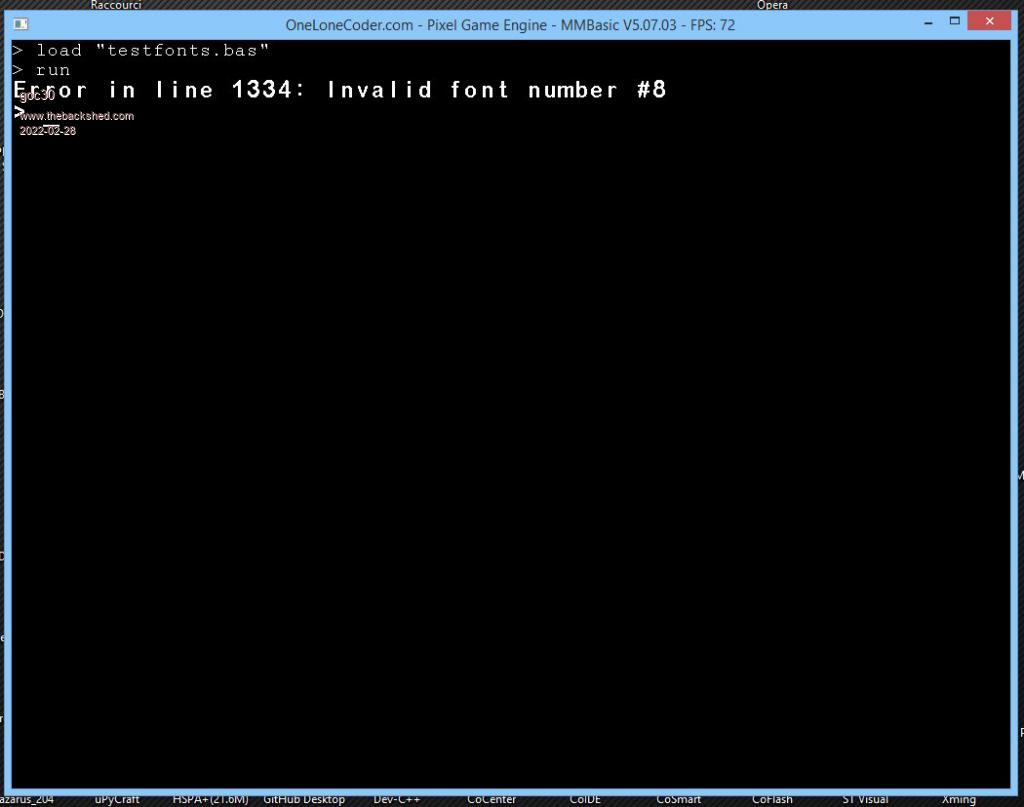 |
||||
| matherp Guru Joined: 11/12/2012 Location: United KingdomPosts: 9115 |
The font issue was a bug - your test now works perfectly on my development version - will post tomorrow. The cursor issue is something to do with your set-up. I can't replicate on either a 4K monitor or a single 1080p monitor. Do you have an issue if you use mode 15? |
||||
goc30 Guru Joined: 12/04/2017 Location: FrancePosts: 427 |
bug is in this part for i=1 to nbfonts 'if nbfonts > 7 then it bug font i,1 vsize(i,1)=MM.info(fontwidth) 'dim vsize(16,3) as integer vsize(i,2)=MM.info(fontheight) next i mode -16 is the best for me. I don't want to use "mode 16", but my pb is that option default mode -16 don't work (in v03a12 it work without pb) 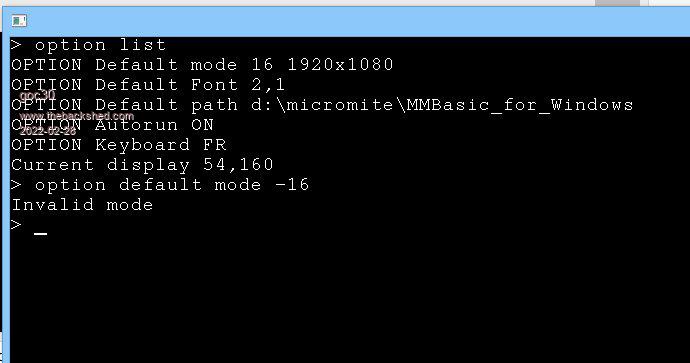 Edited 2022-02-28 09:11 by goc30 |
||||
goc30 Guru Joined: 12/04/2017 Location: FrancePosts: 427 |
I understood the problem, in fact with win10, I have window edges reduced to the strict minimum, while with win8 I have window edges of standard size win10 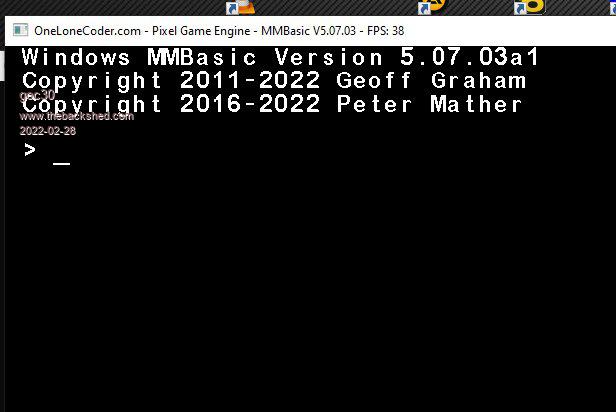 win8 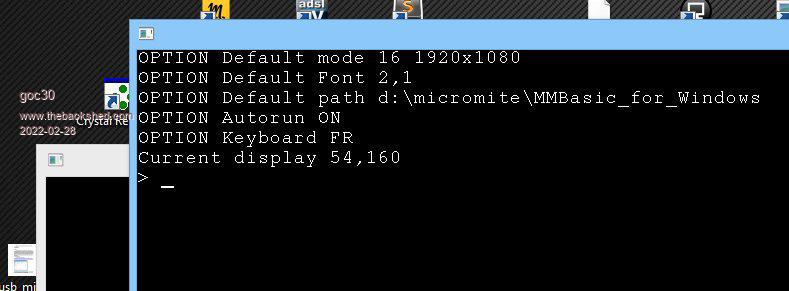 |
||||
| matherp Guru Joined: 11/12/2012 Location: United KingdomPosts: 9115 |
V5.07.03b1 MMBasic.zip DEFINEFONT now working. I had patched out the code during development and forgot to re-instate MM.INFO(OPTION CONSOLE) returns "Screen" for CMM2 compatibility reasons |
||||
| pjmart Newbie Joined: 13/11/2016 Location: AustraliaPosts: 9 |
Have been using MMB4W for a while and think it is a great development. However there are a couple of things which I feel could be improved. I am using W10 on a 64bit machine with a standard 1080 screen. 1. I am having to reset the font to my default setting every time a program finishes and drops back to the prompt. It doesn't seem to matter what my defaults are or what screen mode I am using it will always be font 3 on exit. I have even tried defining the font (i.e. Font 4) as the last line in a program without success. Can you consider having it instead revert to whatever Option Default settings are entered. 2. Similar to goc30, am also having issues with the window extending outside of the screen. I have tried hiding the Taskbar which solves the problem of the cursor below the bottom of the screen when in a normal window mode. However if I switch to full screen (Mode -16) then when back at the prompt the cursor is visible but I can no longer see or unhide the Taskbar. As you suggested have tried Mode 15 and all works as expected with the cursor visible and the taskbar visible or can be recalled. Would appreciate your advice |
||||
goc30 Guru Joined: 12/04/2017 Location: FrancePosts: 427 |
now my prog (testfonts.bas) work perfectly. thank Pete but I have always pb with "option default mode -16" who return same error |
||||
| matherp Guru Joined: 11/12/2012 Location: United KingdomPosts: 9115 |
This is correct. I made the decision not to allow full screen modes to be set as default. Full screen on Windows can be a problem (no access to menu bar etc.) so I thought it better to only allow it to be set once in the application. This is open to discussion but that was my thinking |
||||
goc30 Guru Joined: 12/04/2017 Location: FrancePosts: 427 |
of course, but the problem is that this mode does not stay, and sometimes it starts to flash. Finally at each cls or at the exit of edition, the cursor disappears. We don't even know where we are anymore. Is the cursor just hidden or is MMBasic crashing. Even at startup, the version of MMBasic is not visible. it is unmanageable!!. There is a basic principle on Windows. The cursor at position 0,0 should be at the top of the visible part of a window, not behind the top border. And this, whatever the resolution. And if there is a menu, position 0,0 is at the bottom of the menu bar. it is Windows that manages this automatically, so any operation different from these principles must be considered as a malfunction Edited 2022-03-01 03:12 by goc30 |
||||
| matherp Guru Joined: 11/12/2012 Location: United KingdomPosts: 9115 |
How about I get rid of full screen mode completely but create a new mode for 1080p screens which is the maximum size that will fit above the task bar completely within the screen. Something like 1850x980? I can play with the setting to get the optimum |
||||
| thwill Guru Joined: 16/09/2019 Location: United KingdomPosts: 4040 |
Just a quickie: CMM2: ? Hex$(5, 0) 5 MMB4W: ? Hex$(5, 0) 0 is invalid (valid is 1 to 255) I have library code that uses a variable/parameter for the second argument which might be equal to 0 where the caller wants to use the default value. I can workaround it, but if the intention is to simulate the CMM2 then you should probably "fix" it. Best wishes, Tom Game*Mite, CMM2 Welcome Tape, Creaky old text adventures |
||||
| thwill Guru Joined: 16/09/2019 Location: United KingdomPosts: 4040 |
And it looks like INV is broken: CMM2: > Dim i% > For i% = 1 To 10 : ? Bin$(Inv(1 << i%)) : Next 1111111111111111111111111111111111111111111111111111111111111101 1111111111111111111111111111111111111111111111111111111111111011 1111111111111111111111111111111111111111111111111111111111110111 1111111111111111111111111111111111111111111111111111111111101111 1111111111111111111111111111111111111111111111111111111111011111 1111111111111111111111111111111111111111111111111111111110111111 1111111111111111111111111111111111111111111111111111111101111111 1111111111111111111111111111111111111111111111111111111011111111 1111111111111111111111111111111111111111111111111111110111111111 1111111111111111111111111111111111111111111111111111101111111111 MMB4W: > Dim i% > For i% = 1 To 10 : ? Bin$(Inv(1 << i%)) : Next 0 0 0 0 0 0 0 0 0 0 Best wishes, Tom Game*Mite, CMM2 Welcome Tape, Creaky old text adventures |
||||
| matherp Guru Joined: 11/12/2012 Location: United KingdomPosts: 9115 |
f.....g optimising compilers void op_not(void){ // don't do anything, just a place holder error((char *)"Syntax error"); } void op_inv(void){ // don't do anything, just a place holder error((char *)"Syntax error"); } This is the code for the two dummy operators because the actual implmentation is in getvalue() Guess what? the compiler decided they were the same and therefore optimised one out so the test in getvalue for the different addresses failed Edited 2022-03-01 05:10 by matherp |
||||
| thwill Guru Joined: 16/09/2019 Location: United KingdomPosts: 4040 |
Good catch Peter, unless I was very lucky I suspect that one might have kept me entertained for more than a couple of hours. Best wishes, Tom Game*Mite, CMM2 Welcome Tape, Creaky old text adventures |
||||
| matherp Guru Joined: 11/12/2012 Location: United KingdomPosts: 9115 |
V5.07.03b2 MMBasic.zip Fixed bug in INV Fullscreen modes removed New mode 19 which is the largest display possible on a 1080p screen without overlapping the edges or the task bar Modified hex$ to match CMM2 Edited 2022-03-01 05:38 by matherp |
||||
| Michal Senior Member Joined: 02/02/2022 Location: PolandPosts: 123 |
Hi matherp, Could it remain Mode -16 (maybe as 20)? Michal |
||||
| Page 1 of 30 |
|||||