
|

|
Forum Index : Microcontroller and PC projects : Draft PicoMite 6.00.01 User Manual
| Author | Message | ||||
| aFox Regular Member Joined: 28/02/2023 Location: GermanyPosts: 80 |
The configuration link in view of Android need an update. After Linux at page 7 Android Use the 'Serial USB Terminal' app. Select Coniguration/Import from the right menu. Save this as your coniguration file UsbConfig.txt into the Download folder. { "package": "de.kai_morich.serial_usb_terminal", "date": " 20241201-230052", "config": { "pref_auto_scroll": true, "pref_baud_rate": "115200", "pref_break_duration": "100", "pref_char_delay": "0", "pref_charset": "UTF-8", "pref_clear_send": true, "pref_data_bits": "8", "pref_device_hash0": 2058444095, "pref_device_hash1": -365625832, "pref_device_port": 0, "pref_device_position": 0, "pref_driver_mappings": [], "pref_flow_control": "None", "pref_font_family": "0", "pref_font_size": "14", "pref_keep_screen_on": true, "pref_line_delay": "0", "pref_m101_action": 0, "pref_m101_mode": 0, "pref_m101_name": "FL Li", "pref_m101_value": "FLASH LIST", "pref_m102_action": 2, "pref_m102_mode": 0, "pref_m102_name": "FL Lo", "pref_m102_value": "FLASH LOAD ", "pref_m103_action": 2, "pref_m103_mode": 0, "pref_m103_name": "FL Sv", "pref_m103_value": "FLASH SAVE ", "pref_m104_action": 2, "pref_m104_mode": 0, "pref_m104_name": "FL Ow", "pref_m104_value": "FLASH OVERWRITE ", "pref_m105_action": 2, "pref_m105_line_delay": 0, "pref_m105_mode": 0, "pref_m105_name": " ", "pref_m105_repeat": false, "pref_m105_repeat_count": 10, "pref_m105_repeat_delay": 0, "pref_m105_repeat_infinite": true, "pref_m105_value": "", "pref_m106_action": 2, "pref_m106_line_delay": 0, "pref_m106_mode": 0, "pref_m106_name": "2", "pref_m106_repeat": false, "pref_m106_repeat_count": 10, "pref_m106_repeat_delay": 0, "pref_m106_repeat_infinite": true, "pref_m106_value": "2", "pref_m1_action": 0, "pref_m1_mode": 0, "pref_m1_name": "Run", "pref_m1_value": "RUN", "pref_m201_action": 0, "pref_m201_mode": 0, "pref_m201_name": "Asv", "pref_m201_value": "AUTOSAVE", "pref_m202_action": 0, "pref_m202_mode": 0, "pref_m202_name": "Asv C", "pref_m202_value": "AUTOSAVE CRUNCH", "pref_m203_action": 0, "pref_m203_mode": 1, "pref_m203_name": "^Z", "pref_m203_value": "1A", "pref_m204_action": 2, "pref_m204_mode": 0, "pref_m204_name": "Xm Re", "pref_m204_value": "XMODEM RECEIVE ", "pref_m205_action": 2, "pref_m205_line_delay": 0, "pref_m205_mode": 0, "pref_m205_name": " ", "pref_m205_repeat": false, "pref_m205_repeat_count": 10, "pref_m205_repeat_delay": 0, "pref_m205_repeat_infinite": true, "pref_m205_value": "", "pref_m206_action": 2, "pref_m206_line_delay": 0, "pref_m206_mode": 0, "pref_m206_name": "1", "pref_m206_repeat": false, "pref_m206_repeat_count": 10, "pref_m206_repeat_delay": 0, "pref_m206_repeat_infinite": true, "pref_m206_value": "1", "pref_m2_action": 0, "pref_m2_mode": 0, "pref_m2_name": " ", "pref_m2_value": "", "pref_m301_action": 0, "pref_m301_mode": 1, "pref_m301_name": "Esc", "pref_m301_value": "1B", "pref_m302_action": 0, "pref_m302_mode": 1, "pref_m302_name": " ", "pref_m302_value": "", "pref_m303_action": 0, "pref_m303_mode": 1, "pref_m303_name": "^C", "pref_m303_value": "03", "pref_m304_action": 0, "pref_m304_mode": 1, "pref_m304_name": "Ins", "pref_m304_value": "0E", "pref_m305_action": 0, "pref_m305_mode": 1, "pref_m305_name": "Home", "pref_m305_value": "15", "pref_m306_action": 0, "pref_m306_mode": 1, "pref_m306_name": "░↑", "pref_m306_value": "10", "pref_m3_action": 0, "pref_m3_mode": 0, "pref_m3_name": "LisT", "pref_m3_value": "LisT", "pref_m401_action": 0, "pref_m401_mode": 1, "pref_m401_name": "F1", "pref_m401_value": "11", "pref_m402_action": 0, "pref_m402_mode": 1, "pref_m402_name": "F2", "pref_m402_value": "17", "pref_m403_action": 0, "pref_m403_mode": 1, "pref_m403_name": "F3", "pref_m403_value": "12", "pref_m404_action": 0, "pref_m404_mode": 1, "pref_m404_name": "shF3", "pref_m404_value": "07", "pref_m405_action": 0, "pref_m405_mode": 1, "pref_m405_name": "F4", "pref_m405_value": "14", "pref_m406_action": 0, "pref_m406_mode": 1, "pref_m406_name": "F5", "pref_m406_value": "19", "pref_m4_action": 0, "pref_m4_mode": 1, "pref_m4_name": " ", "pref_m4_value": "", "pref_m5_action": 0, "pref_m5_mode": 1, "pref_m5_name": "^C", "pref_m5_value": "03", "pref_m6_action": 0, "pref_m6_line_delay": 0, "pref_m6_mode": 0, "pref_m6_name": " 3", "pref_m6_repeat": false, "pref_m6_repeat_count": 10, "pref_m6_repeat_delay": 0, "pref_m6_repeat_infinite": true, "pref_m6_value": "3", "pref_macro_rows": "3", "pref_parity": "None", "pref_receive_buffer_size": "10000", "pref_receive_display_mode": "2", "pref_receive_newline": "LF", "pref_save_directory": "content://com.android.providers.downloads.documents/tree/downloads", "pref_send_display_mode": "0", "pref_send_newline": "LF", "pref_show_control_lines": false, "pref_show_send": true, "pref_show_status": true, "pref_show_timestamp": false, "pref_stop_bits": "1", "pref_timestamp_format": "HH:mm:ss.SSS" } } The Result: 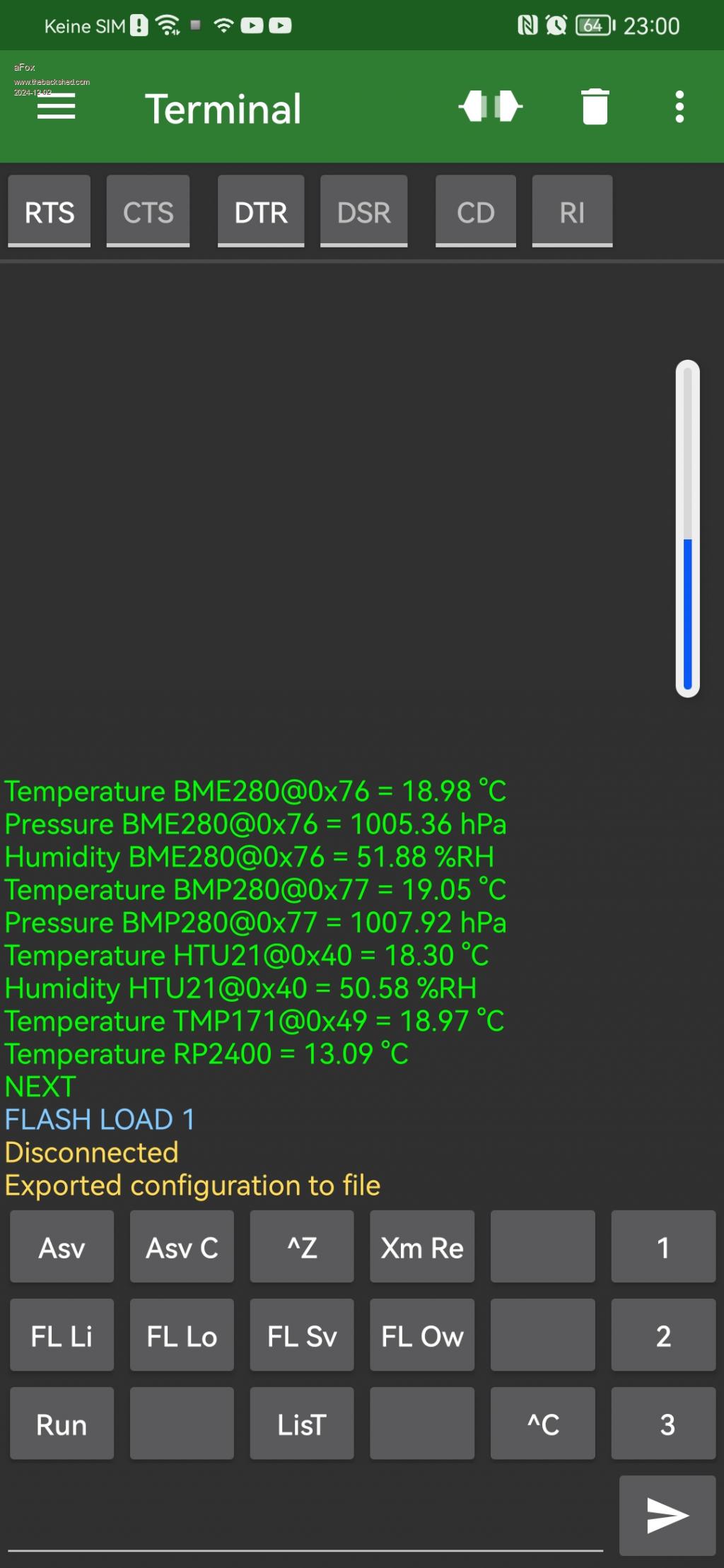 |
||||
| aFox Regular Member Joined: 28/02/2023 Location: GermanyPosts: 80 |
Page 4 Programs can be easily transferred from a desktop or laptop computer (Windows, Mac or Linux) via the serial console or via an SD card. Should be: Programs can be easily transferred from a desktop, laptop computer or mobile device (Windows, Mac, Linux or Android) via the serial console or via a SD card. Gregor |
||||
| aFox Regular Member Joined: 28/02/2023 Location: GermanyPosts: 80 |
Page 76 Digital Outputs All I/O pins can be configured as a digital output using the DOUT parameter to the SETPIN command. For example: SETPIN GP15, DOUT This means that when an output pin is set to logic low it will pull its output to zero and when set high it will pull its output to 3.3V. In MMBasic this is done with the PIN command. For example PIN(GP15) = 0 will set pin GP15 to low while PIN(GP15) = 1 will set it high. Add: If your target sensor or actuator requires a signal voltage of 5V, use a level converter. Gregor |
||||
| Geoffg Guru Joined: 06/06/2011 Location: AustraliaPosts: 3208 |
Thanks Kevin, I don't have such a setup running at this time for testing. Could you please post your working version here and I can simply copy and paste it into the manual. Geoff Edited 2024-12-02 10:24 by Geoffg Geoff Graham - http://geoffg.net |
||||
Chopperp Guru Joined: 03/01/2018 Location: AustraliaPosts: 1064 |
Thanks to all concerned for the manual. For people like me on the "fringe" or the "outer", it is helping tie a lot of things together as I read through it. One question, why isn't there a date of publication in the manual along with the version number? The firmware etc Copyright details do give the year which is a start. Thanks again Brian ChopperP |
||||
| Turbo46 Guru Joined: 24/12/2017 Location: AustraliaPosts: 1619 |
Page 18: MM.DEVICE$ I realize that the list of supported devices is getting quite long but I think it would be worthwhile if you listed the device names for each device or platform that this document covers. Bill PS Thankyou Volhout for the revised document it occurred to me too late that there may be revisions due to updated firmware. Keep safe. Live long and prosper. |
||||
| Geoffg Guru Joined: 06/06/2011 Location: AustraliaPosts: 3208 |
Good point thanks. There is not even a correct copyright statement. Something to fix. I gave up on the original list because there were just too many versions. However, as you said, listing the names for devices in this manual would be doable. I will look at it. Geoff Geoff Graham - http://geoffg.net |
||||
TassyJim Guru Joined: 07/08/2011 Location: AustraliaPosts: 6110 |
My list of devices: ARMmite F407 ARMmite H7 ARMmite L4 Colour Maximite Colour Maximite 2 DOS DuinoMite Generic PIC32 Maximite Micromite Micromite Extreme Micromite MkII Micromite Plus MMBasic for Linux MMBasic for Windows PicoMite PicoMite RP2350A PicoMite RP2350B PicoMiteHDMI RP2350A PicoMiteHDMI RP2350B PicoMiteHDMIUSB RP2350A PicoMiteHDMIUSB RP2350B PicoMiteVGA PicoMiteVGA RP2350A PicoMiteVGA RP2350B PicoMiteVGAUSB PicoMiteVGAUSB RP2350A PicoMiteVGAUSB RP2350B WebMite WebMite RP2350A Sure to have missed a few. Jim VK7JH MMedit MMBasic Help |
||||
| Volhout Guru Joined: 05/03/2018 Location: NetherlandsPosts: 4273 |
Geoff, OPTION RESET LIST shows all the platforms supported by default in this particular version of the firmware. (But no details what they exactly are). The list is different per PicoMite uf2 file. Volhout PicomiteVGA PETSCII ROBOTS |
||||
| Geoffg Guru Joined: 06/06/2011 Location: AustraliaPosts: 3208 |
That's not what we need! OPTION RESET LIST will list all available configurations. I have given up on the MM.DEVICE$ list. There are just too many and I will get some wrong. Geoff Geoff Graham - http://geoffg.net |
||||
| matherp Guru Joined: 11/12/2012 Location: United KingdomPosts: 9180 |
Geoff: The MOUSE command is referenced in DEVICE MOUSE but doesn't exist. I've also added PS2 mouse support so I'll send you an email with the MOUSE command and an updated DEVICE(MOUSE ...) function. Won't be until tomorrow as dinner time now. |
||||
| matherp Guru Joined: 11/12/2012 Location: United KingdomPosts: 9180 |
Trivia MM.INFO$(current) Returns the name of the current program or NONE if called after a NEW, AUTOSAVE, XMODEM or EDIT Command. |
||||
| twofingers Guru Joined: 02/06/2014 Location: GermanyPosts: 1263 |
Thanks!  It would be even clearer if it was worded like this: Edited 2024-12-04 03:40 by twofingers causality ≠ correlation ≠ coincidence |
||||
| andreas Senior Member Joined: 07/12/2020 Location: GermanyPosts: 213 |
pico_graphics_V3.2.pdf let me test the file upload feature ;) -andreas |
||||
| disco4now Guru Joined: 18/12/2014 Location: AustraliaPosts: 905 |
[,INVERT Parameter for SPI Based LCD panels not documented. page 35. SPI Based Display Panels (add this parameter description) INVERT = Literal string indicating that the colours on the display should be inverted. Accepted for all SPI displays except the ST7920. SPI displays based on the same chip but from a different vendor may have the colours inverted (i.e. BLACK is WHITE). Adding this optional parameter will corrected the colours on those displays previously seen with this variation. The option parameter should be shown for : ILI9341,ILI9163,ILI9488,ILI9488W,ST7735,ST7735S,ST7735S_W,ST7789,ST789_135,ST7789_320 e.g. OPTION LCDPANEL ILI9341, OR, DC, RESET, CS [,BACKLIGHTPIN][,INVERT] Latest F4 Latest H7 |
||||
| disco4now Guru Joined: 18/12/2014 Location: AustraliaPosts: 905 |
Editing The Command Line. Geoff, Not sure if you used the notes I sent you on the command line editor, but if you used any of it there is a change. Previously a right arrow would automatically turn on OVR mode. This has now been removed in RC5. So these corrections are applicable, all underlined text to be removed. Right Arrow Moves cursor one character right. OVR (Overwrite Mode) is turned on so any character type will overwrite the character at the the cursor position. Turns on edit mode so Up and Down arrows are disabled. In commandline mode there is no indication on the VT100 whether you are in INS or OVR mode. The INS key will toggle between OVR and INS but you don't have an indication of which mode you are in. Using the arrow left/right keys, if your last key is arrow right you can assume OVR, if last key is arrow left you can assume INS. (arrow back 1 extra character and arrow forward 1 puts you on the character you want to overwrite in OVR mode.) Latest F4 Latest H7 |
||||
| Volhout Guru Joined: 05/03/2018 Location: NetherlandsPosts: 4273 |
Hi Disco4now, I am glad this "feature" is removed again. I am very used (automated behaviour) to work in INS mode. It was a pain to switch between one editor (MMEdit) that does not change it's behaviour, and the built in editor that changes depending the last arrow key touched. That is also why I like NotePad over Word. When I type and edit text, there is no intelligence changing things behind my back, that I have to repair again, and again, and again. But now this AI has also sneaked into the new NotePad on W11. And my company IT department won't let me install the old NotePad. Maybe I have to ask them install VI to get consistency.... Volhout P.S. I think it is remarkable that the apps I used most in Windows (Hyperterminal, Paint, NotePad) because they where simple and good, have all been phased out. Simple and good apparently is not desired anymore. Edited 2024-12-04 18:36 by Volhout PicomiteVGA PETSCII ROBOTS |
||||