
|

|
Forum Index : Microcontroller and PC projects : WYSE terminal keyboard adapter.
| Author | Message | ||||
| Gizmo Admin Group Joined: 05/06/2004 Location: AustraliaPosts: 5078 |
Hiya Been looking for the perfect keyboard. Tried the keyboards with the tap tap laptop type keys, noop. Currently using a keyboard with more of a clunk clunk type keys, its OK, but wonder if I can do better. Looking though some old keyboards, I found my old AT Model F keyboard from the 80's. This thing's as heavy as a house brick. And ooooh those keys, feel perfect. But its a old layout and wont suit my typing style. The I found a pair of old WYSE terminal keyboards. The keys feel great. Not as good as the AT but better than anything else I've used in the last 20 years. 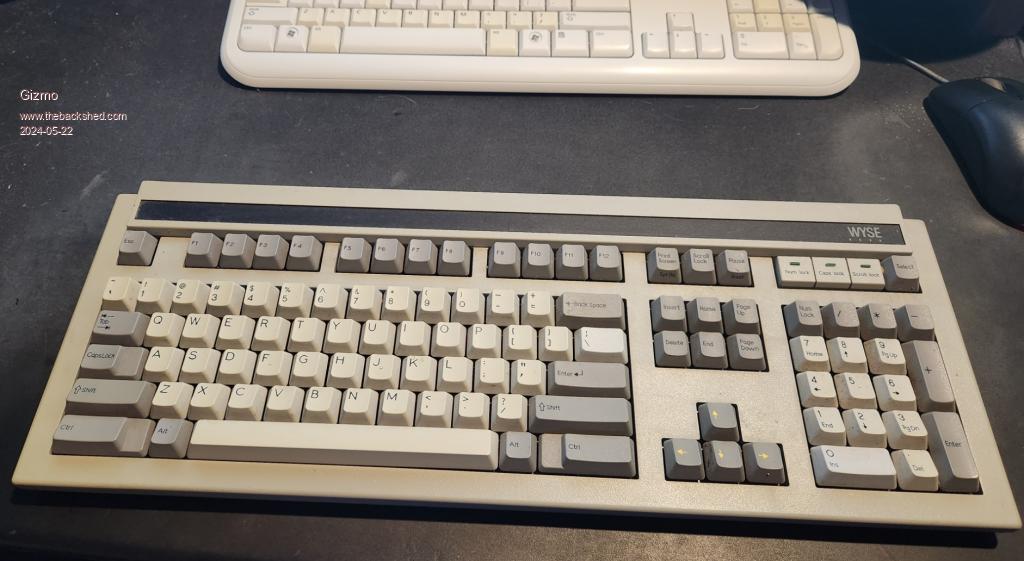 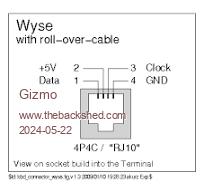 These use a special interface over 4 wires. Its well documented, and I did find a project online which involved using a Teensy 2.0 board as a adapter. Problem is, the Teensy boards are expensive, when they are in stock. Just wondering, does the PicoMite have the ability to emulate a keyboard? I can decode the WYSE signal and use a character map, but I would need the PC to recognise the PicoMite as a keyboard. The other option would be using a ESP8266 ( I've got a few spares ). Glenn Edited 2024-05-23 09:25 by Gizmo The best time to plant a tree was twenty years ago, the second best time is right now. JAQ |
||||
| Gizmo Admin Group Joined: 05/06/2004 Location: AustraliaPosts: 5078 |
After some research I believe the software used ( Soarer's WYSE Converter firmware ) to convert WYSE keyboard to USB will run on a Arduino Pro Micro ATmega32U4, so ordered one, should be here in a week. Its possible a Pi-Pico can be used in a similar way, to act as a Keyboard or Mouse when plugged into a PC. But unless I'm wrong ( usually am ) then this cant be accessed in Pico-Mite. Maybe a function to consider, it would mean a PicoMite could be used to build your own keyboard or pointing device. Glenn The best time to plant a tree was twenty years ago, the second best time is right now. JAQ |
||||
TassyJim Guru Joined: 07/08/2011 Location: AustraliaPosts: 6098 |
Perhaps you can modify this https://github.com/pikvm/kvmd/releases EDit: this link gives the details https://docs.pikvm.org/pico_hid/#configuring-the-hid-modes Just replace the pS2 code with Wyse I was sure that there was some discussion about the pico-hid on here. Jim Edited 2024-05-23 13:22 by TassyJim VK7JH MMedit MMBasic Help |
||||
| Gizmo Admin Group Joined: 05/06/2004 Location: AustraliaPosts: 5078 |
OK, after a week of frustration, I got it working. I ordered a Arduino Pro Micro, and went about installing Soarer's WYSE Converter firmware. Boy o boy, why they recommend Arduino for beginners is beyond me. I had to install the firmware onto the Pro Micro, there's a bunch of "how to"s but none of them were working, the programmer just wouldn't flash the firmware. First you put the Pro Micro into bootloader mode by shorting the reset pin to ground, then you have about 8 seconds to start the upload. The instructions all say to first workout out what port the Pro Micro uses, then use a command line command to send the firmware to that port. WRONG! Well, partly. Just a case of poor instructions. Seams for the duration of the boot loader process, the Pro Micro creates a new ( different ) com port. So you need to watch device manager to see what new com port is created after you put the Pro Micro into boot loader mode, then dropped 8 seconds later as it reverts back to its usual com port. I put this temporary com port into the command, and it worked! The instruction on this page pointed me in the right direction...https://deskthority.net/viewtopic.php?t=19035 I mounted the Pro Micro into a little box. Some people mount it inside the WYSE keyboard, and I decided to go this way as I wanted to use the WYSE keyboards spiral cord. 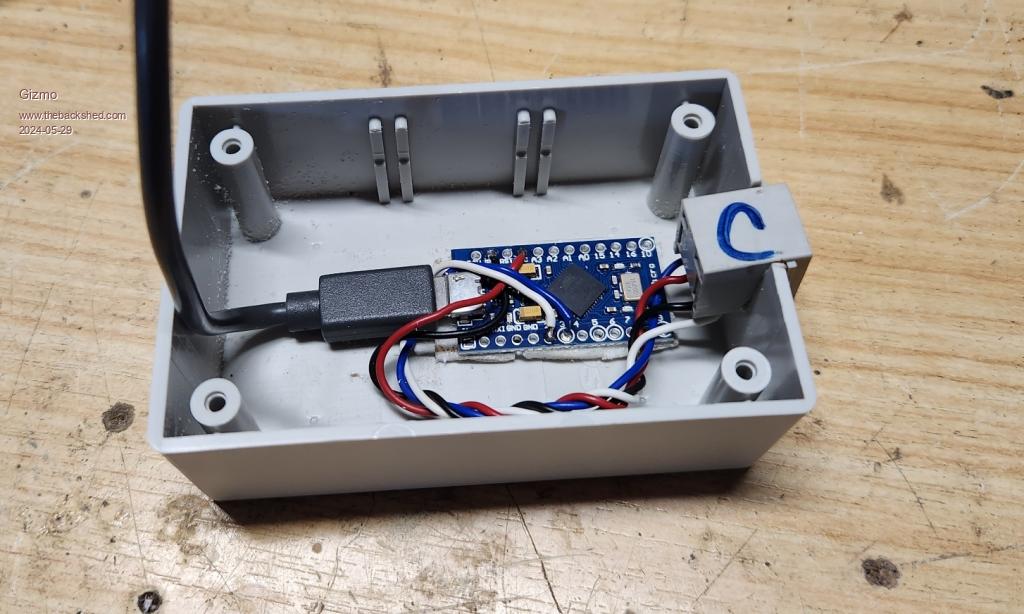 And its working. Typed this post on the wyse keyboard. Glenn The best time to plant a tree was twenty years ago, the second best time is right now. JAQ |
||||
| Mixtel90 Guru Joined: 05/10/2019 Location: United KingdomPosts: 6783 |
I *hate* the Arduino IDE system. It's a waste of valuable hdd space on a tiny PC like this. I can't understand the hype about it personally, it's a pain. Mick Zilog Inside! nascom.info for Nascom & Gemini Preliminary MMBasic docs & my PCB designs |
||||
| Volhout Guru Joined: 05/03/2018 Location: NetherlandsPosts: 4223 |
Honestly, Arduino is fine for small projects. Just does not come with any kind of debugger (unless Arduino PRO and external debugger). So it is debugging with printf statements. But the ATMEGA328 and the likes have become extremely more expensive. Not long ago you could buy a UNO or NANO for few $. Now you get more potent ARM board or ESP for less. Volhout Edited 2024-05-30 05:16 by Volhout PicomiteVGA PETSCII ROBOTS |
||||
| Mixtel90 Guru Joined: 05/10/2019 Location: United KingdomPosts: 6783 |
This PC is fanless and has a whole 64GB of (non-expandable) flash for drive C:. By the time you have windows on it space is very tight! I've added a massive 250GB of M2 so the system is huge!. ;) Mick Zilog Inside! nascom.info for Nascom & Gemini Preliminary MMBasic docs & my PCB designs |
||||
| EDNEDN Senior Member Joined: 18/02/2023 Location: United StatesPosts: 118 |
Arduino was a valuable tool for many years. But when codebases started getting bigger the Arduino crew didn't do anything to accommodate that. One of the biggest problems with Arduino is it can't handle long path names for files. Combining that with a large codebase and it pushes people to switch over to PlatformIO. |
||||