
|

|
Forum Index : Microcontroller and PC projects : CMM2G2: RAM errors?
| Author | Message | ||||
Grogster Admin Group Joined: 31/12/2012 Location: New ZealandPosts: 9306 |
Hi all.  I've programmed gawd-only knows at this point, how many CMM2 units, but this is a first time error for me: 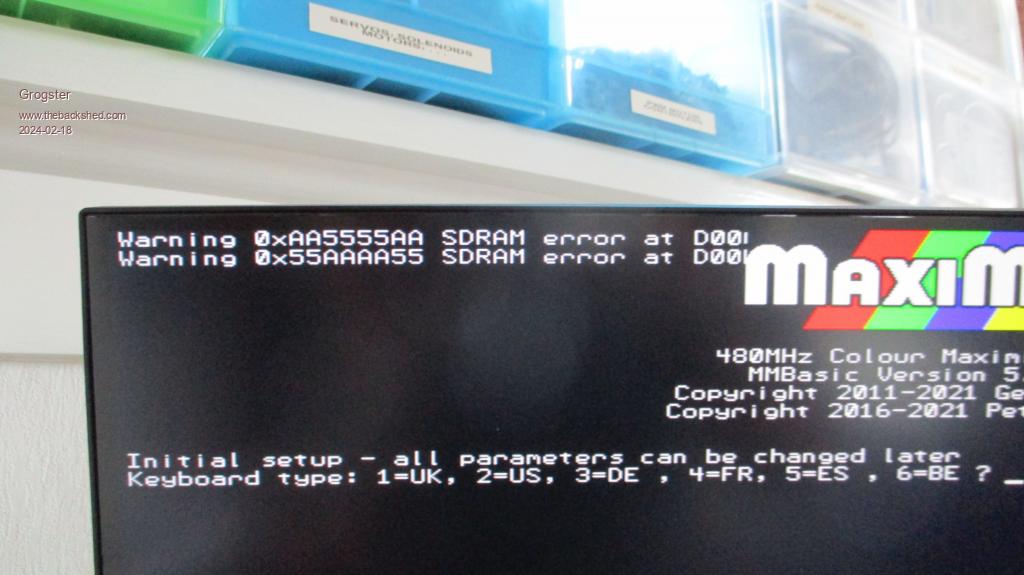 I've looked at the SDRAM chip under the microscope, but everything looks OK to me. Peter - do these error messages mean anything to you? If I ignore the message, and try to complete the standard KB and time data, the board goes nuts.   Sorry I have no photo of that. I might try reflowing the SDRAM chip. Smoke makes things work. When the smoke gets out, it stops! |
||||
| zeitfest Guru Joined: 31/07/2019 Location: AustraliaPosts: 482 |
Its doing a ewe-turn  |
||||
bigmik Guru Joined: 20/06/2011 Location: AustraliaPosts: 2914 |
G’day Grogs, It could also be a bad connection to the Arm chip or less like a bad track, you may have to buzz them out. Regards, Mick Mick's uMite Stuff can be found >>> HERE (Kindly hosted by Dontronics) <<< |
||||
| matherp Guru Joined: 11/12/2012 Location: United KingdomPosts: 9115 |
The CMM2 firmware does a comprehensive RAM test as part of boot-up as it can't run if the RAM isn't working properly - as you have seen. The message confirms a failure The RAM connects directly to the processor so there are a limited number of obvious possibilities. Things to check - is the RAM the correct speed rating? Compare with working boards Soldering Duff RAM, Duff processor, Duff PCB. Personally I would start by replacing the RAM chip as it is easy enough to solder |
||||
Grogster Admin Group Joined: 31/12/2012 Location: New ZealandPosts: 9306 |
Thanks chums.  I think I have some RAM chips from the days when we had to manually put that on the bottom of the PCB in an earlier design. I plan to try re-flowing the RAM chip pins just in case and see what happens before I start pulling chips off the board. These are brand new boards from JLC, and this is the first faulty RAM chip I have ever had out of probably hundreds of boards made/sold over the years, so that's not bad motoring.  I'll keep the thread updated on what happens. Smoke makes things work. When the smoke gets out, it stops! |
||||
Grogster Admin Group Joined: 31/12/2012 Location: New ZealandPosts: 9306 |
Just an update for this thread - reflowed the SDRAM chip, and the board now works fine.  Something obviously not making contact quite right, that got fixed with a reflow. Smoke makes things work. When the smoke gets out, it stops! |
||||