
|

|
Forum Index : Microcontroller and PC projects : PicoMite VGA - USB to PS2 Keyboard Adapter
| Author | Message | ||||
| stanleyella Guru Joined: 25/06/2022 Location: United KingdomPosts: 2129 |
Leo, it's cool and tested just kb, set for uk, it's transparent, apart from the usb to ttl. for moi it's no more pc kb taking over, a tiny one is just kb input, pc full size for coding mmedit. credits all round. usb kb is fine |
||||
| Turbo46 Guru Joined: 24/12/2017 Location: AustraliaPosts: 1611 |
Congratulations Leo, I'm glad you got it up and running. Yes, if he had also uploaded the uf2 file for the Waveshare RP2040-zero it would have helped simplify getting it up and running. Perhaps you could do that to help those of us who lack the knowledge, skill or resources to make the file (like me). I think this post has highlighted three ways to allow a USB keyboard to be used with a PicomiteVGA. All of which need additional hardware to achieve. It lead me to wonder if a "hat" style PCB was viable? One that would plug in place of the Pico and contain the Pico and the Waveshare RP2040-zero and the USB-TTL adapter so that it could accommodate either of the solutions. Fit the zero OR the USB-TTL adapter to suit whichever methon you chose. Whether that would end up too high, I'm not sure. Bill Keep safe. Live long and prosper. |
||||
| Mixtel90 Guru Joined: 05/10/2019 Location: United KingdomPosts: 6787 |
Where do you stop? A "hat" is pointless if you are making a board for a case. Murphey's law ensures that any sockets won't line up where you want them. :) The two versions are incompatible anyway. The only thing they have in common is that they'll both accept a USB keyboard. One uses it natively, the other converts it to PS2. The native version will work without a permanent USB-TTL adapter. You only need it if you want the console. The only requirement in normal use is a source of 5V on MBUS and a microUSB to USB-A socket adapter as the console text can appear on the VGA screen. The main disadvantage of the native system is with some of the Pico clones. The YD-RP2040 can't be used easily as you can't put 5V on the USB socket (MBUS isn't available) and the USB data lines aren't easily available to patch in a different socket. Mick Zilog Inside! nascom.info for Nascom & Gemini Preliminary MMBasic docs & my PCB designs |
||||
| javavi Senior Member Joined: 01/10/2023 Location: UkrainePosts: 213 |
I'm interested in this question: Is it possible to use such an adapter by connecting a USB keyboard and mouse to it and transfer data from both via one PS/2 keyboard interface? That is, so that the adapter encodes mouse data packets to insert them into the PS/2 protocol transmission of the keyboard, and the receiving side can select and decode them, and at the same time this would not affect the operation of the keyboard interface itself. |
||||
| Turbo46 Guru Joined: 24/12/2017 Location: AustraliaPosts: 1611 |
I don't believe so. But the "CMM1.5" version does support a mouse but to what extent I'm not sure. I haven't been following it closely. You could use one of the methods described to convert a Picomite VGA to a "CMM1.5" and use a hub if you don't want to get a "CMM1.5". A case is nice but not a necessity. I was looking for a neat way of adding a PS2 to USB interface without additional bits and pieces dangling all over the place on the end of wires. A "hat" could probably be used for any of the many Picomite VGA variations. Silicon Chip have produced two versions, one for a keyboard only and one that does a PS2 mouse and keyboard with separate USB outputs. Not hats. You will probably see it in PE eventually. The keyboard only version can be fitted to Geoff's simpler Picomite VGA. 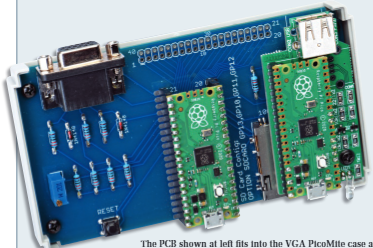 Bill Keep safe. Live long and prosper. |
||||
| stanleyella Guru Joined: 25/06/2022 Location: United KingdomPosts: 2129 |
The 2 wireless usb keyboards I use with picomite usb both have touchpad mouse that work on windows and the keys work on picomite but haven't tried the touchpad/mouse. being in the same keyboard on one usb will it work or be simpler? |
||||