
|

|
Forum Index : Microcontroller and PC projects : Waveshare Free GPins (for my 'G28' )
| Author | Message | ||||
| IanT Regular Member Joined: 29/11/2016 Location: United KingdomPosts: 87 |
I was tempted to buy a Waveshare 'Geek' (just to play with really) but whilst looking at their site, realised that for another £5 I could purchase another 2.8" LCD touchscreen instead. I already had one which I plan to use as part of a (battery powered) control unit. The WS LCD has a more useful touch screen & comes with SD card storage. I've stacked a pico-proto PCB on top of the Pico to access the spare GPins. A 3D printed case and USB cable gives me a handy plug-in unit to develop with instead of my usual Pico + breadboard set-up. Not as small as the Geek but my new 'device' will be more usful I think I then spent some time trying to work out (free) GPin usage. I'm going to use a 9-pin D connector (because I already have some). I was managing to get quite confused over which pin should/could do what. Eventually a spreadsheet really helped. I'm sure all the Gurus here will know this already but for other non-Gurus (like me) this really helps to see what you need to do. 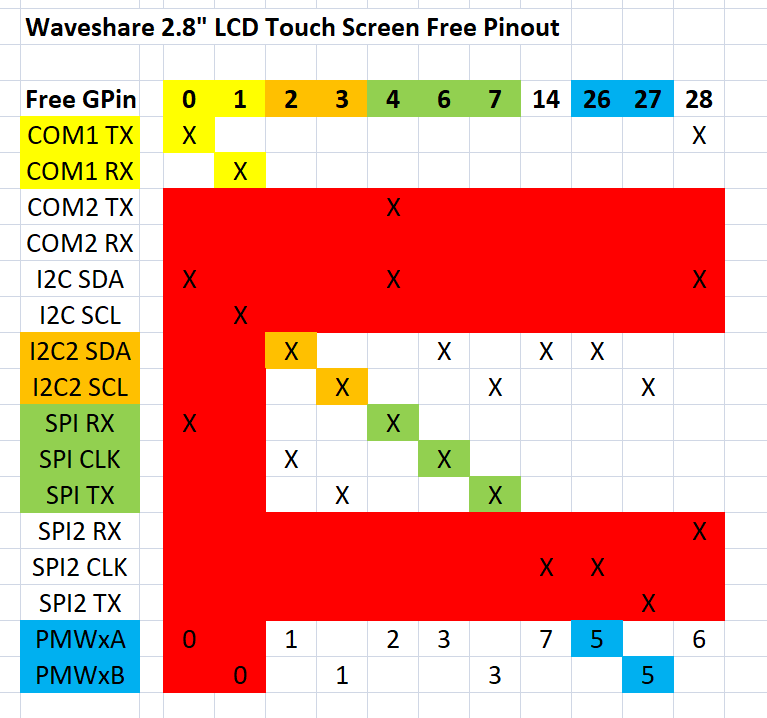 This is a map of free GPins versus their functionality. It quickly becomes obvious for instance, that COM2 is not usable because only COM2 TX is availabe. So that defines 0 & 1 as being my COM pins and starts narrow down the options. Same with SPI2 which is used by the LCD. I found this very useful and hopefully I'm not teaching everyone to 'suck eggs' Regards, IanT PS I was going to call my device a 'Geek 28' but it's easier to type 'G28', so that's what it will be. If anyone wants the STLs I'll provide them but not sure how best to do it here? |
||||
| stanleyella Guru Joined: 25/06/2022 Location: United KingdomPosts: 2129 |
After buying RP-2040 Geek I would suggest the RP2040 LCD 0.96 as it's more like a pico. or use an ILI9341 and a pico. It's a touch screen with sd card slot and the classic pico lcd. |
||||
| Mixtel90 Guru Joined: 05/10/2019 Location: United KingdomPosts: 6787 |
The Geek *is* a normal Pico, it's just that you have less GPIO pins available. :) Mick Zilog Inside! nascom.info for Nascom & Gemini Preliminary MMBasic docs & my PCB designs |
||||
| stanleyella Guru Joined: 25/06/2022 Location: United KingdomPosts: 2129 |
I just think the geek is a disappointment. Early days maybe. The guy who started an adc thread for the rp2040 160x80 bought a rpgeek, bet he's not going to be happy with adc, he wants to implement a 2 channel scope. not a problem with 160x80 board, screen size maybe. |
||||
| Mixtel90 Guru Joined: 05/10/2019 Location: United KingdomPosts: 6787 |
You should be able to do a simple 2-channel scope but you'll have to do it in one of the following ways: 1 - Use "round robin" ADC reading and ignore ADC0 and ADC1. 2 - Read ADC2 and ADC3 as normal ADC inputs. The Pico isn't ideal for a scope, at least not without adding other hardware to it. Even the very cheap scope kits from AE and ebay are technically better. The same goes for the RP2040 LCD 0.96. Mick Zilog Inside! nascom.info for Nascom & Gemini Preliminary MMBasic docs & my PCB designs |
||||
| IanT Regular Member Joined: 29/11/2016 Location: United KingdomPosts: 87 |
I had a bread board set-up like that one already Stan but decided I could use the WS LCD as my 'attached' system. It won't slip in my pocket like a 'Geek' but I can actully read stuff on the screen and use the touch feature when needed. It's 100mm tall and sits besides my PC quite nicely - although some countersunk screws might help the appearance. I can also re-purpose the parts if I find a better use for them. All it's cost is some CAD time and PLA filament. Regards, IanT |
||||
| stanleyella Guru Joined: 25/06/2022 Location: United KingdomPosts: 2129 |
Cool IanT. lot of PLA. I got 2 3d printers but would look for existing boxes and use a dremel :) The geek seems be a git, I would avoid. Get the 160x80 pico for no brain ache imho. I cant't find waveshare touch screen you refer to |
||||
| IanT Regular Member Joined: 29/11/2016 Location: United KingdomPosts: 87 |
It's this one Stan Waveshare 2.8" LCD Touchscreen Regards, IanT |
||||
| stanleyella Guru Joined: 25/06/2022 Location: United KingdomPosts: 2129 |
Hi IanT, Dedicated touch controller, bringing more smooth touching effect than AD-controlled solutions ?? XPT2046 same as ili9341 same res as ili9341 but probably better?? I was thinking this was not what it is. price wise,dunno compatability OPTION LCDPANEL ST7789_320, OR, DC, RESET, CS Initialises a IPS display using the 7789 controller. This type supports the 320 * 240 resolution display from Waveshare ( https://www.waveshare.com/wiki/Pico-ResTouch-LCD-2.8 ). These are capable of transparent text and will work with the BLIT and BLIT READ commands. NOTE: display boards without a CS pin are not currently supported on the PicoMite unless modified. |
||||
| stanleyella Guru Joined: 25/06/2022 Location: United KingdomPosts: 2129 |
The gui touch commands don't get mentioned much but they're brill. I wrote a tron game first with triangles on the border for left,right,up,down but then expanded the screen and used gui area again for control but just tap screen area. other gui stuff is clever like on screen keyboard. mmbasic is amazing! actually real button switches are better for games. Edited 2024-02-08 08:03 by stanleyella |
||||