
|

|
Forum Index : Microcontroller and PC projects : Diptrace woes
| Author | Message | ||||
| OA47 Guru Joined: 11/04/2012 Location: AustraliaPosts: 926 |
I am sure that I have asked this question some time ago but did not find a solution. My Diptrace program over the past 2 years has become unusable as it freezes extremely frequently (usually less than a minute of use) and I have it installed on 3 or more PC's running Windows 10. I have searched the net for a solution and the most relevant post I have found is this from I believe the publisher... I have installed the most recent updates from mid 2023 but there is no resolution of the problem. As I have a mountain of boards drawn up with this program and I can navigate it fairly well, to avoid another steep learning curve, I am reluctant to abandon it for another product until all avenues are tested. If any member has resolved this issue I would be forever grateful. 0A47 |
||||
| Solar Mike Guru Joined: 08/02/2015 Location: New ZealandPosts: 1138 |
Have you tried changing the "Graphics Mode" as they suggest, top menu bar "View---Graphics Mode" I have mine set to Direct3D, running Windows10, 16 Gbyte ram, 1 Gbyte SSD main Hard drive; have never seen the issue you are experiencing, have been using DipTrace for years; my PC is at least 8 years old. Cheers Mike |
||||
| OA47 Guru Joined: 11/04/2012 Location: AustraliaPosts: 926 |
Mike, My graphics mode was set to OpenGL, I have changed it and I will give Direct3D a try. Didn't last a minute before it froze. When it comes back I will try the third option.(Windows GDI) Changing the Graphics mode does not have an effect. (Pretty sure I tried it before) BTW This machine is an i7-4770 @3.4Ghz, 16Gb RAM, 512Gb SSD, NVIDIA GeForce GT640 & Win10 64 bit(22H2) 0A47 Edited 2024-01-22 16:01 by OA47 |
||||
| Solar Mike Guru Joined: 08/02/2015 Location: New ZealandPosts: 1138 |
Open up windows task manager, view processes and sort by CPU; then watch it as the freeze occurs. May show you if something else in the back ground is hogging resource. Click on the Performance tab and check the actual memory available, my pc had a faulty ram chip last year and slowed considerably, but kept running, as at startup the bios locked out the faulty chip and thus memory reduced considerably. Also what ever anti-virus program you are using, add an exclude folder to its scan, I save all my designs in a specific folder and exclude that from any virus scanning, this perhaps may speed things up a little. Cheers Mike |
||||
| PhenixRising Guru Joined: 07/11/2023 Location: United KingdomPosts: 858 |
I wonder if trying a fresh Windows install in virtual box would reveal anything (I've never tried it, BTW)? |
||||
| OA47 Guru Joined: 11/04/2012 Location: AustraliaPosts: 926 |
It seems that if I turn off one of the multiple monitors the problem is reduced significantly. The software still locks frequently and the menus disappear but it is only for a second or two. I will investigate further. 0A47 Edited 2024-01-23 07:00 by OA47 |
||||
| panky Guru Joined: 02/10/2012 Location: AustraliaPosts: 1101 |
@OA47, I run DipTrace under wine/Linux Mint Cinnamon on an Acer i7-5500 with Intel HD Graphics and do not have any problems. The only "issue" that catches me out occasionally is when a message window pops up, it does so "behind" the main window and everything stops (that is, appears frozen but is just waiting on closing the pop up window behind) until I move the main window aside and click on the pop up window with whatever message it was giving. This is annoying and would be better for it to pop up 'in front' but now that I am used to it, no biggy. Unsure if this is unique to the wine install - other than that, I really like DipTrace and have developed many of my own 3D images particular to the 'mite family. Doug. ... almost all of the Maximites, the MicromMites, the MM Extremes, the ArmMites, the PicoMite and loving it! |
||||
| OA47 Guru Joined: 11/04/2012 Location: AustraliaPosts: 926 |
Here is a screenshot. 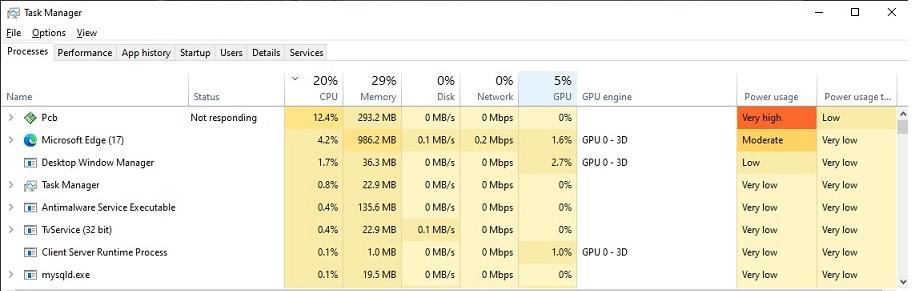 0A47 |
||||
| Solar Mike Guru Joined: 08/02/2015 Location: New ZealandPosts: 1138 |
The only way I can get my version of Diptrace to give a "Not Responding" message is by getting it to search for a component and then attempt to do something else with it. Where do you have your Diptrace libraries and user defined components stored, if they are on some networked drive, access may be very slow; similarly Diptrace makes a backup of what you are working on periodically, if that was also located on a network somewhere, same thing could happen. Make sure all are located in a local folder, not network located and excluded from checking by anti-virus software. Cheers Mike |
||||
| OA47 Guru Joined: 11/04/2012 Location: AustraliaPosts: 926 |
Mike, I have the libraries saved locally, but I do save the .dip file on a cloud storage so that I can access or update them from the other computers. From the research I have done I believe that the automatic backups are done after a certain number of modifications not on a time frequency basis. 0A47 |
||||
TassyJim Guru Joined: 07/08/2011 Location: AustraliaPosts: 6098 |
Have you tried running it in compatibility mode? Jim VK7JH MMedit MMBasic Help |
||||
| OA47 Guru Joined: 11/04/2012 Location: AustraliaPosts: 926 |
Jim I have just tried the compatibility mode troubleshooter but no change. I did save the working file to a directory on the C drive but this didn't fix anything. It is interesting that I have three desktops all exhibiting the same problem, I might have to set up a machine off the network and internet to see if it performs ok. 0A47 |
||||
| Solar Mike Guru Joined: 08/02/2015 Location: New ZealandPosts: 1138 |
What is common to all 3 computers.... Cloud Storage Try moving the dip file to a local drive and see if the problem is still present. Mike |
||||
| OA47 Guru Joined: 11/04/2012 Location: AustraliaPosts: 926 |
Mike, tried that a few minutes ago with no change. 0A47 |
||||
| Solar Mike Guru Joined: 08/02/2015 Location: New ZealandPosts: 1138 |
So what else is common to all 3 PC's that would affect the program, it could be the application itself, but as this doesn't seem to be a widespread issue amongst thousands of users, unlikely. Perhaps disable the cloud storage drive for a short time, then the virus checker etc. Cheers Mike |
||||
| nbrok Regular Member Joined: 13/02/2023 Location: NetherlandsPosts: 59 |
I use diptrace for many years and have no issues. I use win11 on a Medion PC with 16GB memory. The video card is basic (Intel HD). Greetings, Nick de pe1goo |
||||
| OA47 Guru Joined: 11/04/2012 Location: AustraliaPosts: 926 |
Since the last post, I have scrapped together another desktop PC, Intel(R) Core(TM) i7-3770 CPU @ 3.40GHz 16.0 GB (15.7 GB usable) 248Gb SSD Windows 10 Pro Single 24" monitor attached On internet and files saved to the cloud storage. Installed Diptrace and other associated PCB software. I have been running this machine for about a week and Diptrace has not exhibited any of the freezes that the other PC's do. The next thing is to find out what software is loaded on the other PC's that causes the problem or is that I have just a new/clean and not upgraded version of software now. 0A47 |
||||