
|

|
Forum Index : Microcontroller and PC projects : play simple midi notes
| Author | Message | ||||
| matherp Guru Joined: 11/12/2012 Location: United KingdomPosts: 9115 |
Things to note about the VS1053. 1. It uses a lot of time in an interrupt routine to send the data as the SPI speed is limited to a maximum of 6MHz so for a 48000Hz stereo WAV file = 1.536Mbits/second over 1/4 of CPU time is taken by SPI transmission alone. Add in the disk read/ packaging overhead and there is little left. MP3 isn't quite so bad. MOD files are sent as WAV so high overhead 2. It uses a lot of pins (7) and an SPI port different from SYSTEM SPI/SDcard 3. Initialising the VS1053 takes a lot of time so it isn't possible in games to play short snippets of sound 4. HOWEVER, it does things other audio mechanisms can't so for sound applications it is the dog's .... |
||||
| thwill Guru Joined: 16/09/2019 Location: United KingdomPosts: 4038 |
Good point, so whilst you may have cloth ears I have Christmas cake for brains  . .Thanks for the other observations on the VS1053, I guess I won't be putting one in the Game2Mite. Best wishes, Tom Edited 2023-12-31 04:31 by thwill Game*Mite, CMM2 Welcome Tape, Creaky old text adventures |
||||
| al18 Senior Member Joined: 06/07/2019 Location: United StatesPosts: 205 |
Crazycloud, Thanks for the words of warning regarding isolating the audio ground using the audio isolators. I will order the audio isolator. |
||||
Grogster Admin Group Joined: 31/12/2012 Location: New ZealandPosts: 9306 |
I'm kinda surprised that the audio output is NOT ground-referenced. That is pretty much the default standard for every audio connection I have ever seen. But yes - good to know that now, before I also have a tinker with this module. Smoke makes things work. When the smoke gets out, it stops! |
||||
| Mixtel90 Guru Joined: 05/10/2019 Location: United KingdomPosts: 6786 |
It's very easy to use it ground-referenced. Basically, put isolating caps inline. There is a small RC filter recommended as well to get a line output. I think the ability to drive 35R headphones directly at a reasonable volume is pretty cool personally. :) Mick Zilog Inside! nascom.info for Nascom & Gemini Preliminary MMBasic docs & my PCB designs |
||||
| thwill Guru Joined: 16/09/2019 Location: United KingdomPosts: 4038 |
Could anyone provide an explanation suitable for idiots of what you are talking about regarding "ground" with this module ? I may have cobbled the Game*Mite together but I freely admit it was a cargo-cult job. Best wishes, Tom Edited 2023-12-31 20:03 by thwill Game*Mite, CMM2 Welcome Tape, Creaky old text adventures |
||||
| Mixtel90 Guru Joined: 05/10/2019 Location: United KingdomPosts: 6786 |
Sure. The VS1053 produces a "virtual ground" at half supply voltage. The common of the headphones goes to this and the "signal" ends go directly to the outputs of the VS1053. Those outputs produce a signal that is relative to half supply voltage (swinging towards supply and gnd on each half of the waveform). As the headphones common is at half supply voltage there is no DC across them when there is no signal so there is no need to fit DC isolating capacitors. These would normally be relatively big, at least 100uF to get decent bass even into 35R headphones. Hope this helps... Edited 2023-12-31 20:12 by Mixtel90 Mick Zilog Inside! nascom.info for Nascom & Gemini Preliminary MMBasic docs & my PCB designs |
||||
| JohnS Guru Joined: 18/11/2011 Location: United KingdomPosts: 3801 |
So when crazycloud warned not to connect to anything with a ground he means with a ground also connected back to ground on the VS1053 board? (i.e. avoid shorting the centre reference to ground - have I got this?) (Which headphones don't do, of course.) John |
||||
| Mixtel90 Guru Joined: 05/10/2019 Location: United KingdomPosts: 6786 |
Yep. You must never connect the virtual ground to true ground. It's probably generated at the junction between two MOSFETs, so you would be shorting out the lower one. They say it's protected against this, but it's still not a good idea to rely on protection. The virtual ground is just that - a common point for headphones. The Land R signals are still swinging between GND and supply, so the signal is there. It's just that it's superimposed on a 1.6V DC level. You could use common ground headphones but you'd have to put 100uF capacitors to isolate each channel. If you think about it, it's just the same as using an op-amp (or anything else with a push-pull output) on a single rail supply. Mick Zilog Inside! nascom.info for Nascom & Gemini Preliminary MMBasic docs & my PCB designs |
||||
| lizby Guru Joined: 17/05/2016 Location: United StatesPosts: 3150 |
If I think about it, I don't know enough to understand it (but thanks for the explanations). That's why the cargo-cult method works for me (except when it doesn't, and I have to go looking for help). PicoMite, Armmite F4, SensorKits, MMBasic Hardware, Games, etc. on fruitoftheshed |
||||
| crazycloud Newbie Joined: 20/08/2023 Location: United StatesPosts: 37 |
I was wondering if the Armmite F4 basic will ever have commands to run the VS1053? It is faster and has many more I/O pins. I built 2 of these with the matching display. I had to remove a few pins from the ends of the processor board in order not to short out the 3.6 volts. they work great with this mod. here is a marked up image showing the virtual ground on the VS1053 board. 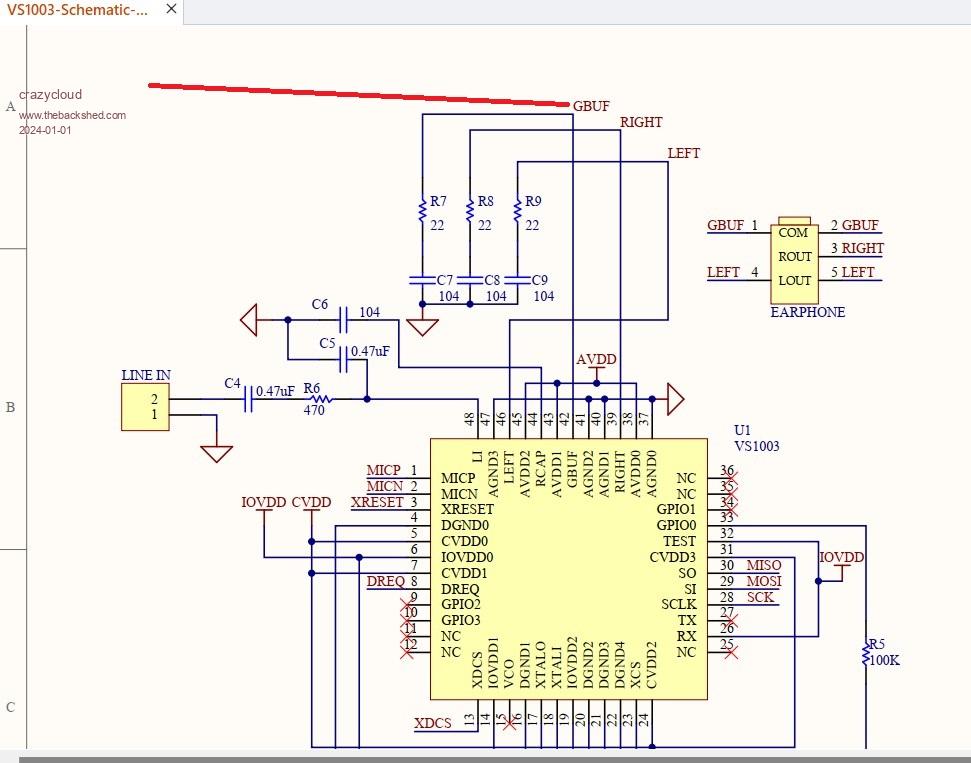 I spent the morning playing with the internet radio program, It's really a breeze to run, and great quality. I have the output coupled to an audio transformer. The other end goes into a bluetooth transmitter so I can listen with bluetooth headphones. I'm re posting the program here if its all right. Option escape Option explicit Option default none ' create the request for the radio site (ClassicFM) Dim a$="ice-the.musicradio.com" Dim q$="GET " Inc q$,"/ClassicFMMP3" Inc q$," HTTP/1.1\r\n" Inc q$,"Host: " Inc q$,a$ Inc q$,"\r\nConnection: close\r\n\r\n" 'create a circular buffer for reading the internet stream and 'read and write pointers Dim buff%(4095),w%,r% ' Configure the VS1053 and tell it to play from the circular buffer 'Play vs1053 GP9, gp8, gp7, gp6, buff%(), r%, w% PLAY STREAM buff%(), r%, w% ' Open the internet radio site WEB open tcp stream a$,80 ' Send the request to start the stream using the circular buffer specified WEB TCP CLIENT STREAM q$, buff%(), r%, w% 'sit back and listen Do Pause 500 Loop |
||||
| Mixtel90 Guru Joined: 05/10/2019 Location: United KingdomPosts: 6786 |
For those who would like a Line Out: L or R + VS1053 ---- 470R --+----| |------+----- out ! 10uF | --- | --- 33n 100K ! | GND ------------+-------------+------ Sgnd Simply tap the L & R off the back of the headphone skt & pick up GND from the VS1053 board. Sgnd is your *output* ground. Don't connect anything to GBUF (the ground terminal of the headphone socket). Mick Zilog Inside! nascom.info for Nascom & Gemini Preliminary MMBasic docs & my PCB designs |
||||
| Mixtel90 Guru Joined: 05/10/2019 Location: United KingdomPosts: 6786 |
The red version of the VS1053 board has now passed the PLAY TONE and PLAY FLAC tests with flying colours. :) Volume on 32R headphones is uncomfortably loud if you don't use PLAY VOLUME to turn it down! Sound quality is very good. EDIT: It's just passed the "The Entertainer" test too. :) Edited 2024-01-02 00:28 by Mixtel90 Mick Zilog Inside! nascom.info for Nascom & Gemini Preliminary MMBasic docs & my PCB designs |
||||
| crazycloud Newbie Joined: 20/08/2023 Location: United StatesPosts: 37 |
Mick thanks for the update. I just ordered 2 from aliexpress. Best Regards Jim |
||||
| cosmic frog Senior Member Joined: 09/02/2012 Location: United KingdomPosts: 284 |
Just started playing with one of these (Had some for some time but not had chance to try them) and noticed it plays MP3's in "slow motion" and sometime gets a read error. If I change the CPU speed down to 48000 it works fine, but when I change the CPU speed higher the MP3 plays slow. Has anyone else come across this problem? I'm thinking it may be a wiring problem as I'm using header pins connected using those Dupont type connectors and I've had problems with these things before. PicoMite MMBasic Version 5.09.00b6 OPTION CPUSPEED 48000 'KHz OPTION SDCARD GP13, GP10, GP11, GP12 OPTION AUDIO VS1053 GP18,GP19,GP20,GP21,GP22,GP0,GP1', ON PWM CHANNEL 1 Thanks. Dave. |
||||
| cosmic frog Senior Member Joined: 09/02/2012 Location: United KingdomPosts: 284 |
Just been reading another thread about something similar, where putting a 100pf cap across XCS and ground fixes a Read failure problem. I tried a 220pf cap and it has fixed the "slow motion" problem at high CPU speeds. It's now working great! Dave. |
||||