
|

|
Forum Index : Microcontroller and PC projects : Workflow w/ MMBasic
| Author | Message | ||||
| karlelch Senior Member Joined: 30/10/2014 Location: GermanyPosts: 172 |
I started a new topic, as this has little to do with the next release ... One uses the workflow/environment one is most confortable with. What I like about MMBasic is that you need nothing else - no complicated installation of an IDE and such. For me, the build-in editor allows me to focus on the task. I backup the code using XMODEM (or TFTP), and, if I restructure the code substantially, I use VSCode offline. Once in a while I try MMEdit again. While the editor is certainly apealing to me, the MMCC part overwhelms me. (No offense, @TassyJim  ) )But as I wrote above - everyone has to find their own workflow and check from time to time, if there is something more suitable. Maybe it's time for me for another go at MMEdit ... Best Thomas |
||||
| matherp Guru Joined: 11/12/2012 Location: United KingdomPosts: 9122 |
Jim: I have also to confess that since the arrival of MMCC I haven't used MMEDIT. Seems like there is a learning curve that wasn't there before (in V4) when it just worked without knowing anything |
||||
TassyJim Guru Joined: 07/08/2011 Location: AustraliaPosts: 6099 |
Bask in the days of V4, we had fewer devices to contend with and no TCPIP as an option. In V5 I have tried to make it configurable in anticipation of the next device which will appear when I cease to be around to add it. I agree that MMCC has a lot more "features" that can get in the way but I found that the ever increasing array of devices with subtle differences in firmware needed a different approach. It also made it easier for me to support Linux in two parts. The simple way to use MMCC is: 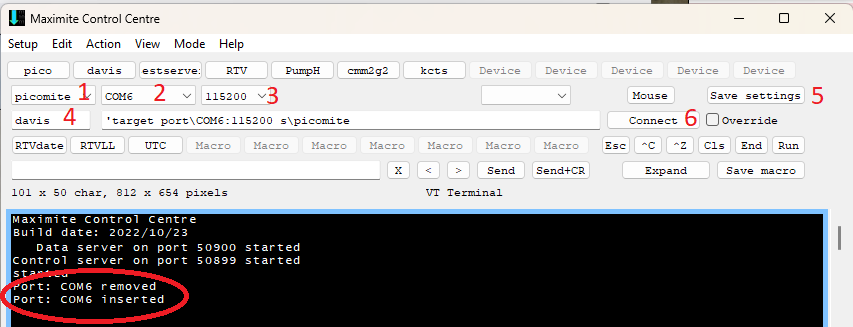 1. Device type - picomite, CMM2, micromite etc 2. port name 3. port speed For picomites using the inbuilt USB port, the baud rate is not significant but must be present. 4. it is a good idea to give the device a nickname and 5. save the settings. If you have a number of similar devices, you may want to change the port number each time before connecting. Now when you edit a code file in MMEdit and are ready to send it to your device for testing, one click on the right most tool bar button "Load file and run it" <F2> is the keyboard shortcut for "Load" Edit: MMEdit's editor plus TeraTerm works well if you don't want the file manager in MMCC. Jim Edited 2023-11-20 06:01 by TassyJim VK7JH MMedit MMBasic Help |
||||
| karlelch Senior Member Joined: 30/10/2014 Location: GermanyPosts: 172 |
Last time, I stumbled over having the file name in a comment in the first line (because that’s what FLASH LIST) shows. Apparently, this confused MMEditor and when trying to transfer the program, I got something like „nothing to load“ or something like that. I should have looked at the manual … |
||||
| LeoNicolas Guru Joined: 07/10/2020 Location: CanadaPosts: 479 |
I'm just using VSCode and MMbasic Windows running on Wine for my Knightmare game. Source code is committed to Github: https://github.com/leonicolas/knightmare-cmm2 For map editing I'm using Tiled: https://www.mapeditor.org/ For audio Audacity and for image editing Gimp. Edited 2023-11-20 08:16 by LeoNicolas |
||||
| stanleyella Guru Joined: 25/06/2022 Location: United KingdomPosts: 2129 |
using mmedit v1.07 win 10 no probs. do I send the inbuilt editor to a command prompt.. running on win? |
||||
| Mixtel90 Guru Joined: 05/10/2019 Location: United KingdomPosts: 6798 |
You always use the MMBasic built-in editor via a terminal emulator of some sort. In Windows Tera Term is the best one to use because everything is known to work with that. There are terminal emulators you can run from a command line but you probably wouldn't like them. The thing is, use whatever you feel most comfortable with. . Edited 2023-11-20 08:23 by Mixtel90 Mick Zilog Inside! nascom.info for Nascom & Gemini Preliminary MMBasic docs & my PCB designs |
||||
Dinosaur Guru Joined: 12/08/2011 Location: AustraliaPosts: 311 |
Hi All I like the combination of MMEdit & MMCC. The colour coding of MMEdit is good and pressing a single button to send the file to MMCC is even better. In MMCC I only fill in 'Connected Device' , 'Serial Port' and 'Serial Baud Rate' Press 'Save Settings' for next time. Then simply press 'Connect' Regards Hervey Bay Qld. |
||||
| Mixtel90 Guru Joined: 05/10/2019 Location: United KingdomPosts: 6798 |
I like the internal editor. Program crashes, press F4 and you are in the editor at the line where the crash happened. Fix it, press F2 and you run the program again - almost instantly. It's a very fast way to work and it's something that no external editor can do. It's much easier to use an external editor if you want to cut & paste areas of code from several other sources or if you want to rearrange your program. Mick Zilog Inside! nascom.info for Nascom & Gemini Preliminary MMBasic docs & my PCB designs |
||||
| PhenixRising Guru Joined: 07/11/2023 Location: United KingdomPosts: 864 |
Same here. I have often wondered why not everyone is using MMEdit+MMCC. I never use the built-in editor but that could change soon. |
||||
TassyJim Guru Joined: 07/08/2011 Location: AustraliaPosts: 6099 |
Having the internal editor is one thing that makes MMBasic stand out from the rest. It allows anyone to edit using just about anything. Even though I usually use MMEdit, I think it is very important to be reasonably capable of using the MMBasic editor. I have heard the comments about MMEdit being a bit daunting at first so in the next update there will be the old "Full menu" mode and a new "Brief" mode which will be the default. 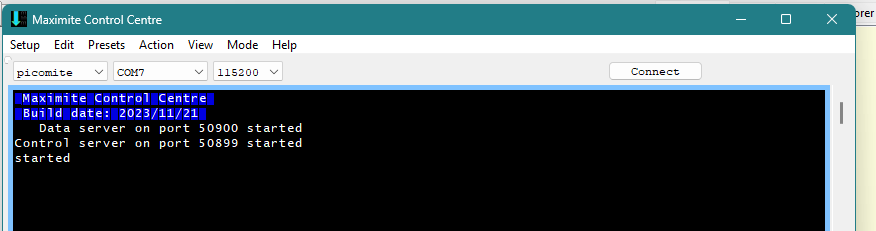 I hope that will help. Jim VK7JH MMedit MMBasic Help |
||||
| pwillard Senior Member Joined: 07/06/2022 Location: United StatesPosts: 292 |
Thanks for all your hard work Jim. Its appreciated. |
||||
| Pluto Guru Joined: 09/06/2017 Location: FinlandPosts: 358 |
Jim, thanks from me also. MMedit+MMCC usage 99% here! Couldn't live without it.  |
||||
| stanleyella Guru Joined: 25/06/2022 Location: United KingdomPosts: 2129 |
It's life Jim but not as you know it. |
||||