| Posted: 08:57pm 06 Nov 2023 |
 Copy link to clipboard Copy link to clipboard |
 Print this post |
|
Hi,
Further to a previous post, please could a guru look at this potential bug. When a string with a Tilde in a GUI CAPTION control is changed, it appears that the erase of the old string ignores the "~" character, treating it as just another character.
Please look at the screen grabs below. I have also included the listing that generated the screens.
The screen before the string change :-
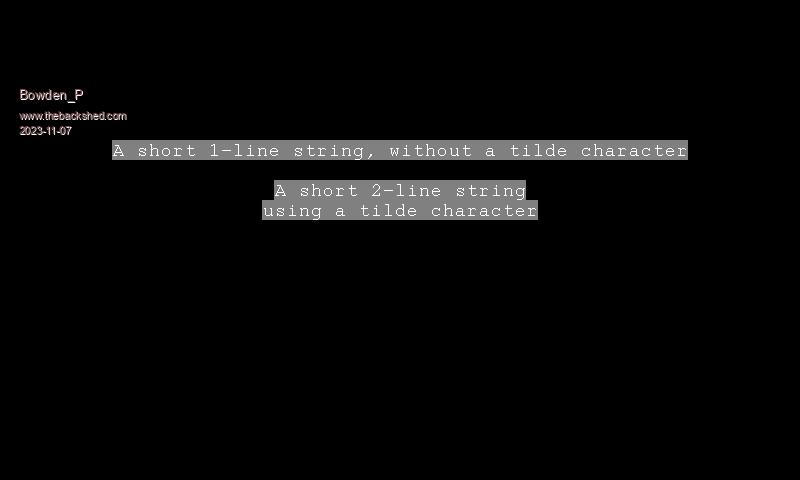
The screen after the string change :-
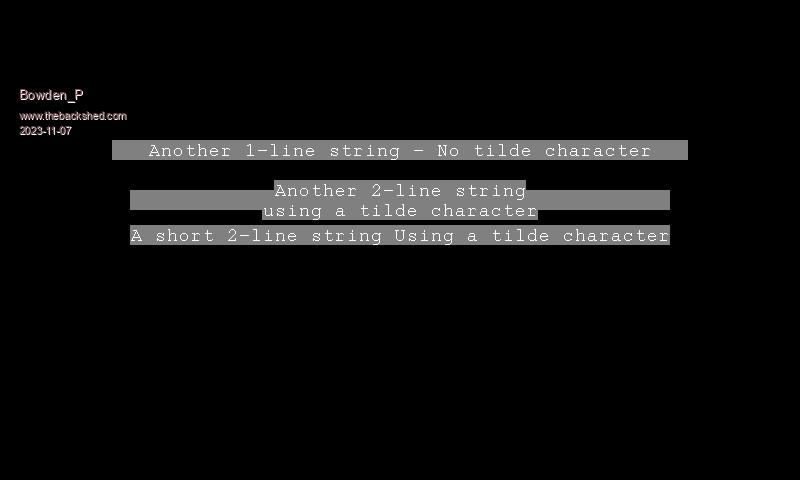
' kw\Micromite_Plus
' This code demonstrates an oddity with the "~" tilde when used with a change of the GUI CAPTION instruction.
' ----------------------------------------------------------------------------------------------------------
' It was run on a MM+ E100 with an SSD1963 5" screen mounted backpack style, and V5.05.03 firmware.
' A modified version from a previous post.
OPTION EXPLICIT
OPTION DEFAULT NONE
cls RGB(black)
gui setup 1
gui caption 1,"A short 1-line string, without a tilde character",400,150,CM,rgb(white),rgb(gray) ' No Tilde.
gui caption 2,"A short 2-line string~using a tilde character",400,200,CM,rgb(white),rgb(gray) ' With Tilde.
page 1:pause 2000
'save image "Before String Change.bmp"
ctrlval(1)="Another 1-line string - No tilde character" ' New string - no Tilde.
ctrlval(2)="Another 2-line string~using a tilde character" ' New string - with Tilde.
pause 2000
text 400,235,"A short 2-line string Using a tilde character",CM,,,rgb(white),rgb(gray) ' Original Tilde string for comparison,
'save image "After String Change.bmp" 'but with a space instead of the Tilde.
end
With many thanks for your patience, Paul.
Nothing so constant as change. |

