
|

|
Forum Index : Microcontroller and PC projects : PicoMite and HX711 Load cell
| Author | Message | ||||
| Skipo Newbie Joined: 12/10/2023 Location: AustraliaPosts: 2 |
Hi All I'm wanting to use a PicoMite to read a HX711 load cell arrangement to measure weight with not much sucsess. I'm ok with basic (just) and love Picomite, C on the other hand I'm rubbish. Any help would be greatly appreciated. |
||||
| Mixtel90 Guru Joined: 05/10/2019 Location: United KingdomPosts: 6792 |
Welcome to the 'Shed, Skipo. :) The HX711 has a clock line and a data line but it's not I2C. It's a non-standard serial interface with it's own protocol. TBH I think I'd use a Arduino Nano to read it and convert the readings into something sensible like I2C! C is all foreign to me too. lol A bit of information here. Edited 2023-10-14 17:44 by Mixtel90 Mick Zilog Inside! nascom.info for Nascom & Gemini Preliminary MMBasic docs & my PCB designs |
||||
TassyJim Guru Joined: 07/08/2011 Location: AustraliaPosts: 6098 |
Something like this. Tested on a picomite running at 250MHz ' hx711 load cell OPTION EXPLICIT OPTION DEFAULT INTEGER CONST clk = 22 CONST dta = 21 DIM databit, raw_reading, n SETPIN dta, DIN SETPIN clk,DOUT PIN(clk) = 1 ' force reset PAUSE 10 DO raw_reading = 0 PIN(clk)= 0 ' start conversion DO LOOP UNTIL PIN(dta) = 0 ' data is ready FOR n = 1 TO 25 ' send 25 clock pulses PIN(clk) = 1 'pause 0.002 databit = PIN(dta) PAUSE 0.002 PIN(clk) = 0 raw_reading = (raw_reading << 1) + databit ' pause 0.001 NEXT n raw_reading = raw_reading >> 1 ' get rid of the 25th bit. PRINT HEX$(raw_reading,6), raw_reading ', str$((raw_reading-95000)/3000000,3,2) PAUSE 500 LOOP You will have to calibrate it yourself. The timing is a bit rubbery. The pulses are not really needed but that is something I haven't looked too closely at yet. Jim VK7JH MMedit MMBasic Help |
||||
| Mixtel90 Guru Joined: 05/10/2019 Location: United KingdomPosts: 6792 |
This module appears to do the same job but has a proper I2C interface. I think I'd prefer that one. :) Mick Zilog Inside! nascom.info for Nascom & Gemini Preliminary MMBasic docs & my PCB designs |
||||
| Skipo Newbie Joined: 12/10/2023 Location: AustraliaPosts: 2 |
Thanks for taking the time to reply I'll take all your advice and dive in. Thanks again (I've ordered a Module and will try the code) |
||||
TassyJim Guru Joined: 07/08/2011 Location: AustraliaPosts: 6098 |
I had a bit more of a play. This code results in about 1.6mS for a read. ' hx711 load cell OPTION EXPLICIT OPTION DEFAULT INTEGER CONST clk = 22 CONST dta = 21 DIM raw_reading, n SETPIN dta, DIN SETPIN clk,DOUT PRINT CHR$(27)+"[2J" ' CLS PIN(clk) = 1 ' force reset PAUSE 10 DO raw_reading = 0 PIN(clk)= 0 ' start conversion DO LOOP UNTIL PIN(dta) = 0 ' data is ready FOR n = 1 TO 25 ' send 25 clock pulses PULSE clk, 0.002 raw_reading = (raw_reading << 1) + PIN(dta) NEXT n raw_reading = raw_reading >> 1 ' get rid of the 25th bit. PRINT CHR$(27)+"[0;0H" PRINT HEX$(raw_reading,6), STR$(raw_reading,10) PAUSE 500 LOOP The main thing is to keep the clock 'high' time well below 60uS or the device will go into sleep mode. Using a 2uS pulse is reliable and easy to do. Yellow trace is the 2uS clock pulses and green is the data 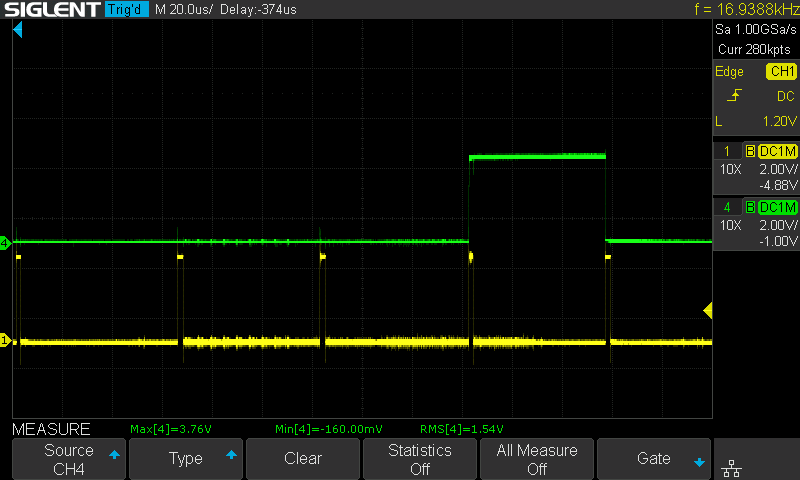 I purchased my module for a project 2 years ago but life matters got in the way. I changed the plans so weren't going to use this method but I might give it a try anyway. Jim VK7JH MMedit MMBasic Help |
||||
| Bowden_P Senior Member Joined: 20/03/2019 Location: United KingdomPosts: 162 |
Hi Skipo, The HX711 chip needs up to 3 trailing clock pulses after clocking out the present conversion, to select the channel and gain for the NEXT conversion. Also some sort of digital filtering is advisable to remove some "noise" from the 24-bit value. I am using an HX711 successfully in a project, and can post my code if you're interested. I rely on the Data pin going LOW to trigger an MMBasic interrupt to do a Read of the data, so get a new value about every 100ms. With best regards, Paul. Nothing so constant as change. |
||||
| SteveIzett Newbie Joined: 04/05/2023 Location: AustraliaPosts: 24 |
Hi Paul I would very much appreciate seeing your HX711 code. Cheers Steve |
||||
TassyJim Guru Joined: 07/08/2011 Location: AustraliaPosts: 6098 |
Repeat of earlier post! Edited 2023-12-17 05:50 by TassyJim VK7JH MMedit MMBasic Help |
||||
| SteveIzett Newbie Joined: 04/05/2023 Location: AustraliaPosts: 24 |
Hi Jim Have I missed something here. Paul had offered to post his code - I was interested in how he used an interrupt and the code to setup the next data tx. Cheers Steve |
||||
TassyJim Guru Joined: 07/08/2011 Location: AustraliaPosts: 6098 |
No problem Steve, I was going to post my code but realised that it wasn't much different to my earlier post so deleted it. Jim VK7JH MMedit MMBasic Help |
||||
| Bowden_P Senior Member Joined: 20/03/2019 Location: United KingdomPosts: 162 |
Hi Steve, Here are the subroutines I use for the HX711 Load Cell chip. I "liberated" the Load Cell from a cheap kitchen scales. It has a load capacity of 10Kg, and will zero to +/-1g with very little drift. I must confess that some of my code isn't as elegant as examples posted here, but works well never-the-less for my application. This code is running on an MM Explore 28 running at 48MHz, but was originally intended to run on a MM+ Explore 100 until I ran too low on Flash, and had to split the Measurement side of the project from the Control side, with a serial link between. DISCO4NOW's clever #REPLACE extension for MMEdit has pulled this project from the fire of failure many times by significantly reducing the Flash and RAM usage! See the attached for the subroutines I have written for the HX711. With best regards, Paul. HX711 Code.zip Nothing so constant as change. |
||||
| SteveIzett Newbie Joined: 04/05/2023 Location: AustraliaPosts: 24 |
Thanks very much Paul. Steve |
||||
| aFox Regular Member Joined: 28/02/2023 Location: GermanyPosts: 76 |
If time is money it is an alternative, if you get the parcel in time. Gregor |
||||