
|

|
Forum Index : Microcontroller and PC projects : [PicoMite VGA] Mode 1 with color , bug?
| Author | Message | ||||
| ice2642 Regular Member Joined: 27/05/2023 Location: BrazilPosts: 82 |
Hello, In the manual say the mode 1 monochrome and mode 2 color, but here mode 1 can made 16 colors. It is a problem in manual or in the picomite vga? I think it is cool, but have some limitations using color in mode 1. But it is unstable, for example if you use in command prompt list, all turn white. But mantain with some other prompt commands, like ? mm.info(version) 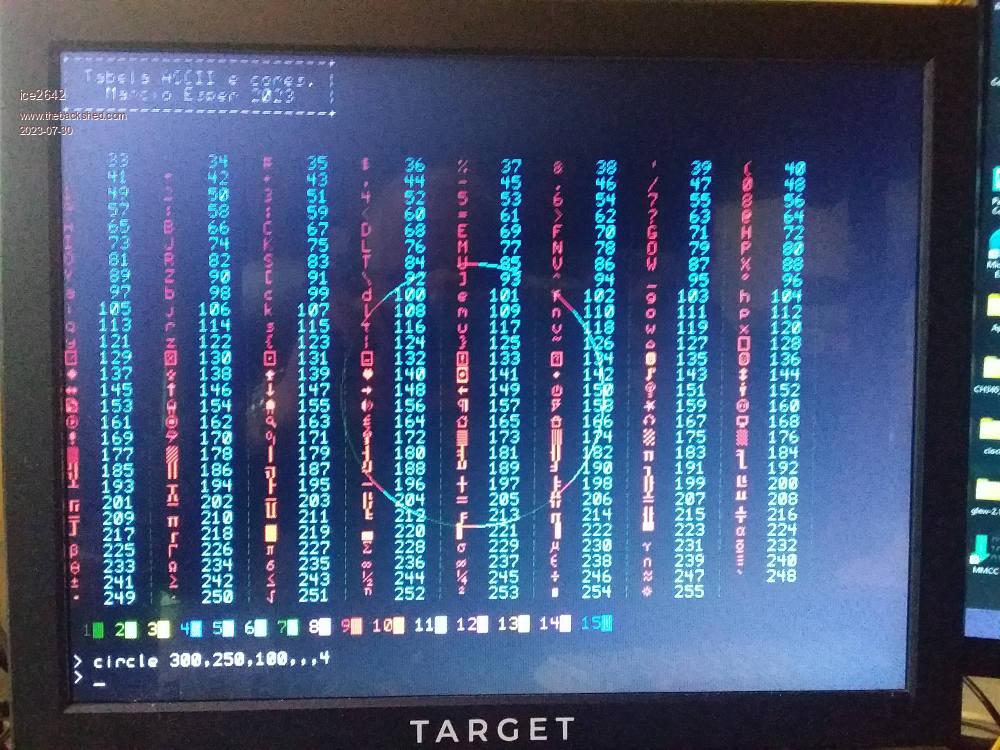 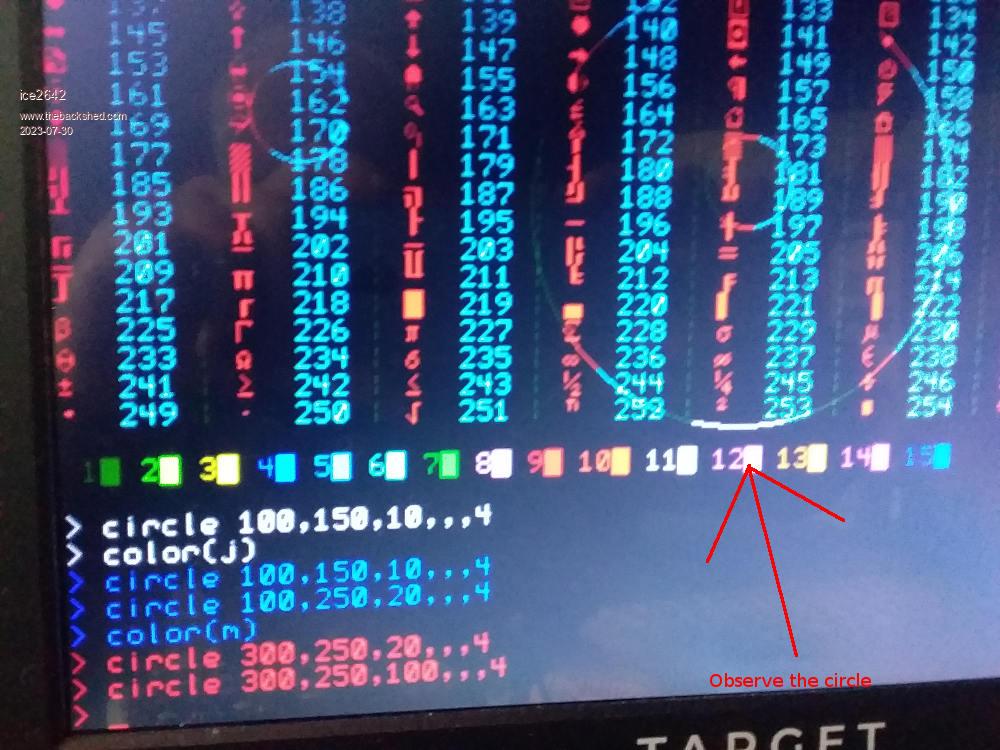 The code for reproduce it in other boards. All is running on PcoMite VGA V5.0707 Cls Print "+-----------------------+" Print "| Tabela ASCII e cores. |" Print "| Marcio Esper 2023 |" Print "+-----------------------+" Dim r = RGB(myrtle) Dim g = RGB(green) Dim y = RGB(yellow) Dim j = RGB(cobalt) Dim f = RGB(cerulean) Dim h = RGB(cyan) Dim k = RGB(midgreen) Dim l = RGB(lilac) Dim m = RGB(red) Dim n = RGB(rust) Dim o = RGB(white) Dim p = RGB(fuchsia) Dim q = RGB(brown) Dim s = RGB(magenta) Dim t = RGB(blue) For u = 33 To 255 If u Mod 8 = 1 Then Print Colour (n):Print Chr$(u)" ";:Colour (h) If u < 100 Then Print " "; Print u;:Colour (r):Print " | "; Next Print :Print Colour (r):Print 01 Chr$(219); Colour (g):Print 02 Chr$(219); Colour (y):Print 03 Chr$(219); Colour (j):Print 04 Chr$(219); Colour (f):Print 05 Chr$(219); Colour (h):Print 06 Chr$(219); Colour (k):Print 07 Chr$(219); Colour (l):Print 08 Chr$(219); Colour (m):Print 09 Chr$(219); Colour (n):Print 10 Chr$(219); Colour (o):Print 11 Chr$(219); Colour (p):Print 12 Chr$(219); Colour (q):Print 13 Chr$(219); Colour (s):Print 14 Chr$(219); Colour (t):Print 15 Chr$(219); Print :Print Best regards, MMBasic 5.0707 on PicoMite VGA |
||||
| Mixtel90 Guru Joined: 05/10/2019 Location: United KingdomPosts: 6798 |
For Mode 1 refer to the TILE command. It doesn't work like Mode 2. If you are using the default font (Font 1) then each character can have a foreground and a background colour decided by the TILE command. As the colour is at the same resolution as the characters rather than the pixelss you will see it change colour according to the TILE colour for each cell. This isn't a bug. Because the pixel resolution is higher the colour resolution has to be lower for the same frame buffer size - which is fixed by the available RAM. Mick Zilog Inside! nascom.info for Nascom & Gemini Preliminary MMBasic docs & my PCB designs |
||||
| ice2642 Regular Member Joined: 27/05/2023 Location: BrazilPosts: 82 |
This is a good information, I was no idea about this tile procedure to draw the screen. Thank you. The mode 1 with font 1 can be useful in some programs to produce color with a big text area :) Best regards, MMBasic 5.0707 on PicoMite VGA |
||||
| Mixtel90 Guru Joined: 05/10/2019 Location: United KingdomPosts: 6798 |
If you arrange the tiles correctly you can get some rather good colour effects in Mode 1. :) Mick Zilog Inside! nascom.info for Nascom & Gemini Preliminary MMBasic docs & my PCB designs |
||||
| Volhout Guru Joined: 05/03/2018 Location: NetherlandsPosts: 4247 |
Look at the logic analyzer program. It uses color in graph and text in 640x480 mode 1 Volhout PicomiteVGA PETSCII ROBOTS |
||||