
|

|
Forum Index : Microcontroller and PC projects : The Explore 64 and my old batterybank
| Author | Message | ||||
Bryan1 Guru Joined: 22/02/2006 Location: AustraliaPosts: 1344 |
G'Day Guy's, Well a mate gave me 2 these 2.9 meter long solar panels and after rolling them out I did see 31 volts in late afternoon open circuit voltage so in full sun they would suit this old batterybank we have here. The old bank is a 2 volt 600AH sonnenshein dry cell araay and I'm going to pop the caps off to top up the electrolyte. I do know one cell went bad but finding that bad one is quest I've never done. So I'm thinking of the best solution where each cell in the array can be monitored so the culprit can be found and I do think a quick jolt with my caddy welder on the terminals may bring it back to life. Now as these are 2 volt cells I was thinking a resistor divider on each cell so the output is in the range of the ADC. I finally found Kicad for linux so after 10 years I can get back into pcb design and rather than go to china for fabbing I can mill the boards on my cnc. I do need to find the latest hex file for this board as it was so long long ago this board came out. Cheers Bryan |
||||
| Volhout Guru Joined: 05/03/2018 Location: NetherlandsPosts: 4247 |
Hi Bryan, Are you using a charger between the solar panels and the battery bank ? I guess you are not hard-wiring them together ? How many cells does you battery bank consist of ? 12 cells (24V ?) ? There are 2 ways to monitor the cells: 1/ switch the ADC from cell to cell, and measure 2V each time 2/ switch to taps of the battery stack, and measure 2V, 4V, 6V, 8V With simple electronics option 1 requires the EXPLORE64 to be floating (maybe connected to a laptot, but not to earth/ground Option 2 requires calibration (or accurate resistors) otherwise errors stack up to unreliable results for the higher cells. You will need a signal multiplexer in both cases (either mechanical relays, or solid state). Regards, Volhout PicomiteVGA PETSCII ROBOTS |
||||
Bryan1 Guru Joined: 22/02/2006 Location: AustraliaPosts: 1344 |
Ok back in 2012 I asked this on another forum and the answer came back about using relays but that went over my head so as Pauline Hanson would say please explain |
||||
| Volhout Guru Joined: 05/03/2018 Location: NetherlandsPosts: 4247 |
Please Bryan, How man cells ? Charger ? Volhout PicomiteVGA PETSCII ROBOTS |
||||
Bryan1 Guru Joined: 22/02/2006 Location: AustraliaPosts: 1344 |
12 cells 2 volt each and no charger at present hence the explorer to become the charger |
||||
| Volhout Guru Joined: 05/03/2018 Location: NetherlandsPosts: 4247 |
Hi Bryan, First you need to decide an a MPPT charge controller. Something like this: DIY MPPT For 2V lead acid batteries you need not montor constantly each cell. (Lithium batteries you need to monitor and balance). You once measure each cell, and mark the ones that have significantly different voltages (0V is a short, more that 2.4V is a bad cell). After charging the first time, you check them again, and then every few month or so. (or-if you spot that the bank will not deliver power, or will not charge). So your charger is key. It can monitor the whole bank while charging... When it identifies something is wrong, you take a voltmeter and check the individual cells. Regards, Volhout P.S. you will also smell a bad cell while charging... a very strong sulfur scent. Edited 2023-07-12 23:44 by Volhout PicomiteVGA PETSCII ROBOTS |
||||
| Volhout Guru Joined: 05/03/2018 Location: NetherlandsPosts: 4247 |
Bryan, I am not sure what your intentions with the explore64 are, but if you want to monitor a 12 cell battery, the Explore64 is well equipped wit many ADC's (analog inputs, that can measure voltages). Only they can measure between 0V and 3.3V. Your battery is (maximum topped up) 12x2.4V = 28.8V. Using this formula Connect "Output voltage" to the Explore 64 (i.e. pin 8) and "source voltage" to the battery. Connect the batter minus pin to the explore 64 "ground" pin. You can calculate the attenuator to needed to connect 28.8V to a 3.3V input. Let us assume you want to measure up to roughly 30V, then resistor values could be R1 = 10k (common available value) R2 = 1.2k (common available value) Vout would be (10+1.2)/1.2 = 9.333 times lower than Vsource. The 3.3V measred from the Explore 64 would then in reality be 30.8V (9.333 * higher) So this program: Setpin 8,AIN print pin(8)*9.3333 Would show the voltage measured. In case you wan to constantly measure all 12 cells: repeat the above circuit 12 times, using 12 different pins on the explore 64 (they must be marked "ANA"" and connect the 12 "source voltage" pins to 12 taps on the battery. I used the pins on the left side with numbers 8,11,12,,,,,,,23. This is the connection diagram of the explore64 I used 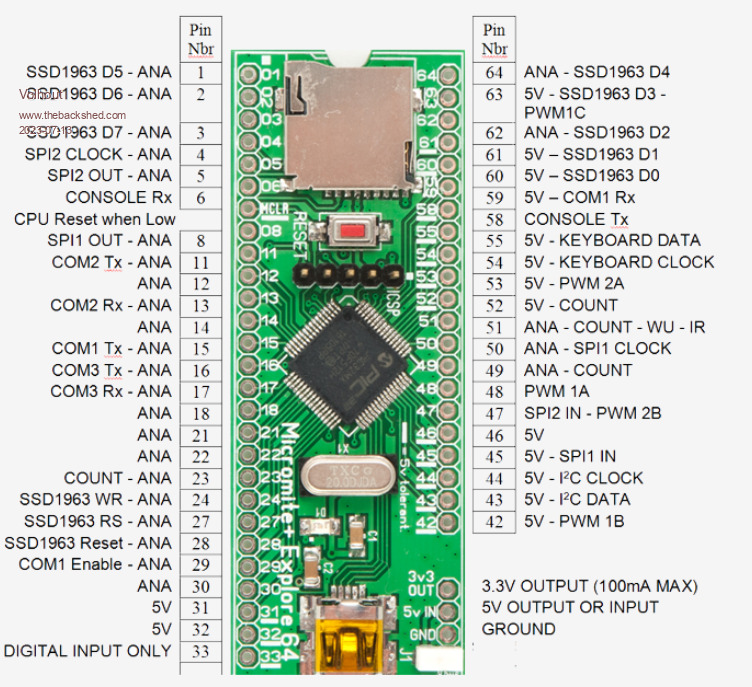 The program would be: Setpin 8,AIN Setpin 11, AIN etc... Setpin 23, AIN Voltage1 = pin(8) * 9.333 Voltage2 = pin(11) * 9.333 etc... Voltage12 = pin(23) * 9.333 Cell1 = Voltage1 - Voltage2 Cell2 = Voltage2 - Voltage3 etc... Cell12 = Voltage12 Hope this helps Volhout P.S. This battery can deliver serious energy into the measurement circuit (Explore 64 and connected PC). To minimize risk for damage, please connect the ground of the Explore 64 to the minus pin of the battery using a 0.5A or 1A fuse (i.e. cartridge fuse). In case there is a problem, the fuse will blow, and not the PC. The measurement inputs themselves do not need protection, the 10k ohm resistors limit the currents sufficiently. P.P.S. If you can, try to buy 1% accurate resistors. This will give better results than the cheap 5% resistors. Alternatively you can "calibrate" each measurement channel. In that case the attenuation for each input woul be different (i.e. pin(8) * 9.35, pin(11) * 9.40, pin(12) * 9.32 ). Edited 2023-07-13 16:44 by Volhout PicomiteVGA PETSCII ROBOTS |
||||
Bryan1 Guru Joined: 22/02/2006 Location: AustraliaPosts: 1344 |
Hi Volhout, Thanks for all those tips mate  Now when I finally got my board out I hooked it up with the usb and just plugged it into my linux laptop where i saw the led light briefly then go out.  Now out driving yesterday I got thinking about it so this morning took the explorer board out of the socket and tried it with the USB where on all 3 of my linux computers MMCC couldn't see it at all. So got my micro bridge and setup the console pins on the microbridge rx/tx and found I got it to connect to MMCC on ACM0 at 57K baud. Well it does look like the magic smoke is still in this explorer board so the first step is to see if my touch screen lcd is still good so I have a display. Unfortunately when my laptop HD went south on me all my files were lost so I'm back to square one. Cheers Bryan |
||||