
|

|
Forum Index : Microcontroller and PC projects : MMEdit Question
| Author | Message | ||||
| 58kk90 Regular Member Joined: 14/06/2023 Location: United KingdomPosts: 49 |
Hi all, I have been playing with a Pi Pico and MMbasic, which is very good I have to say, i'm connecting to the Pi through a serial terminal. I have just tried MMedit 5.15, and it looks beautiful, I can type a short piece of code, then upload it to the Pi with MMCC. But, what I cannot figure out for the life of me is how to actually edit code that is already on the Pi. I've searched the forum and cannot find anything particularly relevant, so I have to assume it is me being a complete 'lead head' and missing the obvious. For example, if I upload some code to the Pi using my main office PC, then at some point I use my laptop that does not have that piece of code on it, how do I get the code back from the Pi onto the laptop to edit it in MMedit? I can still edit it using the serial port terminal software, but cannot seem to see how to get it so I can then edit it in MMedit. Only way I can think to do it is to use the serial software to list the program, then copy and paste it into MMedit, that seems to work, but I am sure there must be aneater less kludgy way? |
||||
| phil99 Guru Joined: 11/02/2018 Location: AustraliaPosts: 2137 |
With MMEdit open, open MMCC and connect. Click Action -> Send Listing to Editor It will appear in MMEdit in a new tab "Untitled" |
||||
| 58kk90 Regular Member Joined: 14/06/2023 Location: United KingdomPosts: 49 |
Thank you for the reply, tried that nothing happens, I have the MMCC window open which shows connected, and MMEDit open. Clicking Action on the MMCC toolbar nothing happens, there is nothing shown in the MMCC window and nothing displayed in MMEDit. MMedit is v5.1.5 and MMCC is v5.1.5 also. |
||||
TassyJim Guru Joined: 07/08/2011 Location: AustraliaPosts: 6100 |
If you have more than the current program on the pico, the File Manager is your friend. MMCC Mode menu - File Manager. From there you can transfer files from the flash file system (including programs in slots) or an attached SDcard. If you are only interested in the current program, Phil99 is right, Action\Send listing to Editor is the easiest. Jim VK7JH MMedit MMBasic Help |
||||
TassyJim Guru Joined: 07/08/2011 Location: AustraliaPosts: 6100 |
Are you connected to the pico? If your program is running, you will have to stop it with ^C VK7JH MMedit MMBasic Help |
||||
| phil99 Guru Joined: 11/02/2018 Location: AustraliaPosts: 2137 |
To be sure you are connected in MMCC click 'Connect' - a green 'Connected' message should appear then type List. you should see a program listing. Is the Pico program still running? If so send Ctrl-C to stop it and try again. MMCC Action -> Send Listing to Editor sends the command 'List' to the Pico and forwards the output to MMedit. Slow typing! Edited 2023-06-15 15:36 by phil99 |
||||
| 58kk90 Regular Member Joined: 14/06/2023 Location: United KingdomPosts: 49 |
Yep, I have the green connect message, Still cannot get it to send the listing to the MMedit window. The program will be running, as I have set it to autostart, I have disconnected from MMCC, fired up the terminal software, sent Control C I can then list the program so I know it isn't running. Then disconnected the terminal, fired up MMCC, then clicking action, send listing to editor works :-) So I just need to figure out how to get MMCC to either automatically send control C when I click send listing to editor, or manually get it to send Control C. Can't believe I have been on this now for over 2 hours!! |
||||
TassyJim Guru Joined: 07/08/2011 Location: AustraliaPosts: 6100 |
MMCC is a terminal You can either send ^C from the terminal area (where the text appears) or 4th row of buttons, towards the right there is a ^C button. Either way works 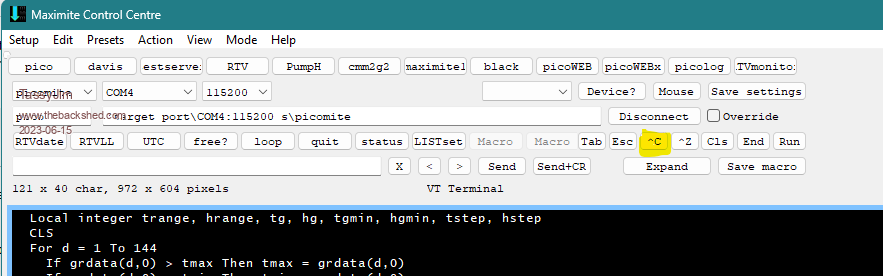 Jim VK7JH MMedit MMBasic Help |
||||
| 58kk90 Regular Member Joined: 14/06/2023 Location: United KingdomPosts: 49 |
Hi Jim, My MCC window seems to be missing the line that has the Tab ^c ^z CLS End Run buttons! I did put ^C in the white terminal box and hit send and that seemed to work fine. Would there be any way then to send a string of commands to terminate the running program ^C and then add a command in the box to send the listing to the editor? I could then presumably save the whole line as a macro so just a single button click would both stop the running program and then send the listing to the editor. |
||||
TassyJim Guru Joined: 07/08/2011 Location: AustraliaPosts: 6100 |
By default, all 6 toolbars are turned on and visible. You must have turned some of them off. Look in the 'View" menu and try turning them back on. Currently there is no facility for macros to include menu items and I have no plans to change that. You are stuck with two mouse clicks to do the transfer. Jim VK7JH MMedit MMBasic Help |
||||
| 58kk90 Regular Member Joined: 14/06/2023 Location: United KingdomPosts: 49 |
Hi Jim I cannot remember disabling the toolbar, but must have done so, anyhow I have re-enabled it and now I have all the same buttons as your picture, incuding the one with ^C on it! From what you say, I am assuming there is no simple 'command' that I can put in the macro then to send the listing to the editor, it has to be the menu item. I put in \c LIST ALL \r into a macro and that stops the running program and then shows the listing in the command window. |
||||