
|

|
Forum Index : Microcontroller and PC projects : MM+ E100 Firmware reload problem
| Author | Message | ||||
| Bowden_P Senior Member Joined: 20/03/2019 Location: United KingdomPosts: 162 |
Hi Gurus, I am getting problems with a project that previously worked fine, (about 18 months ago), but now shows erratic behaviour. It is MM+ E100 based, backpack style with a 5" screen, board version v1D - the one with the Microbridge on-board. I'd like to reload the firmware in case it has got corrupted in the interim, which is v5.05.03. Previously I had a Win XP system to do this, and download programs too, but now I have a Win 10 pc. I have copied all my files from the XP system to this new pc, but am having a problem using Serge's "pic32prog.exe" to reload the v5.05.03 firmware. When run in the command window - pic32prog starts with the copywrite and adapter header, but then gives the message "No target found". The MODE led goes out and the E100 screen cursor resumes flashing. I gather a driver was required for pic32prog - downloadable from Microchip for the MCP2200 (Microbridge) equivalent from :- http://www.microchip.com/wwwproducts/en/MCP2200 This zip folder has the following in the "Release Notes.txt" file :- " **** The instructions below does not apply to Windows 10(MCP2221 drivers are automatically installed in this case) **** " so I guess I don't need to install it. Any pointers in resolving this issue would be appreciated. With best regards, Paul. Nothing so constant as change. |
||||
Grogster Admin Group Joined: 31/12/2012 Location: New ZealandPosts: 9308 |
Yes, Windoze 10(and I guess 11 also) have the driver natively as part of the operating system, so you should not need to install anything to make the E100 visable as a COM port on Windoze 10 or higher. CAN YOU TALK TO THE E100 CONSOLE using a terminal software? I just want to know if you can get that far, cos if you CAN, then Windoze can see the 1455 USB chip and can talk to it, but if you don't even get that far... I know I may be asking the obvious here, but are you sure you have selected the correct COM port in the P32PROG GUI window? 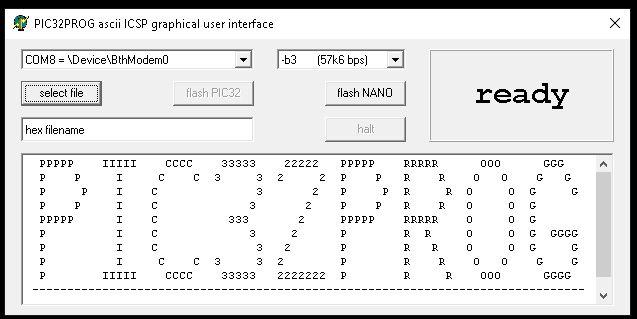 Smoke makes things work. When the smoke gets out, it stops! |
||||
| phil99 Guru Joined: 11/02/2018 Location: AustraliaPosts: 2137 |
Probably a dumb question, have you set the Microbridge to Programming Mode? I used an Arduino Nano clone instead of a Microbridge to update a MM+ and that worked ok on W10. v5.05.05 is latest I think. Edited 2023-06-08 11:36 by phil99 |
||||
| PeterB Guru Joined: 05/02/2015 Location: AustraliaPosts: 651 |
This may help. It did help me using WIN7. Peter Posted: 08:36pm 24 Mar 2021 Copy link to clipboard Print this post Quote hi peter, the simplest way (under windows) is to use p32p_gui from here: http://www.thebackshed.com/docregister/ViewDoc.asp?DocID=21 ensure that "pic32prog.exe" and "P32P GUI.exe" are both in the same folder, along with any .hex firmware file you wish to upload to your pic32. double-click on "P32P GUI.exe" to launch the program. select the comm port that the nano is attached to from the dropdown menu, then click on the 'flsh NANO' button. all going well, the 'ascii icsp' firmware should be uploaded to the nano (ensure that there is no jumper on the nano's RESET pin). now you can use the 'select file' button to select the .hex file to write to the pic32, then click on the 'flash PIC32' button to upload it. cheers, rob :-) |
||||
| Bowden_P Senior Member Joined: 20/03/2019 Location: United KingdomPosts: 162 |
Hi Grogster, Via Tera Term I can get the usual connection - it also uses COM8 coincidentally! According to its "Properties", its the only COM port "working normally". I have unpluged all other USB's. e.g. Via Tera Term :- > option list OPTION BAUDRATE 115200 OPTION COLOURCODE ON OPTION DISPLAY 24, 66 OPTION LCDPANEL SSD1963_5, LANDSCAPE, 48, 6 OPTION TOUCH 1, 40, 39 GUI CALIBRATE 1, 128, 3780, 2054, -1332 OPTION KEYBOARD UK OPTION SDCARD 52 OPTION LCDPANEL CONSOLE OPTION RTC 67, 66 OPTION CONTROLS 180 > Tera Term is shut down when using the command window. I am not using the PIC32PROG version you show, but a command window version - doubtless old. With the command :- pic32prog -d ascii:com8 Micromite_Plus_V5.05.03.hex I get :- Programmer for Microchip PIC32 microcontrollers, Version 2.0.220 Copyright: (C) 2011-2015 Serge Vakulenko (ascii ICSP coded by Robert Rozee) Adapter: . OK1 OK2 - ascii ICSP v1N No target found. Hi Phil99, No dumb question! I had to remember about the MODE button - it is pressed, and the MODE led comes on just as far as the "No target found." , then goes out and the cursor on the E100+ screen returns to flashing, with responses from the connected keyboard. Hi PeterB, Looks like I'm way behind with the transfer software. Not sure where a NANO fits in with my hardware, however. With best regards, Paul. Nothing so constant as change. |
||||
| robert.rozee Guru Joined: 31/12/2012 Location: New ZealandPosts: 2350 |
you need to ensure that nothing (apart from the 1455 or nano) is attached to the PGC and PGD pins of the pic32. this may, for instance, involve unplugging any attached LCD display. in case the pic32MX is 'stuck' in a corrupted state, which i have had happen on occasion, you can do a 'forced erase' using: pic32prog -d ascii:com8 -b8 or -b9 for MZ pic32's. it looks like the file repository, where p32p_gui lived, is no longer there. but grogster may still have a copy on his website. although i don't remember if it has any option to select -8 or -9 to do a forced erase. cheers, rob :-) Edited 2023-06-08 22:01 by robert.rozee |
||||
| phil99 Guru Joined: 11/02/2018 Location: AustraliaPosts: 2137 |
Another question, is anything connected to the MM+ reset pin other than a 10k pullup? Sometimes a small cap (10 to 100nF) is connected to prevent false resets, or a voltage monitor chip (pulls the reset low if the supply is too high or low). They can interfere with programming. |
||||
| phil99 Guru Joined: 11/02/2018 Location: AustraliaPosts: 2137 |
Reading the Microbridge instructions, it looks like you are pressing the MODE button too long, which simply resets the MM+. Just a brief tap should start ICSP mode. |
||||
| Bowden_P Senior Member Joined: 20/03/2019 Location: United KingdomPosts: 162 |
Hi Robert, I have taken a look at the board, and reviewed the P.E. articles on building the MM+ E100 to refresh my memory on the circuit details. I don't have the optional supervisor chip (MC120), so there is just a 10K pullup on MCLR. (I don't have the optional USB-Serial module either.) The 5" LCD plugged into the board backpack style "shouldn't" affect this problem! Thanks for the details on the "forced erase", but at the moment I am reluctant to try it, but eventually may have to! I note that there is an ICSP connector ability on the board for the PIC32, so if all else fails I could unplug the Microbridge chip and reload the MM+ firmware that way with my PICKit3, as per the original v1.0 board. Hi Phil99, Thanks for the MODE details. I'll re-read the Microbridge article in P.E. to refresh my memory. I had a CLICK board plugged into Socket 2, and have removed it in case that was causing a problem, but no change unfortunately. I still have an RTCC plugged in, but like the CLICK module, I can't see any connections that would interfere with the Microbridge pins. With best regards, Paul. Nothing so constant as change. |
||||
| circuit Senior Member Joined: 10/01/2016 Location: United KingdomPosts: 245 |
Herewith is a copy; P32P GUI (R6).zip |
||||
| Bowden_P Senior Member Joined: 20/03/2019 Location: United KingdomPosts: 162 |
Hi all, Have mugged up on the Microbridge, and a short press-release on the MODE button should light the MODE led, ready for firmware transfer. If the button is held pressed for about 2 seconds, just a Reset pulse is produces on the MCLR pin. Checking the hardware, I can get correct responses after power-on, either the MODE led, or the Reset respectively. After a quick press-release, followed by a long press, the MODE led then goes out, and a reset occurs on releasing the button. No further response is seen until the power is cycled again. Hi Circuit, Many thanks for the P32P_GUI.exe. To save me guessing wrongly - how do I use it? With best regards, Paul. Nothing so constant as change. |
||||
| phil99 Guru Joined: 11/02/2018 Location: AustraliaPosts: 2137 |
TassyJim has a similar tool called MMflash with an instruction PDF. https://www.c-com.com.au/MMedit.htm Scroll down to find it. For the programming hardware it can use a PIC16F1455 MicroBridge, an MM2 or an Arduino Nano. Edited 2023-06-10 09:13 by phil99 |
||||
Grogster Admin Group Joined: 31/12/2012 Location: New ZealandPosts: 9308 |
Paul, the 1455 chips appears to be working fine. Your LED descripton matches what the chip is supposed to be doing. If you CAN talk to the console via a terminal and the 1455 chip, then Windoze sees the chip and is talking to it fine. You SHOULD be able to simply select the correct COM port, and reprogram. SHOULD be. To use PIC32GUI.exe, simply copy it and pic32prog.exe into the same folder(that should be the case now), and double-click on PIC32GUI.exe. Windoze MIGHT moan about it not being an approved app. If you get that, click on "More information" or "Tell me more" - something like that down the bottom of the window(it's a text-type link, not a button), another window will open, and in that one click "RUN ANYWAY". You only have to do that once. Windoze will remember for the next time. Select the COM port from the drop-down list box at upper-left of the window that opens, press the SELECT button on the E100(MODE LED should light AND STAY LIT). Click on select file, locate and open the HEX file for the firmware you want to load. You should be brought back to the GUI window, from there, click on flash PIC32 Everything SHOULD just flow nicely from that point on. Keep us updated. If push comes to shove, yes - you can use the ICSP holes and a PICkit3 with the Microchip programmer, but it is more involved then the pic32prog method usually is. Edited 2023-06-10 10:34 by Grogster Smoke makes things work. When the smoke gets out, it stops! |
||||
| Bowden_P Senior Member Joined: 20/03/2019 Location: United KingdomPosts: 162 |
Hi Phil99 and Grogster, Many thanks for your input. Unfortunately I shall be off-line for 7 days, but will catch up when I'm back. I haven't forgotten this thread! I have put PIC32GUI in the same folder as pic32prog ready for when I return, and will also look at TassyJim's MMFlash too. With best regards, Paul. Nothing so constant as change. |
||||
| Bowden_P Senior Member Joined: 20/03/2019 Location: United KingdomPosts: 162 |
Hi all, Sorry about the delayed response to this thread. Having run "P32P GUI.exe" I get exactly the same message as above. I have reseated the '1455 in case there was a problem there, but no joy. Using "pic32prog -d ascii:com8 -b8" I got the message :- Programmer for Microchip PIC32 microcontrollers, Version 2.0.220 Copyright: (C) 2011-2015 Serge Vakulenko (ascii ICSP coded by Robert Rozee) Adapter: . OK1 OK2 - ascii ICSP v1N Attempting blind erase of MX processor This has now caused a blank screen MM+ - not surprisingly, but I still can't reload the v5.05.03 firmware with pic32prog. My next step will be to connect the PicKit3 and try that route. With best regards, Paul. Nothing so constant as change. |
||||
| Bowden_P Senior Member Joined: 20/03/2019 Location: United KingdomPosts: 162 |
Hi all, More delayed response - life gets in the way sometimes! Well - I stripped the board of all unpluggable components and the PICKit3 route worked to restore MMBasic to my MM+ E100, and my project is now back to where it was. I think I'll have to consider its PIC32 of suspect reliability , and repeat reloading of the interpreter when required. I am unable to replace the PIC32! The "blind erase" worked - thanks Robert (and Serge)- as confirmed by MPLABX IPE, just before it reloaded the interpreter. With thanks to all, Paul. Edited 2023-06-29 22:10 by Bowden_P Nothing so constant as change. |
||||
| Mixtel90 Guru Joined: 05/10/2019 Location: United KingdomPosts: 6798 |
It's all a plot by the Silicon Gnomes, I tell ye! They are out to pummel Microchip into submission and convert everyone to the RP2040! We are doomed, I tell ye, doomed! :) Mick Zilog Inside! nascom.info for Nascom & Gemini Preliminary MMBasic docs & my PCB designs |
||||