
|

|
Forum Index : Microcontroller and PC projects : Using MMEdit V5 with Micromite MkII on Windows 11
| Author | Message | ||||
| Peter Newbie Joined: 27/05/2023 Location: AustraliaPosts: 2 |
New computer, Windows 11. New version of MMEdit, V5. Troubleshooting old project. The project has serial interface and USB to serial converter. How can I verify that the USB and the project talk to each other? (The ports seem to be hidden in Windows 11). All help appreciated. |
||||
TassyJim Guru Joined: 07/08/2011 Location: AustraliaPosts: 6101 |
In W11, right click on start button and select device manager. But there is no need. Start MMCC plug your micromite in and MMCC will tell you which port just arrived/departed. 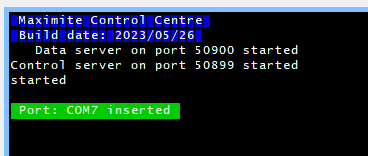 Jim VK7JH MMedit MMBasic Help |
||||
| Peter Newbie Joined: 27/05/2023 Location: AustraliaPosts: 2 |
Thanks Jim - that works. Is there any way to read the MMEdit program back from the Micromite? |
||||
TassyJim Guru Joined: 07/08/2011 Location: AustraliaPosts: 6101 |
There are a couple of ways. The easiest would be: Connect to your micromite with MMCC From the Action menu, "Send listing to editor" VK7JH MMedit MMBasic Help |
||||