
|

|
Forum Index : Microcontroller and PC projects : What do you love (recommend) in your office
| Author | Message | ||||
| PeteCotton Guru Joined: 13/08/2020 Location: CanadaPosts: 368 |
Looking at the pictures of our workspaces, it strikes me that we've all probably got a few devices in them that are truly life savers. So I thought it would be good to share them with the group. For me, this powered USB hub is invaluable. 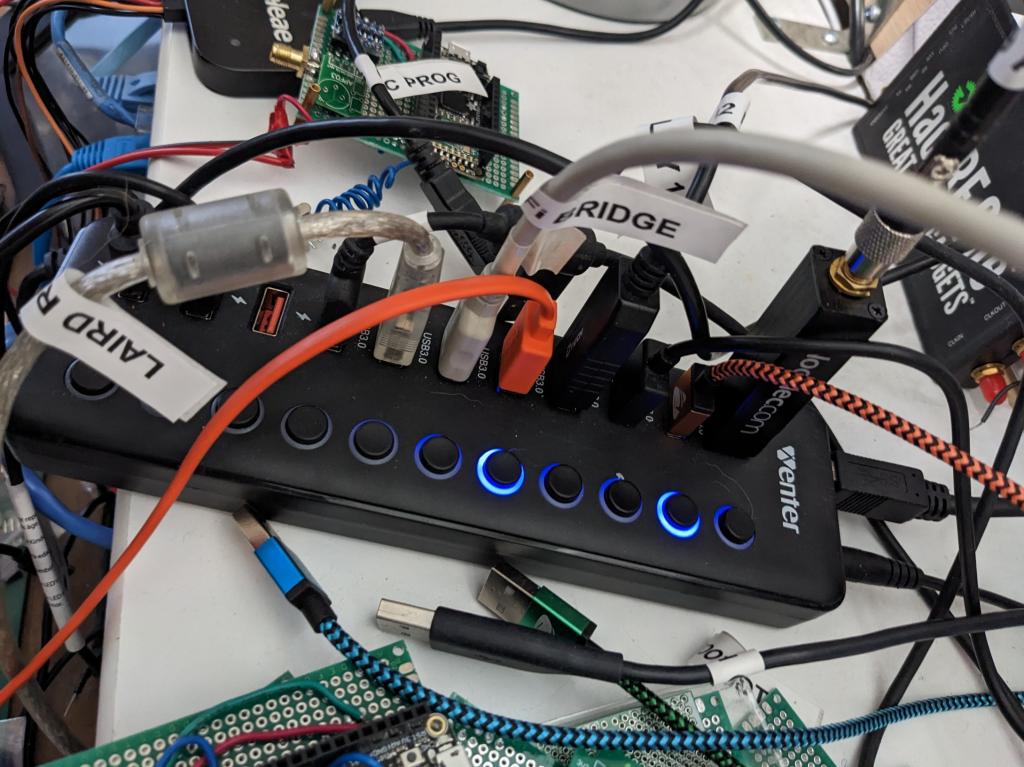 Before I had this, I had a bunch of COM ports identified on my PC, and more than once I've overwritten the wrong firmware because I got confused. With this hub, I can switch off all of the devices I'm not using. And just enable the one or two that I want. As you can see, I tried labelling the USB cables - but that was a bit of a pain - so then I went for multi-coloured USB cables. That makes everything very easy. Highly recommended if you're dealing with firmware. https://www.amazon.ca/gp/product/B095Y5R8HD/ref=ppx_yo_dt_b_search_asin_title?ie=UTF8&psc=1 On a similar note, I have a bunch of prototype boards for customers that end up getting lost on my table. So I got a 4'x2' bit of thin plywood, put some cheap backing tape on it to make it look pretty then put a bit of 4'x2' plexiglass over the front - and mounted it vertically. Now I use velcro tape to stick up any customer boards that I don't want damaged. With the coloured USB cables, it makes it very easy to switch these on and off from the USB hub. When I no longer need to deal with a board, the velcro tape peels off cleanly, leaving space for future projects.  And the final life saver (apart from the big giant pack of anti-arthritis pills I have on the desk), is this wee doo-hicky (below).  https://www.amazon.ca/gp/product/B08GKGKG3J/ref=ppx_yo_dt_b_search_asin_title?ie=UTF8&psc=1 It's a USB KVM, which allows me to use the one mouse and keyboard with multiple computers. I have it hooked up to my main PC, my Mac (I hate the Mac - but need one for compiling iPhone programs), and a couple of Raspberry Pi's. Unfortunately it doesn't work with the CMM2  So I still need a separate keyboard for that. So I still need a separate keyboard for that.Anyway, those are the three devices that make my life way easier. Hopefully it might be useful information for somebody else out there. What work hacks do you guys have that we should know about? Edited 2023-05-10 07:35 by PeteCotton |
||||
| LucV Regular Member Joined: 19/02/2023 Location: NetherlandsPosts: 62 |
No photo's here but: I do not use a KVM switch as I program all my Raspberry Pi's over the internal net using VNC, and yes I have several working as a printer server, media player, Home automation system, internet radio, MQTT server, Octoprint controller for my 3D printer and an experimental self programmed IOT server. The 3D printer is a life saver. It is a Creality CR20 Pro and used for printing electronics enclosures and casings and some household adapters etc to keep the girlfriend happy....... Another life-saver is my Epson Ecotank printer. AS you might know from another post I am also a hobby bookbinder. And I hate reading manuals from a screen. So I print the manuals and bind them into a real book. That 's is the same for the books I write. I edit them on screen then print a version and bind it as a real book and then proof-read it again. Last book I found no less then 80 mistakes (spelling faults) in the printed proof-read version. That is because reading a book is totally different (for me) as reading from a screen. The Epson Eco tank uses bottles of ink that costs next to nothing so printing is very cheap for me. Luc's tech Blog |
||||
| Andrew_G Guru Joined: 18/10/2016 Location: AustraliaPosts: 847 |
Pete, A great idea for a discussion. I am about to finish the design for my new study/electronics workshop (new house being built). Any ideas would be really appreciated eg: - how to keep spare cables (eg USB etc) tidy. I've thought of hooks on the back of cupboard doors? - multiple 5V power sources (I see your powered hub  ). I had been thinking of several combined 240V GPO and USB outlets - are they worth it? (Au$X00 each installed) ). I had been thinking of several combined 240V GPO and USB outlets - are they worth it? (Au$X00 each installed)- storage - I have several sets of drawers for components (say 50x35x130mm each drawer) but for larger stuff was thinking of cardboard boxes on shelves - about 1/2 the height of a box of A4 paper. Any good? - what surface do|would you have on your bench? - What about the floor (I'm thinking of flea-jumping SMDs) (the house flooring is timber). - lighting. There will be one wall light above the desk then strip LED lighting above the workbench (there is a large south-facing window above that and a 2m wide north facing glass sliding entry door). What do shedders suggest for "task' lighting? - I'll have a standard desk with PC etc and then swivel 180deg to my workbench which will have 3D Microscope, solder station (with small filter fan), components in drawers etc. - "Dirty" work will be confined to the garage where I will have a 2400Lx800Dx900H bench with basic wood/plastic/metal working tools and a sink (for PCBs?). Any suggestions? Cheers, Andrew PS: 1) I've visited BigMick and can confirm that his photographs have not been rigged. 2) Cleanliness and tidiness will be judged on an hourly basis. I am being required to have doors on shelves and maintain "clear desk" behaviour. |
||||
| Mixtel90 Guru Joined: 05/10/2019 Location: United KingdomPosts: 6800 |
Use all available space. That means putting containers or tool racks on the backs of cupboard doors and making the cupboards a bit deeper to compensate. After all, if you have to have doors the least you can do is make use of them! A shelf over the top of a door can be very useful. It's out of the way, in otherwise useless space. It may need some ingenuity when it comes to supporting it though, conventional shelving brackets are designed for compression loads only. I wouldn't use combined outlets myself. I like to keep mains wiring strictly separate, not just for safety but also for electrical noise reasons. Also, a lot of the combined mains & usb charger sockets are horrible. The main reason for these combined things is to make wiring cheaper and easier. Don't try to get away with long wiring at low voltages. It doesn't work. It's far better to have several small low voltage power supplies that you can put where you want when you need them. A powered USB hub is a bit of a spacial case as none of the leads will be carrying much current (normally). Note that powered USB hubs do not generally switch their outputs off when the computer is shut down. You are left with a lot of stuff still powered up. Some of the wireless remote control sockets can be really useful. You can use one to shut down your powered USB hub for a start. :) For a workshop area you *need* a big red button if you are going to have rotating machines or mains voltages. Safety first! It may seem like overkill, but when I rewired my shed I included a latching big red button, master contactor and RCD before I considered anything else. If that button is pressed everything except the lighting goes dead. It's right by the door where anyone can reach it, or where I can hit it on the way out. Mick Zilog Inside! nascom.info for Nascom & Gemini Preliminary MMBasic docs & my PCB designs |
||||