
|

|
Forum Index : Microcontroller and PC projects : test version of GFXterm with resizable screen
| Author | Message | ||||
| robert.rozee Guru Joined: 31/12/2012 Location: New ZealandPosts: 2350 |
attached are test versions of GFXterm compiled for 64-bit linux and win32. these have a couple of changes requested by Frank N. Furter: 1. anything being pasted that is only one line long now does NOT have a carriage return appended, and, 2. there is now a new menu option, "screen size" that enables you to manually set the screen size to anything between 40x16 and 160x60. this should accommodate the needs of the pico versions of MMbasic. there have also been a few bug fixes, but since no one noticed them i'll not go into details  i have NOT extensively tested the changes, so these versions should be strictly treated as experimental. please do report any odd behavior you notice. allowing for user settable screen size was a tad challenging, and may have unexpected side effects. what testing i did was with an MX170 micromite and mostly involved odd numbers of columns. GFXterm64 (2023-04-30) test.zip GFXtermW32 (2023-04-29) test.zip cheers, rob :-) addendum: replaced the linux version due to a compiler 'bug' that prevented running on some older systems. hence the later date of 2023-04-30. Edited 2023-04-29 23:14 by robert.rozee |
||||
| Volhout Guru Joined: 05/03/2018 Location: NetherlandsPosts: 4251 |
Hi Robert, EDIT: it works fine. Running on picomite V50707RC6. Using the Linux version on Ubuntu 22.04 For completeness, the source... ' A short test program to play the Game of Life, invented ' by John CONWAY. Unfortunately, Covid19 took John's life ' on April 11, 2020. His legacy lives on in the coutless ' people inspired by his invention of the cellular automaton ' called the Game of Life and his other works. ' ' Written by vegipete, April 22, 2020 for use with GFXTerm. Option DEFAULT INTEGER Dim INTEGER i,j,count Dim INTEGER xs,ys Dim INTEGER sw,sh Dim string GFX$ Dim float w(41,41) GFX$ = Chr$(16) Print GFX$ "?" ' request size of GFXTerm Window Input sw,sh ' grab dimensions - width and height Print Chr$(27)+"[2J"; ' esc sequence to erase the text screen Print "Thank you John CONWAY. Rest in Peace." xs = 100: ys = 20 ' clear the world to start For i = 0 To 41 For j = 0 To 41 w(i,j) = 0 'w(i,j) = 1+Rnd()*3 Next j Next i ' seed the world w(19,31) = 3 : w(20,31) = 3 : w(21,31) = 3 w(19,32) = 3 : w(21,32) = 3 w(19,33) = 3 : w(21,33) = 3 w(20,34) = 3 w(17,35) = 3 : w(19,35) = 3 : w(20,35) = 3: w(21,35) = 3 w(18,36) = 3 : w(20,36) = 3 : w(22,36) = 3 w(20,37) = 3 : w(23,37) = 3 w(19,38) = 3 : w(21,38) = 3 w(19,39) = 3 : w(21,39) = 3 showWorld 'Pause 2000 For i = 0 To 1000 CONWAYLife showWorld Print i If i>49 Then Input a$ EndIf Next i End ' Calculate a new generation of life, using the classic rules Sub CONWAYLife Local integer i,j,count ' move most recent generation to previous and clear new geneartion For i = 1 To 40 For j = 1 To 40 w(i,j) = w(i,j) << 1 'w(i,j) = (w(i,j) << 1) and 254 'w(i,j) = w(i,j) * 2 Next j Next i ' wrap the corners w(0,0) = w(40,40) : w(41,41) = w(1,1) w(0,41) = w(40,1) : w(41,0) = w(1,40) ' wrap the edges For i = 1 To 40 w(0,i) = w(40,i) ' left w(41,i) = w(1,i) ' right w(i,0) = w(i,40) ' top w(i,41) = w(i,1) ' bottom Next i ' calculate new generation For i = 1 To 40 For j = 1 To 40 count = Neighbours(i,j) If (w(i,j) And 2) Then ' was cell alive last generation? ' yes so test if it stays alive If (count = 2) Or (count = 3) Then w(i,j) = w(i,j) + 1 ' cell remains alive for new generation EndIf Else ' no so test if it gets born If count = 3 Then w(i,j) = w(i,j) + 1 ' cell becomes alive for new generation EndIf EndIf Next j Next i End Sub ' return number of neighbours around given point Function Neighbours(x,y) Local count count = 0 If (w(x-1,y-1) And 2) Then count = count + 1 If (w(x+0,y-1) And 2) Then count = count + 1 If (w(x+1,y-1) And 2) Then count = count + 1 If (w(x-1,y+0) And 2) Then count = count + 1 If (w(x+1,y+0) And 2) Then count = count + 1 If (w(x-1,y+1) And 2) Then count = count + 1 If (w(x+0,y+1) And 2) Then count = count + 1 If (w(x+1,y+1) And 2) Then count = count + 1 Neighbours = count End Function ' display the current world Sub showWorld Local integer i,j xstart = 50 Print gfx$ "C" 0,0,sw,sh Print gfx$ "I" 255,255,0,4 For i = 1 To 40 For j = 1 To 40 If w(i,j) And 1 Then Print gfx$ "A" xs+10*i,ys+10*j,xs+6+10*i,ys+6+10*j,0,0 EndIf Next j Next i End Sub End Edited 2023-05-02 06:02 by Volhout PicomiteVGA PETSCII ROBOTS |
||||
| robert.rozee Guru Joined: 31/12/2012 Location: New ZealandPosts: 2350 |
excellent... i've spotted a couple of small cosmetic errors (line the column counter only being 2-digits), but will leave them for the moment. GFXterm should also work with the CMM2 now, once the screen size is set to match. it looks like TBS's Document Register (https://www.thebackshed.com/DocRegister/) is no longer there, so i'll need to find a new online home for GFXterm. quite understandable, as hardly anyone made use of the register (apart from me). will look at doing something with GitHub or GitLab. cheers, rob :-) 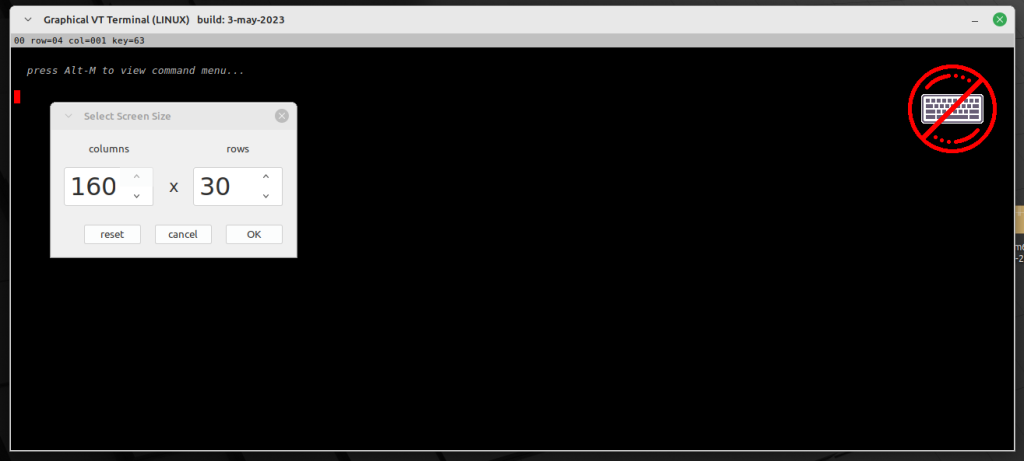 Edited 2023-05-02 22:27 by robert.rozee |
||||
| DaveJacko Regular Member Joined: 25/07/2019 Location: United KingdomPosts: 76 |
Firstly, thanks for GFXTerm, simple to use, low dependancy, suspect us people with grey beards will be playing with it and RS232, when we all have flying cars and anthropoid robots doing the housework. Have you ever thought about grafting the graphics layer onto MMB4DOS ? I know it wouldn't be MMB4windows, but possibly have a small niche. just a thought.. regs Dave. |
||||
| robert.rozee Guru Joined: 31/12/2012 Location: New ZealandPosts: 2350 |
GitHub repository is now up: https://github.com/robert-rozee/GFXterm binaries are here: https://github.com/robert-rozee/GFXterm/tree/main/binaries documentation is here: https://github.com/robert-rozee/GFXterm/tree/main/docs cheers, rob :-) |
||||
| Michal Senior Member Joined: 02/02/2022 Location: PolandPosts: 123 |
Great. Thanks. I had trouble loading the examples until I found the note: "HINT: if pasting into the Micromite's inbuilt editor, always ensure there is a space character to the right of the cursor before you start in order to suppress automatic line indenting." Is there a version for Delphi? Michal |
||||
| robert.rozee Guru Joined: 31/12/2012 Location: New ZealandPosts: 2350 |
GFXterm was originally written using Delphi 5 Professional. the source code still exists, and anyone who wants is welcome to it (attached below). but, do bear in mind: - development using Delphi stopped late 2019, - that version only compiles under Windows, - Delphi 5 Pro is over 20 years old now, so the GFXterm sources may not play so nicely when loaded up in a modern versions of Delphi. to give you some idea, Delphi 5 Pro was released before Windows XP became widely available! on the plus side, back then GFXterm did support remote access to a Mite over the web using some handy 'visual components' that were a part of Delphi but without any equivalent functionality in Lazarus. while a couple of people were keen on having remote access to Mites over the web, i felt the functionality was rarely used by anyone in practice. when i switched to using Linux (because modern Windows became just too frustrating to live with) i ported the Delphi 5 source code over to Lazarus, but at that time only supported Linux builds. This was during "the first lockdown" (2020). about the time of "the second lockdown" (2021) i added in win32 functionality, as well as moving to a threaded model of handling comms. i believe this later code is far more robust. cheers, rob :-) GFXterm (11-sept-2019) Delphi 5 Pro.zip Edited 2023-05-06 22:53 by robert.rozee |
||||
| Michal Senior Member Joined: 02/02/2022 Location: PolandPosts: 123 |
Thanks, I compiled your code in Delphi 2007 with no problems. It starts and connects(I suppose) but it doesn't display the response(characters). The cursor is stationary. What do you think could be the cause. Here is a link to the zipped exe: https://drive.google.com/file/d/1sGecmmz_zjcaZ5isyO7CtATHvkLZpxwJ/view?usp=sharing Your exe also behaves like this (on Windows 10-32 19045.2846). After connecting, the red cursor blinks and stands still. Does not respond to the keyboard. For picomite, do the sources need tweaking? Michal Edited 2023-05-07 07:11 by Michal |
||||
| robert.rozee Guru Joined: 31/12/2012 Location: New ZealandPosts: 2350 |
aha, i remember that issue: "note 1: when connecting to a pico, you still need to press alt-1 to assert DTR." from https://www.thebackshed.com/forum/ViewTopic.php?TID=14178&P=2#175952 for a more permanent fix, search the source for the word "DTR", grab that line, and paste a copy into the menu handler for 'connect' just after the connection is made. cheers, rob :-) |
||||
| Michal Senior Member Joined: 02/02/2022 Location: PolandPosts: 123 |
Thanks, Now mine and your build works. Michal |
||||
| Michal Senior Member Joined: 02/02/2022 Location: PolandPosts: 123 |
It is interesting that for "GFX Demo 3" the version compiled in Delphi2007 (older) load the CPU in 3-4%, and compiled in Lazarus 2.2.6-Win32 (current) in 16-20%. Michal Edited 2023-05-08 04:20 by Michal |
||||
| robert.rozee Guru Joined: 31/12/2012 Location: New ZealandPosts: 2350 |
because Lazarus/FPC supports multiple targets, binaries have a fair bit more plumbing under the hood than with Delphi; more 'layers of abstraction' so to speak. also the very latest (Lazarus) version of GFXterm now supports a resizable display (rows and columns), which expands out the maths complexity to work out where each character bitmap is placed on the window. all simple integer equations, but repeated many many times, and without doubt it would benefit from some optimization after the latest change. cheers, rob :-) |
||||
| NPHighview Senior Member Joined: 02/09/2020 Location: United StatesPosts: 200 |
I'm still using Tera Term (sorry!), but couldn't help checking out the new MATH functions in the latest release of Pico firmware. Here's a modified version of Vegipete's Life program, with an inversion of the cell life logic. All in all, the core "ConwayLife" subroutine takes about 22% less time with the recent mods - nice! ' A short test program to play the Game of Life, invented ' by John CONWAY. Unfortunately, Covid19 took John's life ' on April 11, 2020. His legacy lives on in the coutless ' people inspired by his invention of the cellular automaton ' called the Game of Life and his other works. ' ' Written by vegipete, April 22, 2020 for use with GFXTerm. ' Modified by NPHighview (Steve Johnson), May 6, 2023 to use ' the latest Pico firmware MATH functions, plus an inversion ' of the cell life evaluation logic to reduce IF tests. Option DEFAULT INTEGER Dim INTEGER i,j,count Dim INTEGER w(41,41) Print @(0,0) "Thank you John CONWAY. Rest in Peace." Math SET 0, w() ' clear the world to start ' seed the world w( 9,11) = 3 : w(10,11) = 3 : w(11,11) = 3 w( 9,12) = 3 : w(11,12) = 3 w( 9,13) = 3 : w(11,13) = 3 w(10,14) = 3 w( 7,15) = 3 : w( 9,15) = 3 : w(10,15) = 3: w(11,15) = 3 w( 8,16) = 3 : w(10,16) = 3 : w(12,16) = 3 w(10,17) = 3 : w(13,17) = 3 w( 9,18) = 3 : w(11,18) = 3 w( 9,19) = 3 : w(11,19) = 3 w(19,32) = 3 : w(11,32) = 3 w(19,33) = 3 : w(11,33) = 3 w(20,34) = 3 w(17,35) = 3 : w( 9,35) = 3 : w(10,35) = 3: w(11,35) = 3 w(18,36) = 3 : w(10,36) = 3 : w(12,36) = 3 w(20,37) = 3 : w(13,37) = 3 w(19,38) = 3 : w(11,38) = 3 w(19,39) = 3 : w(11,39) = 3 showLife For i = 0 To 1000 Old_Timer = Timer CONWAYLife New_Timer = Timer showLife Print "Generation" i Int(New_Timer-Old_Timer) " mSec" Next i End ' Calculate a new gen of life, using inverted rules Sub CONWAYLife Local integer i, j, count Math SCALE w(), 2, w() ' shift left & clear new generation w(0, 0) = w(40,40) : w(41,41) = w(1, 1) ' wrap corners w(0,41) = w(40, 1) : w(41, 0) = w(1,40) For i = 1 To 40 ' wrap the edges w( 0, i) = w(40, i) ' left w(41, i) = w( 1, i) ' right w( i, 0) = w( i,40) ' top w( i,41) = w( i, 1) ' bottom Next i ' calculate new generation For i = 1 To 40 For j = 1 To 40 count = Neighbors(i,j) If count=3 Then Inc w(i,j) If count=2 Then If (w(i,j) And 2) Then Inc w(i,j) EndIf Next j Next i End Sub Function Neighbors(x,y) ' return number of neighbours around given point Local count = 0 If (w(x-1,y-1) And 2) Then Inc count If (w(x+0,y-1) And 2) Then Inc count If (w(x+1,y-1) And 2) Then Inc count If (w(x-1,y+0) And 2) Then Inc count If (w(x+1,y+0) And 2) Then Inc count If (w(x-1,y+1) And 2) Then Inc count If (w(x+0,y+1) And 2) Then Inc count If (w(x+1,y+1) And 2) Then Inc count Neighbors = count End Function Sub showLife ' display the current world Local integer i,j Print @(1,1) For i = 1 To 40 For j = 1 To 40 If w(i,j) And 1 Then Print " @"; Else Print " ."; Next j Next i End Sub End Live in the Future. It's Just Starting Now! |
||||
| Volhout Guru Joined: 05/03/2018 Location: NetherlandsPosts: 4251 |
Hi NPHighView, In your search for performance, you may want to look at For i = 1 To 40 ' wrap the edges w( 0, i) = w(40, i) ' left w(41, i) = w( 1, i) ' right w( i, 0) = w( i,40) ' top w( i,41) = w( i, 1) ' bottom Next i To avoid counter i, and use: MATH SLICE MATH INSERT Volhout P.S. you may even be able to use MATH SLICE to subtract a 3x3 part out of the field, and do a MATH SUM to sum up all the neighbours. Not sure if that is faster, but it may be. PicomiteVGA PETSCII ROBOTS |
||||