
|

|
Forum Index : Microcontroller and PC projects : Help i2c
| Author | Message | ||||
| lew247 Guru Joined: 23/12/2015 Location: United KingdomPosts: 1702 |
I've just come bqack to Picomite after a break and I've been scratching my head all morning I cannot get i2c to work This is my options 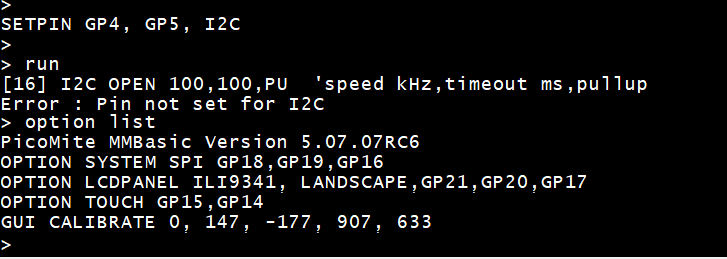 Anyone got any ideas how to fix it? |
||||
| matherp Guru Joined: 11/12/2012 Location: United KingdomPosts: 9133 |
The setpin needs to be in the program |
||||
| lew247 Guru Joined: 23/12/2015 Location: United KingdomPosts: 1702 |
Thanks Peter, I did try that first This is the program Option base 0 Option default none Option explicit on Const qmc5883l.I2C_ADDR% = &h0D SetPin GP4, GP5, I2C I2C OPEN 100, 1000 Dim mag_x%, mag_y%, mag_z%, temp% Print "Initialising..." qmc5883l.init() Print "Running..." Do ' qmc5883l.read_all() qmc5883l.read(mag_x%, mag_y%, mag_z%, temp%) Print mag_x%, mag_y%, mag_z%, temp% Pause 1000 Loop ' Initialises the QMC5883L. Sub qmc5883l.init() ' Reset the chip. qmc5883l.write_register(&h0A, &h80) qmc5883l.read_all() qmc5883l.write_register(&h0B, &h01) qmc5883l.read_all() ' Continuous (0x01), 200Hz (0x0C), 8G (0x10), OSR=512 (0x00) ' qmc5883l.write_register(&h09, &h01 Or &h0C Or &h10 Or &h00) qmc5883l.write_register(&h09, &h1D) qmc5883l.read_all() End Sub ' Writes value to a QMC5883L register. Sub qmc5883l.write_register(register%, value%) ' Address the slave and write two bytes, the register and the value. I2C Write qmc5883l.I2C_ADDR%, 0, 2, register%, value% If MM.I2C Then Error qmc5883l.get_i2c_error$() End Sub ' Gets string corresponding to MM.I2C error code. Function qmc5883l.get_i2c_error$() Select Case MM.I2C Case 0 : qmc5883l.get_i2c_error$ = "None" Case 1 : qmc5883l.get_i2c_error$ = "NACK" Case 2 : qmc5883l.get_i2c_error$ = "Timeout" Case Else : qmc5883l.get_i2c_error$ = "Unexpected error: " + Str$(MM.I2C) End Select End Function ' Reads X, Y, Z from the magnetic sensor and also the temperature. Sub qmc5883l.read(mag_x%, mag_y%, mag_z%, temp%) ' TODO: should probably check if data ready bit/register is set. ' Address the slave and send the first register address to read (0x00). I2C Write qmc5883l.I2C_ADDR%, 1, 1, &h00 If MM.I2C Then Error qmc5883l.get_i2c_error$() ' Read 8 registers/bytes (0x00 .. 0x07). Local buf$ I2C Read qmc5883l.I2C_ADDR%, 0, 8, buf$ If MM.I2C Then Error qmc5883l.get_i2c_error$() mag_x% = Peek(Var buf$, 1) Or (Peek(Var buf$, 2) << 8) mag_y% = Peek(Var buf$, 3) Or (Peek(Var buf$, 4) << 8) mag_z% = Peek(Var buf$, 5) Or (Peek(Var buf$, 6) << 8) temp% = Peek(Var buf$, 8) Or (Peek(Var buf$, 9) << 8) End Sub ' Reads and dumps the contents of all 14 QMC5883L registers. Sub qmc5883l.read_all() ' Address the slave and send the first register address to read (0x00). I2C Write qmc5883l.I2C_ADDR%, 1, 1, &h00 If MM.I2C Then Error qmc5883l.get_i2c_error$() ' Read 14 registers/bytes (0x00 .. 0x0D). Local buf$ I2C Read qmc5883l.I2C_ADDR%, 0, 14, buf$ If MM.I2C Then Error qmc5883l.get_i2c_error$() Local i% For i% = 1 To 14 ' Print Hex$(Asc(Mid$(buf$, i%, 1)), 2) " "; Print Asc(Mid$(buf$, i%, 1)); Next End Sub This is what I get when I run it 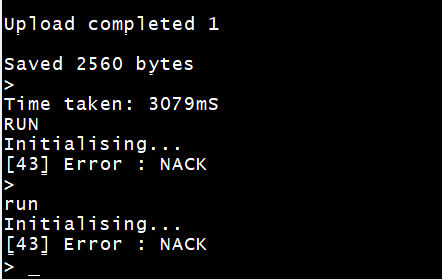 Edit: I have buzzed out the connections and they are all correct Edited 2023-04-25 21:50 by lew247 |
||||
| lew247 Guru Joined: 23/12/2015 Location: United KingdomPosts: 1702 |
I don't get this I tried the i2c detect program here ' i2cdetect like program and it's not detecting any i2c device' Set Pins! SetPin gp4, gp5, I2C ' Open first I2C I2C open 100, 400 ' Prep table Print " 0 1 2 3 4 5 6 7 8 9 A B C D E F" ' loop col/row For y=0 To 7 Print Hex$(y,2);": "; For x=0 To 15 addr = y*16+x ' calc address I2C write addr, 0, 1, &H00 ' write zerp to that adress If MM.I2C=0 Then ' check for errors Print Hex$(addr,2);" "; ' found one! Else Print "-- "; ' nothing here.. EndIf Next x Next y I2C close ' clean up Yet the device is connected SDA on the device to GP4 on the Pico and SCL to GP5 on the Pico Tested the connections with a meter and they are connected Edited 2023-04-25 22:19 by lew247 |
||||
| lizby Guru Joined: 17/05/2016 Location: United StatesPosts: 3152 |
Your OPTION LIST doesn't show OPTION SYSTEM I2C sdapin, sclpin (This is a change from earliest times.) Try OPTION SYSTEM I2C GP4,GP5 (I think once you've used that, you don't need I2C OPEN.) ~ Edited 2023-04-25 22:45 by lizby PicoMite, Armmite F4, SensorKits, MMBasic Hardware, Games, etc. on fruitoftheshed |
||||
| JohnS Guru Joined: 18/11/2011 Location: United KingdomPosts: 3813 |
Would the program need I2C2 otherwise? John |
||||
| matherp Guru Joined: 11/12/2012 Location: United KingdomPosts: 9133 |
His program is correct. The issue is that the device isn't responding as evidenced by the i2c detect. Do you have pullups on SDA and SCL? |
||||
| lew247 Guru Joined: 23/12/2015 Location: United KingdomPosts: 1702 |
No I don't have external pullups as i thought Pico had internal ones? |
||||
| Mixtel90 Guru Joined: 05/10/2019 Location: United KingdomPosts: 6808 |
Even if the internal pullups are enabled, they are very high value. That will slow down the I2C signals as they need the resistors for the rising edges. I usually use 4K7 but you can mess about with the value - I've gone down to 2K2 in the past. Mick Zilog Inside! nascom.info for Nascom & Gemini Preliminary MMBasic docs & my PCB designs |
||||
| lew247 Guru Joined: 23/12/2015 Location: United KingdomPosts: 1702 |
I've now added 4k7 pullup resistors and I'm still getting nothing when running the i2c scanner I'm guessing either my compass that uses i2c is kaput or the pico is |
||||
| matherp Guru Joined: 11/12/2012 Location: United KingdomPosts: 9133 |
Are you sure you are connecting to the correct pins on the Pico? GP4 and GP5 are pins 6 and 7 with pin 6 as SDA Edited 2023-04-27 19:35 by matherp |
||||
| lew247 Guru Joined: 23/12/2015 Location: United KingdomPosts: 1702 |
yes and I've metered them out to the sda and scl pins on the device scl - scl and sda - sda Edit: just tried RC7 and it's the same so it must be my hardware Edited 2023-04-27 20:04 by lew247 |
||||