
|

|
Forum Index : Microcontroller and PC projects : USB keyboard/mouse to PS/2 interface converter
| Author | Message | ||||
| cosmic frog Senior Member Joined: 09/02/2012 Location: United KingdomPosts: 284 |
Turn your USB keyboard into PS2 - link Could be useful. Dave. |
||||
| stanleyella Guru Joined: 25/06/2022 Location: United KingdomPosts: 2132 |
I use one of these  |
||||
| Amnesie Guru Joined: 30/06/2020 Location: GermanyPosts: 396 |
Hi Dave, thanks a lot for this link! REALLY usefull. @ stanleyella Yeah I have one too, but this works ONLY if your keyboard supports PS/2. Dave shows how it's done if your keyboard supports no PS/2 at all. Greetings Daniel |
||||
| stanleyella Guru Joined: 25/06/2022 Location: United KingdomPosts: 2132 |
I used the adaptor years ago because the pc had ps2 sockets and I didn't want to use all the usb sockets. I never tried with picomite, no ps2 socket. |
||||
Grogster Admin Group Joined: 31/12/2012 Location: New ZealandPosts: 9308 |
Very useful idea!  Especially seeing as it seems to support hubs and mice and keyboards - clever. That might be an easy cheap solution to the USB keyboard dilemma with MMBASIC. Smoke makes things work. When the smoke gets out, it stops! |
||||
| cosmic frog Senior Member Joined: 09/02/2012 Location: United KingdomPosts: 284 |
Exactly what I was thinking. Dave. |
||||
Quazee137 Guru Joined: 07/08/2016 Location: United StatesPosts: 573 |
I got two of these coming to try out for this. 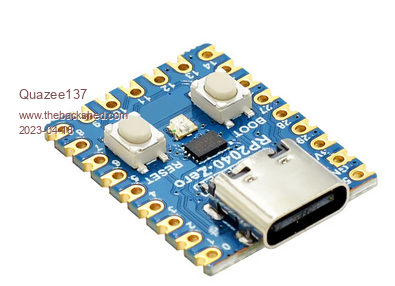 and two of these. 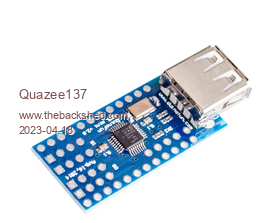 I have boxes of true USB keyboards for up coming project. Still thinking that a newer VT100 terminal board based on pico would be nice. |
||||
| stanleyella Guru Joined: 25/06/2022 Location: United KingdomPosts: 2132 |
I found a ps2 keyboard and cut the plug off and wired it. It works on 3.3 logic. What's a ps2 mouse for... if you can find one without a ball? |
||||
| Mixtel90 Guru Joined: 05/10/2019 Location: United KingdomPosts: 6812 |
If the firmware could be changed to use GP0 to GP4 it would be possible to use a sawn-down Pico, which would probably be cheaper. Mick Zilog Inside! nascom.info for Nascom & Gemini Preliminary MMBasic docs & my PCB designs |
||||
| okwatts Regular Member Joined: 27/09/2022 Location: CanadaPosts: 59 |
RE Quazee's desired use of pico for a VT100 terminal board. Check out Versaterm by David Hansel (https://github.com/dhansel/VersaTerm). I built 1 and it works well. A little finicky soldering the HDMI connector though. I also finally got Geoff's ASCII terminal working using the modified PC board by GKaufman. Trying to flash the correct firmware was a challenge for me. To be sure you have to choose whether to use a PS2 or USB keyboard and get the correct firmware.(So far I have only tried the PS2 version as I have more of them than USB.) The Versaterm is more "versatile" and has a nicer font but it cost more to build. |
||||
Grogster Admin Group Joined: 31/12/2012 Location: New ZealandPosts: 9308 |
@ Quazee137 - Yes, I have a handful of those WS RP2040 Zero modules myself now. They are very small, yet run PicoMite MMBASIC just fine, and they are also cheap and readily available. They also use a USB-C connector, which is a bonus.  Smoke makes things work. When the smoke gets out, it stops! |
||||
| Mixtel90 Guru Joined: 05/10/2019 Location: United KingdomPosts: 6812 |
I was just looking at those - over twice the price of a normal Pico here in the UK (Amazon, but out of stock). About the same price as a Pico if you buy from AliExpress. You can saw a Pico down to about 37mm. :) You don't need anything south of the clock. Mick Zilog Inside! nascom.info for Nascom & Gemini Preliminary MMBasic docs & my PCB designs |
||||
| JohnS Guru Joined: 18/11/2011 Location: United KingdomPosts: 3815 |
I tried that and it built OK. I've no easy way to test it (on actual hardware). I can send you the uf2 file if you like... John Edited 2023-04-18 23:31 by JohnS |
||||
| robert.rozee Guru Joined: 31/12/2012 Location: New ZealandPosts: 2350 |
an easier construction method may be to use an HDMI breakout board: https://www.ebay.com/itm/385445418184 approx cost: nz$6 including shipping. as i recall there was also a board that piggybacks on the pico with an HDMI connector, it could have been sold through the RPi folks, am not sure. or (see below) get one of the PCB houses to make up an assembled PCB with 2x20 footprint for the pico PCB, an HDMI socket (them to assemble), and 8 resistors (them to assemble). for extra fancy, throw in a USB socket and a couple of pogo pins, and a beeper of some kind. note: the VGA and PS/2 connectors can be eliminated, along with their associated components. in fact, i'm not sure you'd much more than just the pico, the HDMI breakout board, and 8 resistors running between. the USB keyboard plugs into the pico's existing micro-USB socket, so an adapter would be needed. and some volts would be needed for the pico. cheers, rob :-) addendum: looks like you can also get through-hole HDMI sockets cheap: https://www.ebay.com/itm/180653854018 looks like 3 rows of pins at a 1.5mm pitch, with 0.75mm stepping between rows. placed on a PCB, this would be relatively easy to hand solder, hence one just needs to get a blank PCB fabricated with no need to get the fab house to populate it. Edited 2023-04-19 00:20 by robert.rozee |
||||
Quazee137 Guru Joined: 07/08/2016 Location: United StatesPosts: 573 |
What would be nice is USB keyboard and by part placement selection for the VT100 output viva VGA, HDMI or LCD so one board can be used. I have a lot of 7" HDMI's from RPi Zero projects and 4" ILI9481 used on the MM170 hatstand based controllers. Working on the RP2040 with RPi 40 pin header it'll have ADS1115 on board to replace the pants for the MM170 hatstands. ADS1115 is for PH, Conductivity and two 4-20Ma valves feedback. A few current income making projects are eating up my time. So my projects wait for and hour here and a hour there. LOL Quazee137 |
||||
| Mixtel90 Guru Joined: 05/10/2019 Location: United KingdomPosts: 6812 |
I can do you VGA or LCD output - that was done on one of my earlier boards (although the LCD wiring was a bit of a kludge on that one). There are enough pins to use for either a SPI LCD or a VGA output (using the same pins). You'll need to allocate extra pins for Touch if you want that. If you want HDMI you'll need an adapter, I'm afraid. Mick Zilog Inside! nascom.info for Nascom & Gemini Preliminary MMBasic docs & my PCB designs |
||||