
|

|
Forum Index : Microcontroller and PC projects : PicoMiteWeb and Pico Breadboard Kit
| Author | Message | ||||
| ebsebs Newbie Joined: 24/02/2012 Location: United StatesPosts: 9 |
I just got this Pico Breadboard kit (https://www.amazon.com/dp/B0BF5G8ZQJ) and I'm trying to use the LCD panel with a Raspberry Pi Pico W running PicoMiteWeb. The LCD panel connections are shown in the next to last picture in the Amazon listing (https://m.media-amazon.com/images/I/61mcpYimVYL._AC_SL1000_.jpg) and I'll list them here: Pi Pico LCD ------- --- GPIO14 RST (RESET) GPIO13 CS (CHIP SELECT) GPIO6 RS (is this DATA/COMMAND?) GPIO15 WR (WRITE?) GPIO7 SDI (SERIAL DATA IN, MOSI?) I tried these commands, but they don't work. I think I may have the wrong pin specified for the LCD DC pin. OPTION SYSTEM SPI GP6, GP7, GP4 OPTION LCDPANEL ILI9341, L, GP15, GP14, GP13 I also tried this, but I got an error message about 'GP6 is reserved on startup'. OPTION LCDPANEL ILI9341, L, GP6, GP14, GP13 Is there someone who knows more about this board/LCD and can suggest how to get it working? Or is it likely that it just won't work with PicoMiteWeb because of the pin assignments? Thanks for any and all suggestions! Edited 2023-03-18 11:10 by ebsebs |
||||
palcal Guru Joined: 12/10/2011 Location: AustraliaPosts: 1873 |
I don't think the Pico-W is designed to use an LCD panel. "It is better to be ignorant and ask a stupid question than to be plain Stupid and not ask at all" |
||||
| Andy-g0poy Regular Member Joined: 07/03/2023 Location: United KingdomPosts: 59 |
You might find this useful: https://wiki.52pi.com/index.php?spm=a2g0o.detail.1000023.1.656894acdmXq8v&title=EP-0164 You might find this useful: https://wiki.52pi.com/index.php?spm=a2g0o.detail.1000023.1.656894acdmXq8v&title=EP-0164 right at the bottom is a link to some python code that gives a few clues. Poking through this I got: option lcdpanel ili9341, L , 15, 14, 13 which agrees with your setting. an d option system spi 6, 7, 8 which does not. I can't see where you got pin 4 from as that's not listed on the connections. Not sure about the GP6 error, but if you just tried to redefine the spi settings, that does not work, you have to rest the settings first then redo the lot. Andy |
||||
palcal Guru Joined: 12/10/2011 Location: AustraliaPosts: 1873 |
Pete Willard has written a manual so far for the Pico-W you can find it HERE From that I found this Edited 2023-03-18 12:47 by palcal "It is better to be ignorant and ask a stupid question than to be plain Stupid and not ask at all" |
||||
| phil99 Guru Joined: 11/02/2018 Location: AustraliaPosts: 2141 |
Perhaps it would be best to start with the standard PicoMite firmware as that is known to work well with the ILI9341. Then when you have the pin assignments sorted try the PicoMiteWeb firmware again. The PicoMiteWeb firmware is still in alpha testing phase, so there may be some things not yet perfected. Edited 2023-03-18 14:08 by phil99 |
||||
| matherp Guru Joined: 11/12/2012 Location: United KingdomPosts: 9139 |
PicoMiteWeb works perfectly with LCD panels exactly like the PicoMite. I have one running on Mixtel's backpack PCB with a ili9341, touch and sdcard no issues. HOWEVER, that PCB appears to be another moron-level design that uses different pins for SPI on touch and the LCD AND, even worse, the LCD pins aren't even on H/W SPI compatible pins (GP7/GP15 both with bizarre naming) Edited 2023-03-18 18:41 by matherp |
||||
| ebsebs Newbie Joined: 24/02/2012 Location: United StatesPosts: 9 |
Hi Peter, That was the answer I didn't want, but it was the one I was expecting. Thanks for confirming that PicoMiteWeb does indeed work with LCD/touch panels, just not with this design. I guess this board goes back to Amazon and I'll get a separate LCD panel and hook it up myself. Thanks to everyone who responded so quickly and helped me figure this out. |
||||
| ebsebs Newbie Joined: 24/02/2012 Location: United StatesPosts: 9 |
Peter, Can you (or anyone else) suggest a similar 2.8" LCD panel that's easy to interface with the Pi Pico and PicoMiteWeb? Some buttons would also be handy, but I'm mainly interested in the LCD. Thanks! |
||||
| matherp Guru Joined: 11/12/2012 Location: United KingdomPosts: 9139 |
Easiest by far is this Otherwise a ILI9341 off ebay but if you want touch make sure it has the chip fitted 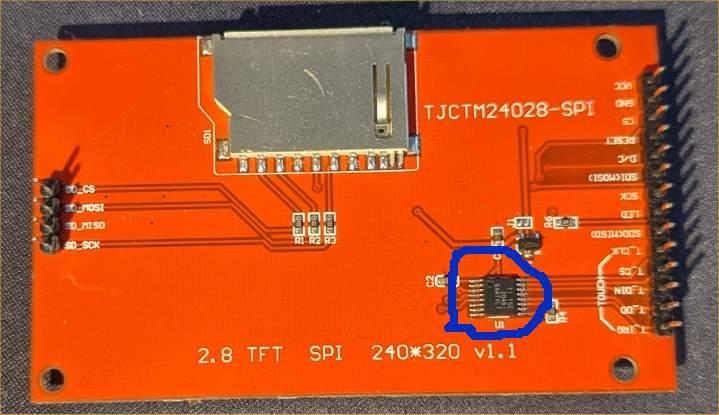 |
||||
| Mixtel90 Guru Joined: 05/10/2019 Location: United KingdomPosts: 6814 |
I'm just experimenting with an idea for mounting the Waveshare board onto a PCB rather than plugging the PicoMite into it. That way you can get at the spare IO connections. Mick Zilog Inside! nascom.info for Nascom & Gemini Preliminary MMBasic docs & my PCB designs |
||||
| ebsebs Newbie Joined: 24/02/2012 Location: United StatesPosts: 9 |
Peter, I think I'm going to get the 3.5" version of the Waveshare PicoRes-Touch board, with the 480x320 pixel panel. It uses an ILI9488 controller that looks like it's connected to the MM SPI2 pins (GP10/GP11/GP12 for CLK/MOSI/MISO respectively) and GP8/GP9/GP13/GP15 for LCD DC/CS/BL/RST. That all seems fine to me, but is there anything I'm missing? Regards, Eric |
||||
| phil99 Guru Joined: 11/02/2018 Location: AustraliaPosts: 2141 |
Search TBS for that panel. There may be more than one version and complications in using it. eg. https://www.thebackshed.com/forum/ViewTopic.php?TID=11419&PID=194418#194418#194418 The AliExpress versions of the ILI9488 can be adapted more readily. https://www.thebackshed.com/forum/ViewTopic.php?TID=15523&PID=197310#197310#197310 Edited 2023-03-20 10:18 by phil99 |
||||
| ebsebs Newbie Joined: 24/02/2012 Location: United StatesPosts: 9 |
@phil99 Thanks so much for the heads-up! That is WAY too much bother just to get an LCD panel working. Unless someone tells me that the ILI9488 boards have all been revised and now are working perfectly  I guess I'll go back to the 2.8 inch boards with the ILI9341, which don't seem to have these problems. Or do they?? Edited 2023-03-20 13:08 by ebsebs |
||||
| phil99 Guru Joined: 11/02/2018 Location: AustraliaPosts: 2141 |
I have the AliExpress versions of the ILI9488 and it works very well with the 10k + diode mod. Many find just the 680R mod satisfactory. |
||||
| ebsebs Newbie Joined: 24/02/2012 Location: United StatesPosts: 9 |
@phil99 and @matherp Thanks for the information on the ILI9488 boards, but right now I really just want a "plug and play" solution, without having to tack on components. Can anyone tell me if the 2.8" ILI9341 WaveShare board works without modification? |
||||
| matherp Guru Joined: 11/12/2012 Location: United KingdomPosts: 9139 |
The waveshare ili9488 is fine, fully supported, but doesn't support blit The 2.8" is fully supported with blit |
||||
| Mixtel90 Guru Joined: 05/10/2019 Location: United KingdomPosts: 6814 |
If you mean the one linked to by matherp above then, yes it works just as it is. If it's not that one then I don't know. :) Mick Zilog Inside! nascom.info for Nascom & Gemini Preliminary MMBasic docs & my PCB designs |
||||
| ebsebs Newbie Joined: 24/02/2012 Location: United StatesPosts: 9 |
@matherp and @Mixtel90 and @phil99, I just ordered one of the 3.5" panels. Thanks for all your help. Regards, Eric |
||||
| Mixtel90 Guru Joined: 05/10/2019 Location: United KingdomPosts: 6814 |
I'm not sure, but I think that uses the ILI9488 driver. Someone else may know the settings for that board. Mick Zilog Inside! nascom.info for Nascom & Gemini Preliminary MMBasic docs & my PCB designs |
||||