
|

|
Forum Index : Microcontroller and PC projects : New PicoMite firmware release V5.07.06
| Author | Message | ||||
| stanleyella Guru Joined: 25/06/2022 Location: United KingdomPosts: 2135 |
before it was V04- OPTION LCDPANEL ILI9481 that doesn't work it's OPTION LCDPANEL ILI9481ips. it doesn't seem as stable as before.. iffy. dunno, just testing. |
||||
| matherp Guru Joined: 11/12/2012 Location: United KingdomPosts: 9139 |
ILI9481 and ILI9481IPS are different displays. Use the one that matches your display. ILI9481IPS does not support reading from the framebuffer hence no BLIT. ILI9481 does. ILI9481IPS is a crap display and not recommended, poor implementation. Edited 2023-03-09 08:29 by matherp |
||||
| stanleyella Guru Joined: 25/06/2022 Location: United KingdomPosts: 2135 |
option reset option system spi gp18, gp19, gp16 > option lcdpanel ili9481, l, gp15, gp14, gp13 > option sdcard gp22 > option touch gp12, gp11 > GUI TEST LCDPANEL no display but worked in v04 option reset option system spi gp18, gp19, gp16 > option lcdpanel ili9481ips, l, gp15, gp14, gp13 > option sdcard gp22 > option touch gp12, gp11 > GUI TEST LCDPANEL works GUI TEST LCDPANEL > GUI CALIBRATE Done. No errors Deviation X = 1, Y = 2 (pixels) why was it ili9481 but now must be ili9481ips? the display seems noisy. thin horizontal flickery lines not there in v04 blit fails now--- Upload completed Saved 5315 bytes > RUN [55] Blit READ 1,10,10,16,16 'reads sprite1 from screen to blit buffer1 Error : Invalid on this display > Edited 2023-03-09 10:22 by stanleyella |
||||
| Turbo46 Guru Joined: 24/12/2017 Location: AustraliaPosts: 1611 |
Stan, Please read Peter’s post just above yours. Bill Keep safe. Live long and prosper. |
||||
| stanleyella Guru Joined: 25/06/2022 Location: United KingdomPosts: 2135 |
Using v04 and option lcdpanel ili9481, l, gp15, gp14, gp13 ..ili9481 worked and blit worked. using v06 and option lcdpanel ili9481, l, gp15, gp14, gp13 ..no display on same display... why? using v06 and option lcdpanel ili9481ips, l, gp15, gp14, gp13 ..display works ..but no blit ..as no frame buffer. Has v06 messed up ili9481? I retried PicoMiteV5.07.04.uf2 and option lcdpanel ili9481, l, gp15, gp14, gp13 ..no display on same display.. I needed a 580R resistor in the miso from the display to get the display working. I'll try V06 with ili9341 and forget ili9381. |
||||
| matherp Guru Joined: 11/12/2012 Location: United KingdomPosts: 9139 |
Unless you have a display with a Raspberry Pi style connector (13x2) you are confusing ILI9488 and ILI9481. The ILI9481 driver only supports the Pi connector display and has only ever supported that display. The only 480x320 display that supports BLIT is the ILI9488 Edited 2023-03-10 03:17 by matherp |
||||
| stanleyella Guru Joined: 25/06/2022 Location: United KingdomPosts: 2135 |
I'm too old for this. I found ili9341 in ili9488 anti static bag and tried v06 with option lcdpanel ili9488, l, gp15, gp14, gp13 and all is ok. It does not say ili9488 on the display just 480x320 3.5 inch tft spi. Sorry for the time wasting. |
||||
| Hans Senior Member Joined: 18/10/2022 Location: CanadaPosts: 116 |
Hi All; What is the lastest beta version of picomite and where do I find it? I am running on a WaveShare RP2040-PLUS, fantastic board BTW. I am running 5.07.07b18 and having issues getting I2C configured for my rtc board. I am also running ILI9341 lcdpanel wired as specified in the manual. It and the on board sdcard work fine. I have not wired or configured the touch circuit yet. Here is my OPTION LIST; 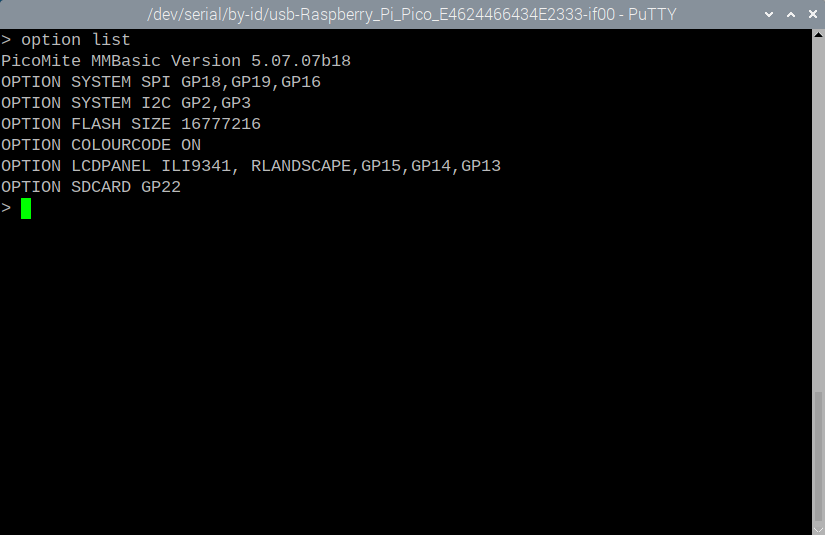 I thought it would have configured on gp2 and gp3 but I2C Detect.bas does not see it and errors out with an error message "Error : Pin not set for I2C". What am I missing? Suggestions please and thank you, Hans ...  |
||||
| phil99 Guru Joined: 11/02/2018 Location: AustraliaPosts: 2141 |
GP2 & GP3 are I2C2 OPTION SYSTEM I2C2 GP2, GP3 might be worth a try otherwise use GP0 & GP1 or GP4 & GP5. See diagram on page 5 for more. |
||||
| matherp Guru Joined: 11/12/2012 Location: United KingdomPosts: 9139 |
As Phil99 says GP2 and GP3 are I2C2 so you need to modify i2cdetect to use I2C2 and then it should see the rtc |
||||
| Mixtel90 Guru Joined: 05/10/2019 Location: United KingdomPosts: 6814 |
Doesn't OPTION SYSTEM I2C automatically figure out whether it's I2C or I2C2 from the pins used? The manual says nothing about a OPTION SYSTEM I2C2, but the 2 does need to be specified when using I2C(2) OPEN. OPTION SYSTEM I2C sdapin, sclpin so GP2, GP3 should work. (Unless things have changed in this department since the 5/07.04 VGA manual). Mick Zilog Inside! nascom.info for Nascom & Gemini Preliminary MMBasic docs & my PCB designs |
||||
| paceman Guru Joined: 07/10/2011 Location: AustraliaPosts: 1329 |
That's a question I also had so I just stuck with I2C pins for SYSTEM. The manual could do with a sentence or two more about this. |
||||
| matherp Guru Joined: 11/12/2012 Location: United KingdomPosts: 9139 |
Yes it does, but the OP is running a Basic program to detect I2C devices and that needs to select to correct I2C channel |
||||
| Mixtel90 Guru Joined: 05/10/2019 Location: United KingdomPosts: 6814 |
Ah, sorry. I missed that bit. :) Mick Zilog Inside! nascom.info for Nascom & Gemini Preliminary MMBasic docs & my PCB designs |
||||
| disco4now Guru Joined: 18/12/2014 Location: AustraliaPosts: 900 |
Update to Manual required for PLAY Sound. Delete the Red (duplicate) and add the cyan (missing) PLAY SOUND soundno,channelno, type [,frequency][,volume] Play a series of sounds simultaneously on the audio output. 'soundno' is the sound number and can be from 1 to 4 allowing for four simultaneous sounds on each channel. 'channelno' specifies the output channel. It can be L (left speaker), R (right speaker) or B (both speakers) 'soundno' is the sound number and can be from 1 to 4 allowing for four simultaneous sounds on each channel. 'channelno' specifies the output channel. It can be L (left speaker), R (right speaker) or B (both speakers) 'type' specifies the wave form to be used.It can be S (Sine wave), Q (square wave) ,T (triangular wave) ,W (saw tooth) , O (Null output) 'frequency' is the frequency from 1 to 20000 (Hz) and it must be specified except when type is O. 'volume' is optional and must be between 1 and 25. It defaults to 25 The first time PLAY SOUND is called all other audio usage will be blocked and will remain blocked until PLAY STOP is called. Output can be stopped temporarily using PLAY PAUSE and PLAY RESUME. Calling SOUND on an already running 'soundno' will immediately replace the previous output. Individual sounds are turned off using type “O” Running 4 sounds simultaneously on both channels of the audio output consumes about 23% of the CPU. Latest F4 Latest H7 |
||||
| Geoffg Guru Joined: 06/06/2011 Location: AustraliaPosts: 3196 |
Thanks I will fix it. The PicoMiteVGA manual is OK... one of the problems having multiple manuals. Geoff Geoff Graham - http://geoffg.net |
||||