
|

|
Forum Index : Solar : DALY BMS, etc.
| Author | Message | ||||
Revlac Guru Joined: 31/12/2016 Location: AustraliaPosts: 1027 |
Thought it worth bringing up, The new Daly BMS (200A 16s) I had connected to some batteries several months back was activated and appeared to work, I checked the voltage on the output and it was the same voltage as the batteries, never tries charging or discharging, had nothing to connect to it. I did find that the BT APP was set to sleep after 10 seconds, was a real PITA to change this in the app as it wold close before I finished typing the password, anyway got through that and changed it 30 seconds then to 3600 seconds etc, I realise I could have just plugged it into the computer and changed it there. Main reason for this post, after building the charge controller I then wanted to connect to the battery bank through the BMS only to find no power at the BMS P- output even after activating the DALY BMS using the switch on the BT dongle could see all the details on the phone app but could see the charge and Discharge moss was turned off.....WTF! After many attempts at trying different wake up methods, most of which would wake up the BMS still did not turn on the mosfets, connected to the BMS with the PC software and could see in the bottom left corner a small message in red.......I guess that's the answer. .png) So I tried the 2 pins by shorting them with a switch and the mosfets switch on, but it want the switch to remain on or the fets will switch off again.....why they change this? I did like the way the old ones worked with out the need for the switch, Having to use this switch might be very good in some situations as it makes it very easy to turn the power off ans stop everything, then its a good option to have. I think this can be changed with a command using the PC software but haven't investigated that yet, apparently this is customised. Some links with very little information. https://www.dalybms.com/news/smart-bms/ https://www.dalybms.com/news/daly-smart-bms-control-strategy/ Cheers Aaron Off The Grid |
||||
| KeepIS Guru Joined: 13/10/2014 Location: AustraliaPosts: 1685 |
How did you go with this, option D01 can be turned on or off, which from memory might be the MOS control ?? Strange that it was on by default, I think there is also an option to change the polarity of the pin link - pin shorted = on or off, but it's not on the PC software? That latest version of BmsMonitor does not have the button to clear the diagnostic data memory which, is dumb? Loaded the older SW version and cleared it correctly. BTW diagnostic memory is only available on the more expensive BMS. It's all too hard. Mike. |
||||
Revlac Guru Joined: 31/12/2016 Location: AustraliaPosts: 1027 |
I have used the switch and charged the batteries and its going well, haven't charged all the way yet because I don't have the inverter there to use some of that stored power, don't want to leave them sitting high, the SOC is not correct as expected on its first charge. The switch port, sometimes this is unmarked and in different locations on other versions of BMS they just love to keep changing things.   Ok the BMS will wake up easily, thought it good to show a pic of it on the Phone APP, can see the fets turned off. 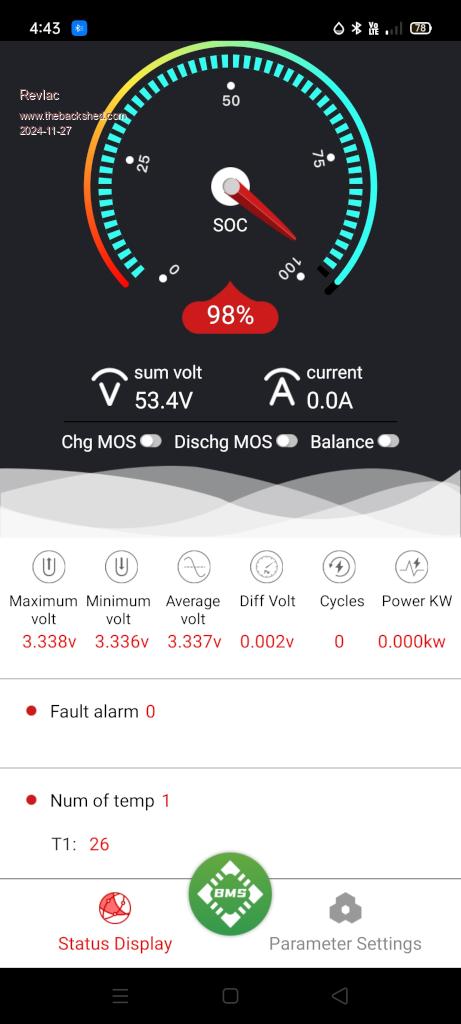 And now with the switch turned on, the green toggle's showing the fets on, still don't know if the BMS will do exactly as it supposed to, will have to test it with an over voltage cell trigger and see if the chg moss switches off. 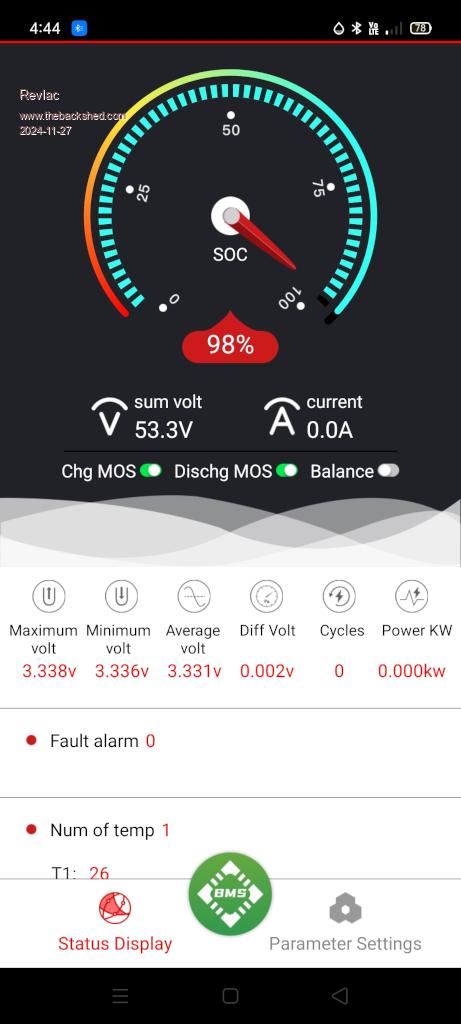 I have to get the other BMS tool on the new laptop computer and find those settings, still not sure weather to change the switch option or use it this way, it would be good for a caravan or something very easy to isolate the batteries from the rest of the system, although startup procedure would have to be followed for the inverter and charge controller hope no one forgets it. I'm sure there are a few on the DIY solar power forum that have been tricked up by this switch been enabled, would make people think the BMS is faulty or broken. Still a lot of other work to do Early days yet.  Cheers Aaron Off The Grid |
||||
| KeepIS Guru Joined: 13/10/2014 Location: AustraliaPosts: 1685 |
When I want to test the MOS switches and trip circuity, I simply change the cell voltage trip points and force the BMS to trip. Same for current and voltage trip points for charge and discharge.  It's all too hard. Mike. |
||||